Hi I have been running OceanBlock on a home server for me and my partner to play. I followed all the instructions provided on the FTB website, using Overwolf FTB App I downloaded the server files, ran the install and then went on using the server for a couple weeks now with no issues, I just use the start.bat file and away we go.
The issue I'm having is updating the server to the latest version of OceanBlock, I can find no easy explanation on how to update the server that doesn't involve deleting and overwriting files which I have tried to no success, and the information given on the Help page that I followed to initially install the server says to run a file with a --help command or a --latest command to update but I have no idea which file or how to update, If someone could give me a simple way to update the server files then that would be great, Thanks.
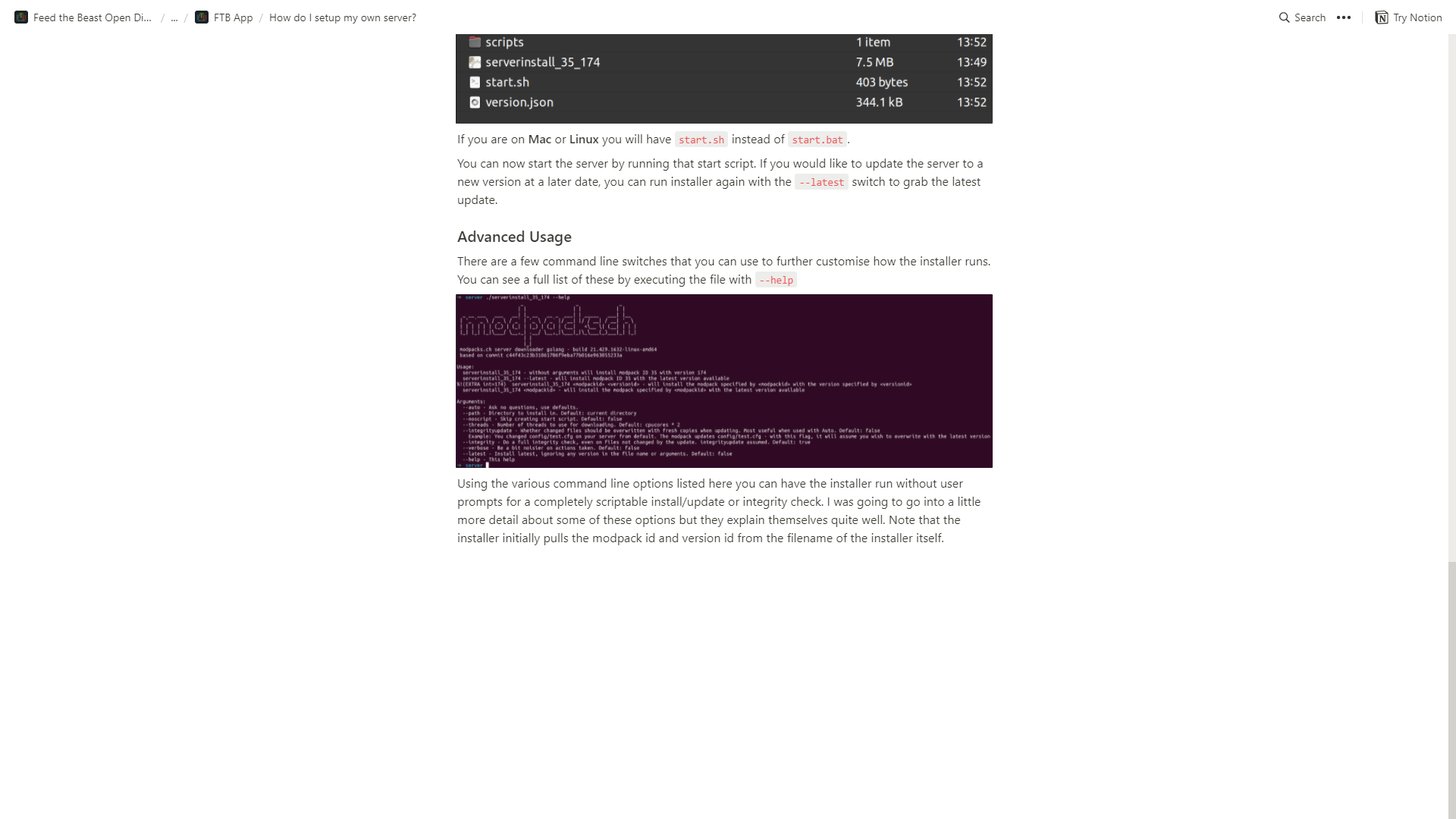
The issue I'm having is updating the server to the latest version of OceanBlock, I can find no easy explanation on how to update the server that doesn't involve deleting and overwriting files which I have tried to no success, and the information given on the Help page that I followed to initially install the server says to run a file with a --help command or a --latest command to update but I have no idea which file or how to update, If someone could give me a simple way to update the server files then that would be great, Thanks.