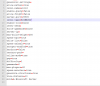Im trying to enable a mod in my FTB direwolf20 1.5 server. The mod is biomes o plenty. In the mods folder it reads as a disabled file. I have added BIOMESOP as level type in server properties and in the config [B:"Add Biomes To Default World"=true] is already true. Am i supposed to do something else as well? I dont know how else to enable it?
running on windows 7 64 bit.
Server is of my comp.
running on windows 7 64 bit.
Server is of my comp.