I myself am running a Dell laptop with an integrated graphics card in addition to an Nvidia GeForce 525
Now, when I was trying to play the DireWolf20 1.6.4 pack I was getting around 5 fps. Nothing helped, I tried everything on the Forums.
And now I have found out how to fix the problem, and since I don't see any mention of this fix on the forums, I have decided to share it with you all.
Now, the reason I was getting a low fps was because javaw.exe, by default, uses the integrated graphics card and not the Nvidia. This is fine for Vanilla or if you don't have too many mods, but for this pack we want it to use the dedicated card.
So first, open up your graphics settings. Under "Manage 3D settings" go to the "Program Settings" tab
javaw.exe isn't in the list by default, so we need to add it. Hit "add" and assuming you're using the 64bit version of Java on a 64bit machine/OS, you should find it here: "C:\Program Files\Java\jre7\bin"
Afterwards, the screen should look like this:
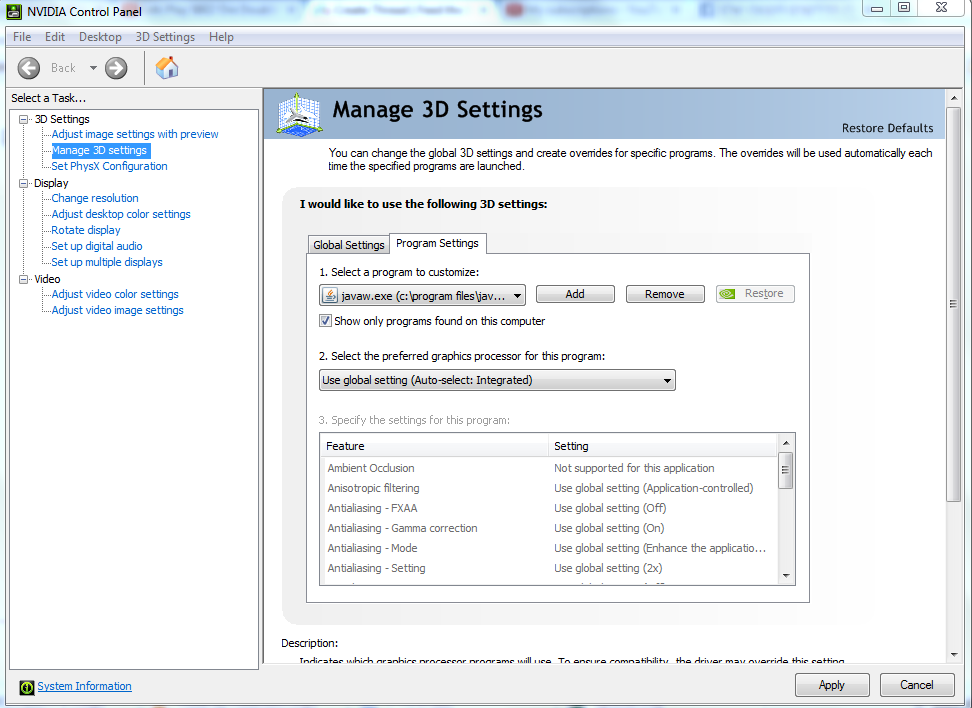
Simply change option 2. from "Use global setting (auto-select: Integrated)", into "High-performance Nvidia processor:

And you're done.
This fix helps with many programs that don't automatically switch to the dedicated card. Games that I've checked recently that also need this fix: Hearthstone, Kerbal Space Program, Deadpool (and the game's main exe file to the list: Hearthstone.exe, KSP.exe, DP.exe)
Hope this helps, it caused my fps in ftb to raise 6 times higher!
Now, when I was trying to play the DireWolf20 1.6.4 pack I was getting around 5 fps. Nothing helped, I tried everything on the Forums.
And now I have found out how to fix the problem, and since I don't see any mention of this fix on the forums, I have decided to share it with you all.
Now, the reason I was getting a low fps was because javaw.exe, by default, uses the integrated graphics card and not the Nvidia. This is fine for Vanilla or if you don't have too many mods, but for this pack we want it to use the dedicated card.
So first, open up your graphics settings. Under "Manage 3D settings" go to the "Program Settings" tab
javaw.exe isn't in the list by default, so we need to add it. Hit "add" and assuming you're using the 64bit version of Java on a 64bit machine/OS, you should find it here: "C:\Program Files\Java\jre7\bin"
Afterwards, the screen should look like this:
Simply change option 2. from "Use global setting (auto-select: Integrated)", into "High-performance Nvidia processor:
And you're done.
This fix helps with many programs that don't automatically switch to the dedicated card. Games that I've checked recently that also need this fix: Hearthstone, Kerbal Space Program, Deadpool (and the game's main exe file to the list: Hearthstone.exe, KSP.exe, DP.exe)
Hope this helps, it caused my fps in ftb to raise 6 times higher!

