When I'm trying to connect to my MP server i'm getting this error, looks like an issue with Lightoverlay option.
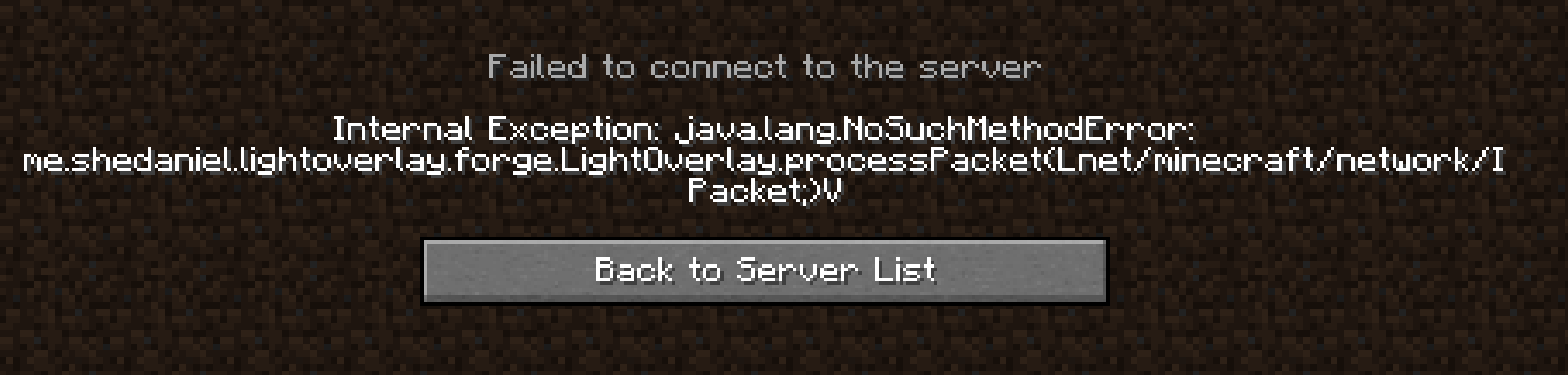
Direwolf20 1.16.4 version 1.3.0 MP Server failed connection
- Thread starter DutchTiger86
- Start date
-
Tech Support section is for getting help with FTB related problems. If there's a repeatable issue that can be labeled as a bug, then please use the issue tracker for the pack or the app at GitHub issue trackers - If there's no repository for a pack that means that the pack is old and/or will not be updated. Bugs for older packs will not be fixed, unless they are critical.
You are using an out of date browser. It may not display this or other websites correctly.
You should upgrade or use an alternative browser.
You should upgrade or use an alternative browser.
Did you change anything to the pack?
(this includes adding optifine)
Is the server running with defaults or are you using plugins as well?
Have you tried restarting the client and server?
Share log if it still fails even after restarts (and answering the other questions).
Use https://paste.feed-the-beast.com and share the link to the log here.
(this includes adding optifine)
Is the server running with defaults or are you using plugins as well?
Have you tried restarting the client and server?
Share log if it still fails even after restarts (and answering the other questions).
Use https://paste.feed-the-beast.com and share the link to the log here.
I tried restarting both server and client a few times, I did recently update from 1.2.0 version to 1.3.0 version, I did not add anything to the default modpack, I tried launching a server with my old world and with a new world they both have the same issue, couldn't see anything special on the log files, the error isn't showing up on it. https://paste.feed-the-beast.com/view/d4fc9b45
I tried 3 ways, first was with the Server installer .exe in the folder where my original world was, second was with a clean folder and running the installer .exe in there, moving only my world folder into the folder once the installation completed, and third was a clean folder only running the installer .exe doing no further alterations to the folder.
So the 3rd one was a clean install with a fresh world?
Because I tried that on 1.3.0 and didn't have any issues
Also tried on 1.2.0 and no issues
Is just about to update the 1.2.0 -> 1.3.0 to see what happens
Do you still have a copy of the original server folder structure intact?
Because I tried that on 1.3.0 and didn't have any issues
Also tried on 1.2.0 and no issues
Is just about to update the 1.2.0 -> 1.3.0 to see what happens
Do you still have a copy of the original server folder structure intact?
I was stupid and didn't backup the original server folder structure, but i could redownload it and recreate it, the 3rd one was a clean install with a fresh world yes, no modyfications were made to it.
I had no issues updating the 1.2.0 server to 1.3.0 either.
The fresh install of the server with a new world - that should have worked for you.
Have you tried a clean install of the pack on the client side?
(if you got local worlds, make sure to back those up if things go wrong)
The fresh install of the server with a new world - that should have worked for you.
Have you tried a clean install of the pack on the client side?
(if you got local worlds, make sure to back those up if things go wrong)

