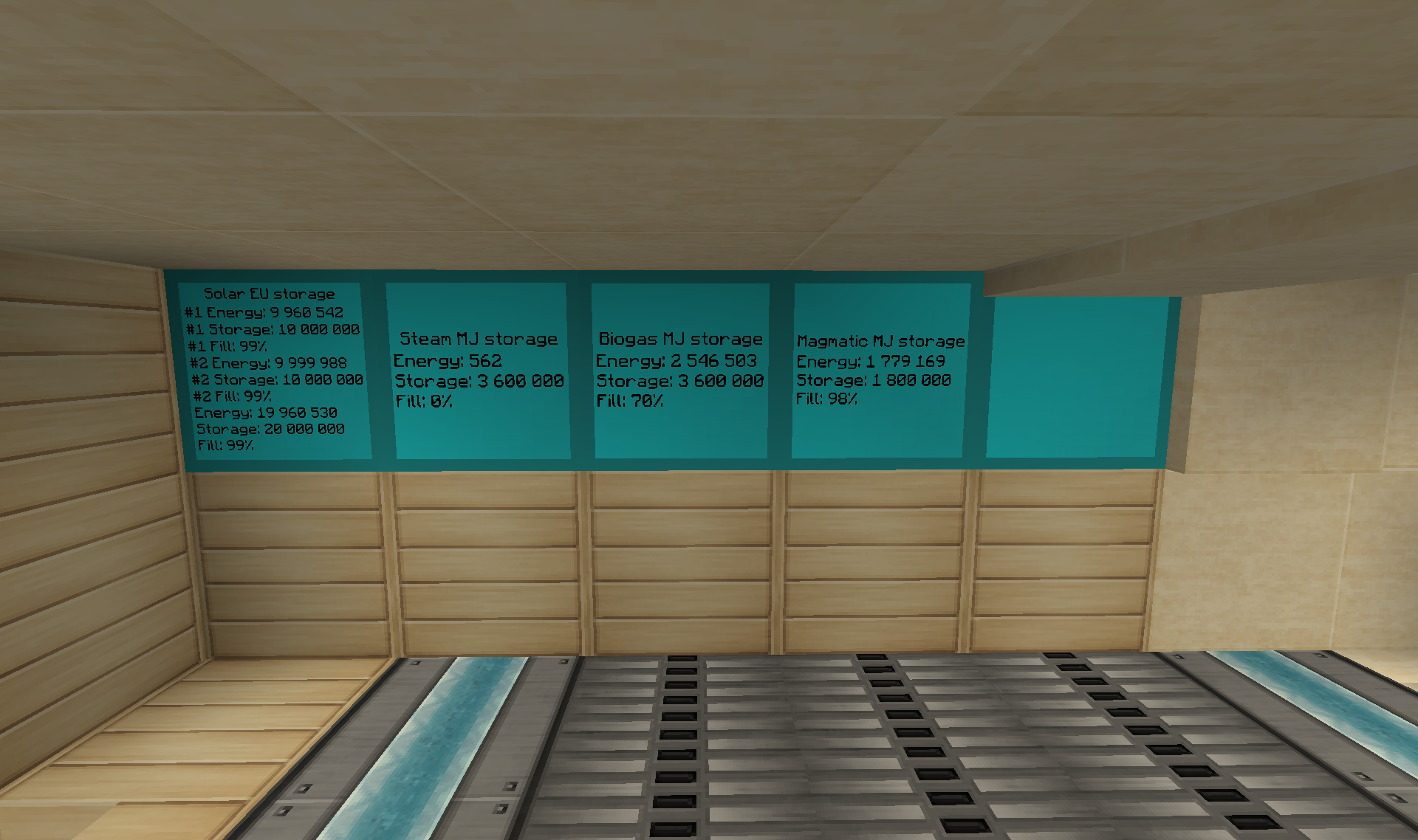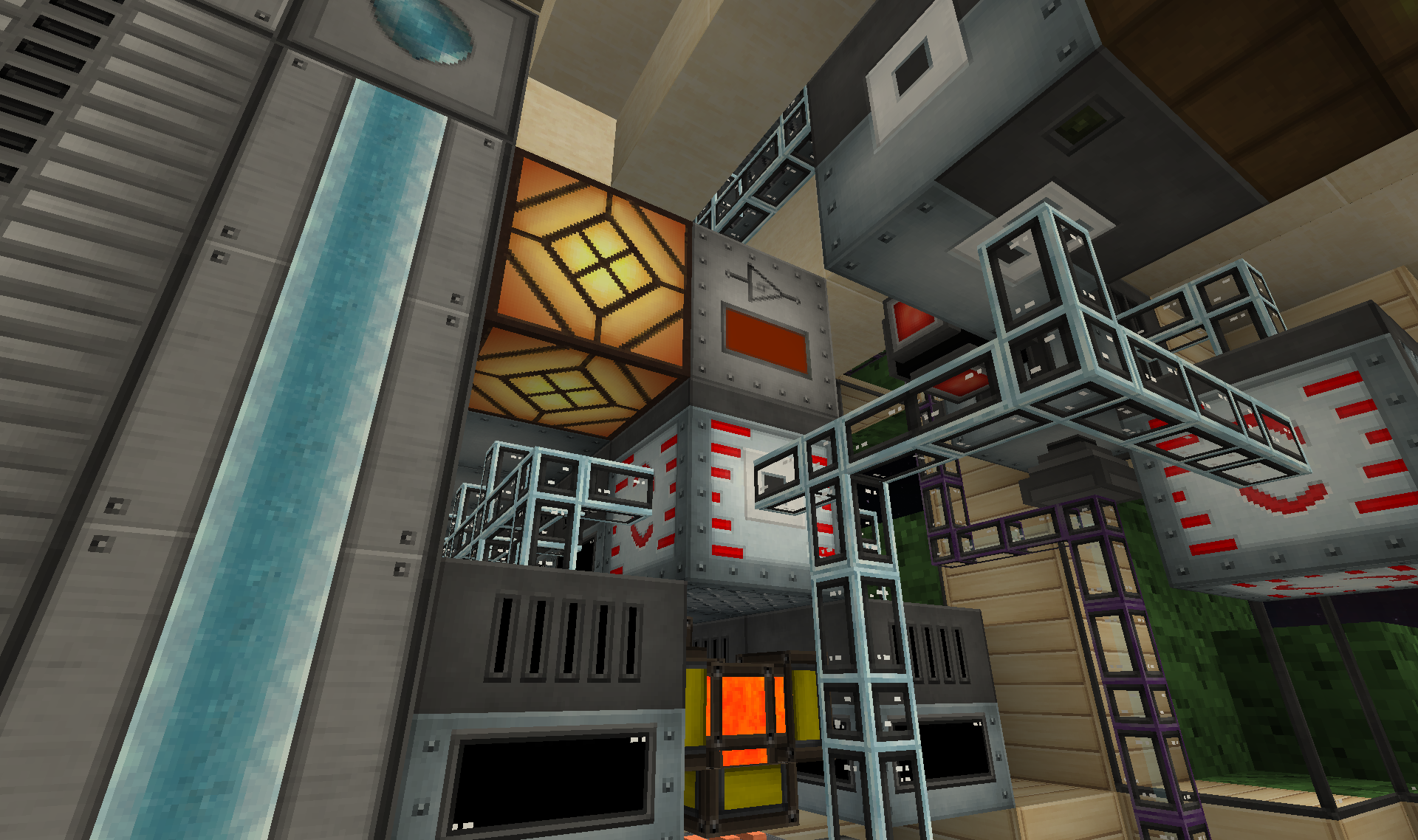Hey guys, I asked a question on here the other day and got a really good answer very quickly, so I thought I'd ask another question about some other stuff!
I've seen some let's plays and some other Youtube videos that people have ComputerCraft setups that allow them to monitor they're bases' power systems and I think it's awesome. I've currently got a couple of MFSUs and nuclear reactors monitored with Nuclear Control's advanced panels but they're limited and have no controlling mechanisms (as far as I'm aware).
What I'd really love to do is to monitor my entire MFSU room - in each base - and be able to control my Nuclear Reactors based on what amounts of power they have. I'd also like to integrate into that, my BC power systems which includes a number of redstone energy cells.
I have limited programming knowledge (I'm studying a degree in Computing and only one module is programming) so I don't really understand all the overly complicated systems that people have, but I seem to be able to learn programming pretty quickly.
Anyways, all the tutorials and such that I've found online show you how to use the basic peripherals that come with the game and I can't find any tutorials that show me all these things.
So, my questions are:
How do I access the information on these different blocks?
How do I use ComputerCraft to control the RedNet cables and thus switch on/off the reactors?
How do I make a display showing total EUs and MJs stored and possibly even a GUI that allows me to manually override controls.
Thanks for help in advance!
(I should probably have posted this on the CC forum, but since it's part of FTB and controlling non-CC things, I thought that here suited best)
EDIT: I'm also curious about the turtles and how to set them up to mine a huge amount of materials in a group together.
I've seen some let's plays and some other Youtube videos that people have ComputerCraft setups that allow them to monitor they're bases' power systems and I think it's awesome. I've currently got a couple of MFSUs and nuclear reactors monitored with Nuclear Control's advanced panels but they're limited and have no controlling mechanisms (as far as I'm aware).
What I'd really love to do is to monitor my entire MFSU room - in each base - and be able to control my Nuclear Reactors based on what amounts of power they have. I'd also like to integrate into that, my BC power systems which includes a number of redstone energy cells.
I have limited programming knowledge (I'm studying a degree in Computing and only one module is programming) so I don't really understand all the overly complicated systems that people have, but I seem to be able to learn programming pretty quickly.
Anyways, all the tutorials and such that I've found online show you how to use the basic peripherals that come with the game and I can't find any tutorials that show me all these things.
So, my questions are:
How do I access the information on these different blocks?
How do I use ComputerCraft to control the RedNet cables and thus switch on/off the reactors?
How do I make a display showing total EUs and MJs stored and possibly even a GUI that allows me to manually override controls.
Thanks for help in advance!
(I should probably have posted this on the CC forum, but since it's part of FTB and controlling non-CC things, I thought that here suited best)
EDIT: I'm also curious about the turtles and how to set them up to mine a huge amount of materials in a group together.