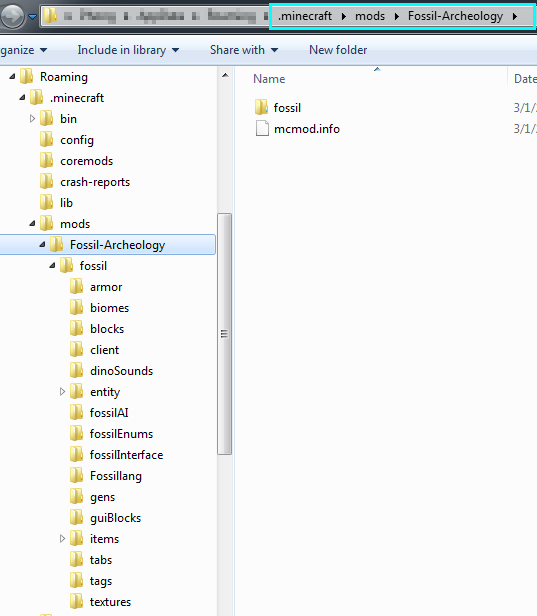Hi. I'm attempting to add the Fossils and Archeology mod to the FTB Ultimate Pack. I've done my best, but I can't figure out why it's not working. I don't think it's an ID clash because I've gone through the IDs required by the mod and they appear to be free. It's the only mod I've attempted to add, and the Ultimate Pack runs fine without it.
Crash report within Minecraft: http://pastebin.com/isZwJHQv
Crash report text file: http://pastebin.com/PyLVUA8J
Crash text from console: http://pastebin.com/vRpnr1Xq
I added the mod to the pack using the launcher. It's in "Mods", not "JarMods" or "CoreMods".
The above is everything I did that produced this crash report. I then tried a few things to see if I could figure it out. Launching the game didn't produce a config file for Fossils and Archeology, so I installed the mod on vanilla 1.4.7. It worked and produced a config file, which I compared to an ID dump from NEI in FTB Ultimate. Every ID used by Fossils and Archeology seemed to be unused in FTB Ultimate. Attempting to launch FTB ultimate with Fossils and Archeology added and the config file pasted into the FTB Ultimate config folder caused the game to hang while loading, rather than crash, so I don't have a crash report for that.
Any ideas? Thanks in advance.
Edit: Might as well add the config file from adding the mod to vanilla 1.4.7, just in case it helps: http://pastebin.com/fVqgxknX
Crash report within Minecraft: http://pastebin.com/isZwJHQv
Crash report text file: http://pastebin.com/PyLVUA8J
Crash text from console: http://pastebin.com/vRpnr1Xq
I added the mod to the pack using the launcher. It's in "Mods", not "JarMods" or "CoreMods".
The above is everything I did that produced this crash report. I then tried a few things to see if I could figure it out. Launching the game didn't produce a config file for Fossils and Archeology, so I installed the mod on vanilla 1.4.7. It worked and produced a config file, which I compared to an ID dump from NEI in FTB Ultimate. Every ID used by Fossils and Archeology seemed to be unused in FTB Ultimate. Attempting to launch FTB ultimate with Fossils and Archeology added and the config file pasted into the FTB Ultimate config folder caused the game to hang while loading, rather than crash, so I don't have a crash report for that.
Any ideas? Thanks in advance.
Edit: Might as well add the config file from adding the mod to vanilla 1.4.7, just in case it helps: http://pastebin.com/fVqgxknX