J
JustinMcLauchlin
Guest
When i try to place a block in my minecraft world, the blocks instantly drop and i have to pick them up. I cannot place anything anywhere... This only occurred after i used worldedit to move a place inside my world. But in a different singleplayer world, i can place the items. I will attach apicture showing where iwant to place the block, and a picture after i place it and it breaks.
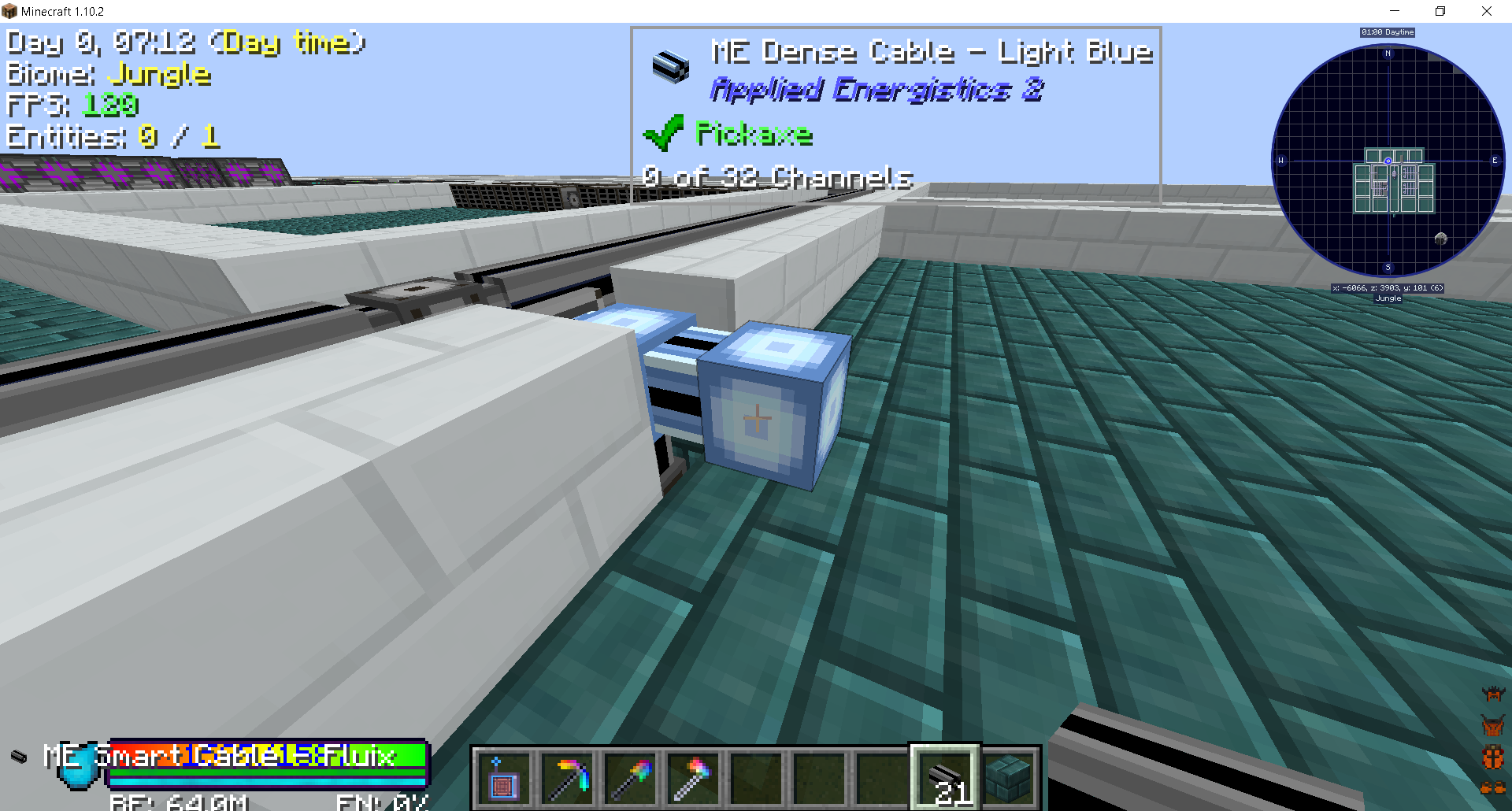
AS you can see in this second picture below, the block is on the ground and not placeable...

AS you can see in this second picture below, the block is on the ground and not placeable...