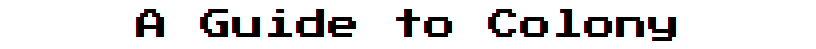
This is a guide to the modpack Colony, authored by myself.
I needed a separate post for the guide because I went over the character limit.
The thread for the pack itself can be found here: http://forum.feed-the-beast.com/threads/1-7-10-colony-tech-automation-focus-spaaace.80124/
Most people will just ignore this guide. Some will do so because they don't want to have spoilers - feel free to take that route (at the end of this intro are a few balancing changes that must be communicated, though. The "Misc." section is also relatively spoiler free). Most, however, will refuse to read this guide simply because reading is too much work. *sigh*
So, I divided this guide into sections. A player curious about one particular topic does not need to read the entire thing - they can simply find the section they're looking for and get the information that they need. I've organized topics more or less alphabetically by title - I tried to organize them in a way that makes sense. You can, of course, read this guide from start to finish (that's the sort of thing I enjoy), but I hope that those who don't will consult this anyway should they need more information.
This guide is meant to be a resource for players, new and old alike. New players will receive advice on which mods to use for certain situations, while old players will see my preferences and recommendations on using existing mods for certain tasks. This guide will not - will not - attempt to explain the mods in this pack by hand (except for Enhanced Portals 3 and Galacticraft, as the former is not as well known and the latter has a very definitive progression). I will link to external resources when reasonable or necessary.
(This guide looks really long, but it's like that because it needs to be clear. It really isn't that bad, especially if you only read it as needed.)
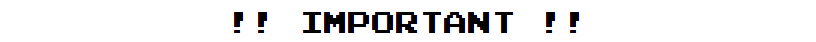
Here are some balancing changes and bits of advice that must be communicated. They are essential to the balance of the pack. They are not listed in any particular order.
1. The Galacticraft core machines have been completely rebalanced. In particular, ingot compressors are unnecessary and uncraftable, oxygen machines have been totally rebalanced, and - most importantly - the recipe tier 1 rocket with a storage space of 56 is much cheaper than the other two.
2. For those users who enjoy using Steve's Carts 2 (and those who don't), you should be aware that the Creative Upgrade for the Cart Assembler is craftable (yes, the recipe is supposed to be silly). This is because the assembler takes hours to craft carts by default. This upgrade simply makes that process instantaneous. As a side note, the creative hull is also craftable and refined/galgadorian metals are cheaper.
3. The Simply Jetpacks thrusters are much cheaper and yield two per craft. This is to stop Jetpacks from being a massive resource drain on servers.
4. Many machines require steel and electrum. Steel should be made using Tinker's Steelworks. A guide for that can be found here: http://forum.feed-the-beast.com/thr...-a-reference-guide-for-the-rest-of-us.45519/]
No recipes for steel exist in NEI. There are several recipes for electrum, all of which are valid.
And, most importantly... USE NOT ENOUGH ITEMS! This is just a small selection of the recipes I have changed - many more have been modified. Always check ALL the recipes for something before crafting it - often, the first recipe is not the best one. For example, you don't need a Redstone furnace to craft a Redstone furnace - the first displayed recipes are merely upgrades, the last one is the actual recipe.



Note: Jetpacks have their own section at the end, as they extend across all game periods
Early Game: Traveller's Gear
This armor - courtesy Tinker's Construct - is a low protection armor set, but it is surprisingly versatile due to it's large selection of upgrades. The set itself is made primarily from leather and a few metal ingots, though the upgrades are slightly more expensive. These upgrades can be anything from feather fall, to water walking, to auto-repairing the armor itself. See the craftable Tinker's guide "Materials and You Volume 1" to see a full list of armor mods. The other books are helpful as well, though they contain no information pertinent to armor.
Mid-Game: Upgraded Traveller's Gear or Metal Armor
The Traveller's armor remains viable all the way through the end game due to its upgrade system; the low defense value can be compensated with - of course - a good offense, also from Tinker's Construct. See the weapons section for an explanation of that.
Alternatively, more defense-oriented players can opt to craft armor from metals. Several metals are have support, including copper, lead, and platinum, as well as several alloys like bronze, invar, and electrum. As a side note, these metals can also be used for shears, fishing rods, bows, the vanilla tool selection, and as parts in Tinker's Construct tools.
There are other suits of armor worth looking at, such as the wooden and tuberous armor, and the lumium armor, but these are more specialized than Traveller's or metal gear, and so are not covered.
End Game: Fluxed Electrum, Enderium Armor
The Fluxed Electrum armor is an electricity-powered armor set made of fluxed electrum, an expensive alloy requiring Blazing Pyrotheum to craft. The armor itself is slightly better than diamond, and the chest plate can be combined with a resonant jetpack and energy pack to make the Fluxed Jet-Plate, which combines the protection, flight capability, and energy storage/item charging of all three items. It's extremely expensive, and worth every penny.
The best armor in the game, however, is definitely the Fluxed Enderium armor. Each piece of this set requires the corresponding Fluxed Electrum armor and a lot of Enderium and flux crystals (which require diamonds and Redstone). The price, however, is worth it, as the full set grants invincibility (replacing the chestplate with the Fluxed Jet-Plate grants near invincibility, as well as flight). Unfortunately, this armor does not protect against fire, lava, drowning, fall or other types of "unconventional" damage, but the invincibility is still quite useful against mobs.
Jetpacks: Simply Jetpacks
Note: The controls for Simply Jetpacks conflict with others by default, and will need to be set manually through the options menu. Also note that the recipe has been rebalanced - see below.
The mod Simply Jetpacks adds tiered Jetpacks to the game, following the same pattern as Thermal Expansion flux capacitors. Their flight capabilities are non-hover and hover mode, which can be toggled. The speed, safety, control, and charge capacity of each jetpack is dependent on tier, ending with the better-than-creative Fluxed Jet-Plate. The recipe for Jetpacks has been rebalanced - experienced players should note that thrusters yield two per craft, and that they require gears instead of engines.
Early Game: Traveller's Gear
This armor - courtesy Tinker's Construct - is a low protection armor set, but it is surprisingly versatile due to it's large selection of upgrades. The set itself is made primarily from leather and a few metal ingots, though the upgrades are slightly more expensive. These upgrades can be anything from feather fall, to water walking, to auto-repairing the armor itself. See the craftable Tinker's guide "Materials and You Volume 1" to see a full list of armor mods. The other books are helpful as well, though they contain no information pertinent to armor.
Mid-Game: Upgraded Traveller's Gear or Metal Armor
The Traveller's armor remains viable all the way through the end game due to its upgrade system; the low defense value can be compensated with - of course - a good offense, also from Tinker's Construct. See the weapons section for an explanation of that.
Alternatively, more defense-oriented players can opt to craft armor from metals. Several metals are have support, including copper, lead, and platinum, as well as several alloys like bronze, invar, and electrum. As a side note, these metals can also be used for shears, fishing rods, bows, the vanilla tool selection, and as parts in Tinker's Construct tools.
There are other suits of armor worth looking at, such as the wooden and tuberous armor, and the lumium armor, but these are more specialized than Traveller's or metal gear, and so are not covered.
End Game: Fluxed Electrum, Enderium Armor
The Fluxed Electrum armor is an electricity-powered armor set made of fluxed electrum, an expensive alloy requiring Blazing Pyrotheum to craft. The armor itself is slightly better than diamond, and the chest plate can be combined with a resonant jetpack and energy pack to make the Fluxed Jet-Plate, which combines the protection, flight capability, and energy storage/item charging of all three items. It's extremely expensive, and worth every penny.
The best armor in the game, however, is definitely the Fluxed Enderium armor. Each piece of this set requires the corresponding Fluxed Electrum armor and a lot of Enderium and flux crystals (which require diamonds and Redstone). The price, however, is worth it, as the full set grants invincibility (replacing the chestplate with the Fluxed Jet-Plate grants near invincibility, as well as flight). Unfortunately, this armor does not protect against fire, lava, drowning, fall or other types of "unconventional" damage, but the invincibility is still quite useful against mobs.
Jetpacks: Simply Jetpacks
Note: The controls for Simply Jetpacks conflict with others by default, and will need to be set manually through the options menu. Also note that the recipe has been rebalanced - see below.
The mod Simply Jetpacks adds tiered Jetpacks to the game, following the same pattern as Thermal Expansion flux capacitors. Their flight capabilities are non-hover and hover mode, which can be toggled. The speed, safety, control, and charge capacity of each jetpack is dependent on tier, ending with the better-than-creative Fluxed Jet-Plate. The recipe for Jetpacks has been rebalanced - experienced players should note that thrusters yield two per craft, and that they require gears instead of engines.

Tinker's Construct weaponry is almost exclusively the best weaponry in the game for every tier, so I will explain how to make and upgrade it over time instead of dividing this into early, mid-, and end game.
First, an explanation: Tinker's Construct and allows you to construct tools from tool parts of different materials. So, you can make a pickaxe with a bronze handle, cactus tool binding, and a wooden pick head (although that pick would be terrible). This pickaxe combines the characteristics of all three materials, although which characteristics are used depends on which tool part the material is used for. A pickaxe with a wooden handle, cactus binding, and bronze pick head would have very different (and much better!) attributes than the first pick.
Note: Metal tool parts must be cast from a smeltery. See a third party guide - or the in-game Tinker's books - for a more complete explanation on this. In particular, Mighty Smelting, a Tinker's book, details how to build a basic smeltery, although there are more advanced ways to build smelteries.
As time goes on, you gain access to more and more materials, allowing you to forge new tools with better attributes as time goes on. Not only that, however, but you can also add modifiers to the tools - quartz for more damage, Redstone for faster mining speed, diamond for more durability. There are more interesting modifiers as well - attaching an ended pearl and a block of obsidian to your tool gives it the beheading attribute, increasing mob head drops. Pistons increase knockback, and attaching a Flux Capacitor gives your tool a charge capacity (the same as the capacitor tier) and makes it run off of RF instead of durability - any time it runs out of charge, put it in a powered Energetic Infuser to recharge it. A full list of material can be found in Materials and You: Volume 2, one of the Tinker's books.
Note: The only craftable Tool Forge is the iron variety, but that requires only one iron block instead of four. If enough people demand a recipe for every metal block variety, I'll spend some time adding them. I would also accept a minetweaker script for this from someone else, and credit them in this post.
There are more types of tool than just the vanilla sword, axe, and pick, etc. There are also tier 2 tools, such as the hammer, which mines a 3x3x1 volume instead of a single cube. These must be crafted at a tool forge, which experienced players should note is now slightly cheaper to encourage using these tools earlier. A full list of tools can be found in Materials and You: Volume 2, one of the Tinker's books.
Tinker's Construct is a HUGE subject, and I've only scratched the surface. The in-game books are extremely helpful, especially to new players, although they are slightly outdated. They are easily craftable, and well worth the effort.
One final note: the only tools capable of even coming close to Tinker's tools are the Gelid Enderium tools (and the Fluxed Electrum shovel). Almost all of them have special abilities for right click, and can be powered up to consume more electricity and have a greater magnitude or greater area of effect. For example, the Fluxed Electrum shovel hoes the ground, the Gelid Enderium sword acts like a magnet for items, and the Gelid Enderium axe summons lightning. They are also better than diamond tools on their own, although Tinker's Construct beats tools beat them in statistics like mining speed or damage most of the time.
Gelid Enderium Tool Abilities
First, an explanation: Tinker's Construct and allows you to construct tools from tool parts of different materials. So, you can make a pickaxe with a bronze handle, cactus tool binding, and a wooden pick head (although that pick would be terrible). This pickaxe combines the characteristics of all three materials, although which characteristics are used depends on which tool part the material is used for. A pickaxe with a wooden handle, cactus binding, and bronze pick head would have very different (and much better!) attributes than the first pick.
Note: Metal tool parts must be cast from a smeltery. See a third party guide - or the in-game Tinker's books - for a more complete explanation on this. In particular, Mighty Smelting, a Tinker's book, details how to build a basic smeltery, although there are more advanced ways to build smelteries.
As time goes on, you gain access to more and more materials, allowing you to forge new tools with better attributes as time goes on. Not only that, however, but you can also add modifiers to the tools - quartz for more damage, Redstone for faster mining speed, diamond for more durability. There are more interesting modifiers as well - attaching an ended pearl and a block of obsidian to your tool gives it the beheading attribute, increasing mob head drops. Pistons increase knockback, and attaching a Flux Capacitor gives your tool a charge capacity (the same as the capacitor tier) and makes it run off of RF instead of durability - any time it runs out of charge, put it in a powered Energetic Infuser to recharge it. A full list of material can be found in Materials and You: Volume 2, one of the Tinker's books.
Note: The only craftable Tool Forge is the iron variety, but that requires only one iron block instead of four. If enough people demand a recipe for every metal block variety, I'll spend some time adding them. I would also accept a minetweaker script for this from someone else, and credit them in this post.
There are more types of tool than just the vanilla sword, axe, and pick, etc. There are also tier 2 tools, such as the hammer, which mines a 3x3x1 volume instead of a single cube. These must be crafted at a tool forge, which experienced players should note is now slightly cheaper to encourage using these tools earlier. A full list of tools can be found in Materials and You: Volume 2, one of the Tinker's books.
Tinker's Construct is a HUGE subject, and I've only scratched the surface. The in-game books are extremely helpful, especially to new players, although they are slightly outdated. They are easily craftable, and well worth the effort.
One final note: the only tools capable of even coming close to Tinker's tools are the Gelid Enderium tools (and the Fluxed Electrum shovel). Almost all of them have special abilities for right click, and can be powered up to consume more electricity and have a greater magnitude or greater area of effect. For example, the Fluxed Electrum shovel hoes the ground, the Gelid Enderium sword acts like a magnet for items, and the Gelid Enderium axe summons lightning. They are also better than diamond tools on their own, although Tinker's Construct beats tools beat them in statistics like mining speed or damage most of the time.
Gelid Enderium Tool Abilities
Sword: Right click and hold for item magnet
Pickaxe: NOT RIGHT CLICK - when empowered, mining teleports a 3x3x1 volume behind the player instead of picking it up. Sounds useless, but it can be fun to be a mole. Just make sure you bring night vision potions.
Axe: Right click a block for lightning! Empower and right click for MOAR LIGHTNING! BAM! (Ever since I bought Minecraft, I've wanted a way to make lightning. Thank you, TehNut <3)
Shovel: Right click for bone meal. You can be the world's most invincible hippie.
Fluxed Electrum Shovel: Right click tills the earth. Empower
Pickaxe: NOT RIGHT CLICK - when empowered, mining teleports a 3x3x1 volume behind the player instead of picking it up. Sounds useless, but it can be fun to be a mole. Just make sure you bring night vision potions.
Axe: Right click a block for lightning! Empower and right click for MOAR LIGHTNING! BAM! (Ever since I bought Minecraft, I've wanted a way to make lightning. Thank you, TehNut <3)
Shovel: Right click for bone meal. You can be the world's most invincible hippie.
Fluxed Electrum Shovel: Right click tills the earth. Empower

Early Game: Steam Dynamos
These simple steam engines produce power when supplied with water and coal. This makes them unsustainable in the long run, but until better power generators are built, these will do.
Mid-Game:
This depends on how one you spend in this technological period. For extended games, compression or reactant dynamos are the way to go; they burn fuel, which is plentiful if you have good oil pumps, and supplies a lot of power. If you plan on playing a short game, however, you can upgrade directly to a small nuclear reactor, which can be upgraded as you gain more resources.
Late Game: Big Reactors!
For a large, efficient reactor, lots of resources are required, but the smallest reactors are surprisingly cheap, and as you gain more resources you can upgrade them. Their power output is monumental, although a large reactor is still required to run multiple quarries, mining lasers, or wormhole gates. Building a reactor is too complex a task for this guide; a third party resource is recommended for a basic overview. One can be found here:
Alternatively, right clicking a reactor casing with an empty hand will tell you what is wrong with your current build. This is actually very useful.
These reactors can also be automated with ComputerCraft reactors, if you have a computer port. Many tasks can be performed using code, allowing you to have fully automatic reactor systems that retain peak efficiency, or a backup reactor system should the main reactor fail.
Note: Do not use Buildcraft engines! They stall after running for too long, and have no GUI. Thermal Expansion dynamos are much better!
These simple steam engines produce power when supplied with water and coal. This makes them unsustainable in the long run, but until better power generators are built, these will do.
Mid-Game:
This depends on how one you spend in this technological period. For extended games, compression or reactant dynamos are the way to go; they burn fuel, which is plentiful if you have good oil pumps, and supplies a lot of power. If you plan on playing a short game, however, you can upgrade directly to a small nuclear reactor, which can be upgraded as you gain more resources.
Late Game: Big Reactors!
For a large, efficient reactor, lots of resources are required, but the smallest reactors are surprisingly cheap, and as you gain more resources you can upgrade them. Their power output is monumental, although a large reactor is still required to run multiple quarries, mining lasers, or wormhole gates. Building a reactor is too complex a task for this guide; a third party resource is recommended for a basic overview. One can be found here:
Alternatively, right clicking a reactor casing with an empty hand will tell you what is wrong with your current build. This is actually very useful.
These reactors can also be automated with ComputerCraft reactors, if you have a computer port. Many tasks can be performed using code, allowing you to have fully automatic reactor systems that retain peak efficiency, or a backup reactor system should the main reactor fail.
Note: Do not use Buildcraft engines! They stall after running for too long, and have no GUI. Thermal Expansion dynamos are much better!

Early Game: Chests, Iron Chests, Barrels
This one is pretty boring. In the *very* early, game just use chests and iron chests to store items. Note, however, that the term "iron chest" refers to the mod adding tiered metal varieties to the vanilla chest, with more expensive metals having larger storage. So, when I say "use chests and iron chests" I mean any variety of chest: wooden, copper, iron, etc. as specific metals become available.
Another option are JABBA (Just Another Better Barrels Attempt) barrels. These store up to 64 stacks of a material of your choice, and they can be upgraded for even more storage. Another useful upgrade is the void upgrade, which deletes extra materials placed inside if it is full. These barrels remain useful through the end game, especially when automating quarries.
The other options are fairly cheap, so I'll list them as separate options instead of mid- or late game.
Refined Relocation
This mod is *incredibly* helpful for sorting items. Check out the Refined Relocation chests - they're a simple upgrade from regular chests, and there are iron chest and barrel varieties as well. Place all of your chests/barrels so that they are in an unbroken chain, connected with each other (similar to placing wires). Shift-right click each chest, and use the GUI to choose the category. It is also possible to set up custom categories. Leave one chest undesignated. Now, use that chest - or an inventory that feeds into it - as an inventory dump. All of your items will be automagically sorted into the proper category. How cool is that? Any items that are left in the undesignated chest are uncategorized, and should be manually added to whatever category they belong in.
Applied Energistics 2
This mod is for the *truly* lazy Minecrafter. With the proper setup, it is possible to access all of your items using just a search bar. Building, maintaining, and upgrading the system necessary for this function is too complex for this tutorial, so only a basic one will be provided - a third party resource is recommended for a more in-depth explanation, such as this (official!) one: http://ae-mod.info/
The premise is that matter is turned into energy and stored on disk drives, which can be accessed anywhere you have a terminal linked to the system. Some basic requirements for this include a continuous supply of electricity - as long as the system is turned on, making it usable, it will drain electricity, more if the system is more advanced. It can interface with any other container as well, utilizing existing storage systems. It can also be used to help automate other tasks, and it can even be upgraded and taught to craft complex items automatically.
This one is pretty boring. In the *very* early, game just use chests and iron chests to store items. Note, however, that the term "iron chest" refers to the mod adding tiered metal varieties to the vanilla chest, with more expensive metals having larger storage. So, when I say "use chests and iron chests" I mean any variety of chest: wooden, copper, iron, etc. as specific metals become available.
Another option are JABBA (Just Another Better Barrels Attempt) barrels. These store up to 64 stacks of a material of your choice, and they can be upgraded for even more storage. Another useful upgrade is the void upgrade, which deletes extra materials placed inside if it is full. These barrels remain useful through the end game, especially when automating quarries.
The other options are fairly cheap, so I'll list them as separate options instead of mid- or late game.
Refined Relocation
This mod is *incredibly* helpful for sorting items. Check out the Refined Relocation chests - they're a simple upgrade from regular chests, and there are iron chest and barrel varieties as well. Place all of your chests/barrels so that they are in an unbroken chain, connected with each other (similar to placing wires). Shift-right click each chest, and use the GUI to choose the category. It is also possible to set up custom categories. Leave one chest undesignated. Now, use that chest - or an inventory that feeds into it - as an inventory dump. All of your items will be automagically sorted into the proper category. How cool is that? Any items that are left in the undesignated chest are uncategorized, and should be manually added to whatever category they belong in.
Applied Energistics 2
This mod is for the *truly* lazy Minecrafter. With the proper setup, it is possible to access all of your items using just a search bar. Building, maintaining, and upgrading the system necessary for this function is too complex for this tutorial, so only a basic one will be provided - a third party resource is recommended for a more in-depth explanation, such as this (official!) one: http://ae-mod.info/
The premise is that matter is turned into energy and stored on disk drives, which can be accessed anywhere you have a terminal linked to the system. Some basic requirements for this include a continuous supply of electricity - as long as the system is turned on, making it usable, it will drain electricity, more if the system is more advanced. It can interface with any other container as well, utilizing existing storage systems. It can also be used to help automate other tasks, and it can even be upgraded and taught to craft complex items automatically.

This tutorial is meant as a short(ish) guide to use Enhanced Portals 3 to link two places, specifically across dimensions [read: this is how I get back and forth from my moon bass]. This tutorial is meant to be BASIC, so some of the stuff I will write will be very specific to this tutorial -for example, I'll list the components required for a portal, even though it is possible to set up functional portals without them. I simply spent some time experimenting with this mod, and this guide is supposed to help prevent some of the mistakes I made from being repeated. For a more complete explanation of the capabilities of this mod, both the in-game book and third party resources are helpful.
Note: This tutorial only looks long. It has to be really specific to prevent mistakes; most of the stuff is pretty obvious anyway.
1. The first thing you will need is a Dimensional Bridge Stabilizer. Crafting the recipe two times is enough for the lowest tier DBS, which is powerful enough for two portals (maybe four, but that is not something I have tested). Note that - according to the in-game book - you will need to re-construct your DBS any time you want it to add more portals to the DBS, so plan to make a large one if you plan to use portals extensively. Once the DBS is built, right click it with a wrench, and the blocks should activate connected textures. Finally, link it with flux ducts to your power grid, as it requires power to run. My advice is to set the stability setting in the GUI to normal, but feel free to experiment with it.
2. The next step is to craft the parts of the portal itself. For each of your two portals, you will need two Redstone Interfaces, a Network Controller, and as many portal frames as you wish. Finally, each portal will need a location card. Craft the recipe once - it yields a stack of sixteen. Next, you will need to link the cards to the DBS by placing them in the slot in the lower right in the GUI of the DBS one at a time - they stack once you have set their location. While only two are technically needed, I suggest you link more, as any time you break and replace a portal controller (not the portal itself), you will need to apply another location card.
3. Portals can be built any size such that the inside is a greater area than 2x2 (also, unlike vanilla portals, the corners must be filled). Build your portal frame so that it meets those conditions. Once that is done, remove four blocks, and replace them with the Redstone Interfaces, Network Controller, and Portal Controller. My advice is to place the Redstone Interfaces at about eye level for convenience when using the portal. Once that is done, right click the portal controller with one of your set location cards (if you've forgotten which block it is, you can use NEI Tooltips/WAILA - enabled by default - to identify it). You should get a message in chat saying that you have set the location properly. Once that is done, right click the portal with your wrench, and the portal blocks should activate connected textures.
4. Next, you must configure the portal. Right click on the portal controller with your wrench, and set the ID to whatever you want - I suggest a single item for simplicity, although you will not need it for this tutorial. Do the same with the Network Controller, but it IS important to remember which Network ID you select. Finally, configure the Redstone Interfaces. To do so, right click them with a wrench. Set one to create portal on pulse, and the other to remove it on pulse (other settings are possible, and useful, but beyond the scope of this tutorial). Now, simply placing a button on each will allows you to toggle the portal on and off - I suggest labeling the buttons with signs to avoid confusion.
5. Construct the other portal somewhere else that you want to go - this can be anywhere, including across dimensions. Repeat the entire building process, but, when selecting IDs, make sure that the portal controller's is different, while the Network ID is the same. Place the buttons as before, and now, pressing the "on" button from either portal will activate your wormhole and allow instant transportation between the two! Note, however, that these portals drain a lot of power while active, so it is advisable to deactivate the portals with the "off" button whenever they are not in use (unless, of course, you have coming out of your ears, in which case you can leave it on all the time).
I haven't ever experimented with the other portal parts or modules, but it would seem that it is possible to reduce lag by removing the portal blocks (not frame), sound, and particles off using this mod. For the more aesthetically oriented, it is possible to implement random particle brightness and color.
There's a lot more to this mod than just this guide - you can set up complex Redstone systems, perhaps using a combination of ComputerCraft, Project Red, and a dialing device, to - say - have a touchscreen monitor to select which portal to link to, with some being password protection or perhaps even authentication from the owner of the linked portal. You could have flashing lights every time the portal opens, or a notification on a monitor in your evil lair.
Note: This tutorial only looks long. It has to be really specific to prevent mistakes; most of the stuff is pretty obvious anyway.
1. The first thing you will need is a Dimensional Bridge Stabilizer. Crafting the recipe two times is enough for the lowest tier DBS, which is powerful enough for two portals (maybe four, but that is not something I have tested). Note that - according to the in-game book - you will need to re-construct your DBS any time you want it to add more portals to the DBS, so plan to make a large one if you plan to use portals extensively. Once the DBS is built, right click it with a wrench, and the blocks should activate connected textures. Finally, link it with flux ducts to your power grid, as it requires power to run. My advice is to set the stability setting in the GUI to normal, but feel free to experiment with it.
2. The next step is to craft the parts of the portal itself. For each of your two portals, you will need two Redstone Interfaces, a Network Controller, and as many portal frames as you wish. Finally, each portal will need a location card. Craft the recipe once - it yields a stack of sixteen. Next, you will need to link the cards to the DBS by placing them in the slot in the lower right in the GUI of the DBS one at a time - they stack once you have set their location. While only two are technically needed, I suggest you link more, as any time you break and replace a portal controller (not the portal itself), you will need to apply another location card.
3. Portals can be built any size such that the inside is a greater area than 2x2 (also, unlike vanilla portals, the corners must be filled). Build your portal frame so that it meets those conditions. Once that is done, remove four blocks, and replace them with the Redstone Interfaces, Network Controller, and Portal Controller. My advice is to place the Redstone Interfaces at about eye level for convenience when using the portal. Once that is done, right click the portal controller with one of your set location cards (if you've forgotten which block it is, you can use NEI Tooltips/WAILA - enabled by default - to identify it). You should get a message in chat saying that you have set the location properly. Once that is done, right click the portal with your wrench, and the portal blocks should activate connected textures.
4. Next, you must configure the portal. Right click on the portal controller with your wrench, and set the ID to whatever you want - I suggest a single item for simplicity, although you will not need it for this tutorial. Do the same with the Network Controller, but it IS important to remember which Network ID you select. Finally, configure the Redstone Interfaces. To do so, right click them with a wrench. Set one to create portal on pulse, and the other to remove it on pulse (other settings are possible, and useful, but beyond the scope of this tutorial). Now, simply placing a button on each will allows you to toggle the portal on and off - I suggest labeling the buttons with signs to avoid confusion.
5. Construct the other portal somewhere else that you want to go - this can be anywhere, including across dimensions. Repeat the entire building process, but, when selecting IDs, make sure that the portal controller's is different, while the Network ID is the same. Place the buttons as before, and now, pressing the "on" button from either portal will activate your wormhole and allow instant transportation between the two! Note, however, that these portals drain a lot of power while active, so it is advisable to deactivate the portals with the "off" button whenever they are not in use (unless, of course, you have coming out of your ears, in which case you can leave it on all the time).
I haven't ever experimented with the other portal parts or modules, but it would seem that it is possible to reduce lag by removing the portal blocks (not frame), sound, and particles off using this mod. For the more aesthetically oriented, it is possible to implement random particle brightness and color.
There's a lot more to this mod than just this guide - you can set up complex Redstone systems, perhaps using a combination of ComputerCraft, Project Red, and a dialing device, to - say - have a touchscreen monitor to select which portal to link to, with some being password protection or perhaps even authentication from the owner of the linked portal. You could have flashing lights every time the portal opens, or a notification on a monitor in your evil lair.
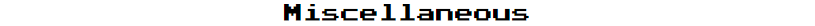
This is a section that I'm going to use to list some information which doesn't fit under any other category, but which I still think is important.
Note that these are just my opinions, and you shouldn't let me tell you how to play.
Wood: Steve's Carts 2 - a properly crafted cart can be set to automatically smelt enough wood to keep itself running, and offload its cargo periodically. IMPORTANT: The Cart Assembler's
Creative upgrade is craftable in survival - why would you want to wait 2 hours for a minecart? Yes, the recipe is supposed to be a little silly.
Mining Ore: Buildcraft's Quarry, Minefactory Reloaded's Mining Laser
Crops: Minefactory Reloaded, especially it's various farming machines
Item, Liquid, and Energy Transport: Thermal Expansion's ducts. I also like Minefactory Reloaded's conveyor belts. Buildcraft's pipes bug me, but I can't really stop you from using them (I made pipe sealant 8x cheaper just in case).
Player Transport: Enhanced Portals 3 - the in-game guide is helpful, but slightly confusing. There is a section dedicated to that in this guide.
Mob Drops: Minefactory Reloaded adds several machines for killing mobs, as well as an auto-spawners that runs off of XP and Redstone-Flux. A clever builder could use vanilla spawners (dungeon or spawn-towers) in conjunction with these machines to get infinite mob drops of any mob, infinite XP, and even infinite meat ingots.
Processing Ore: Thermal Expansion - Doubling is easy to set up, and it looks like the induction smelter can triple ores as well. The Tinker's Construct Smeltery is also useful, especially for manually doubling a lot of ore, but you need to be careful of accidentally producing an alloy (ugh... 128) ingots of electrum).
Making Steel: Tinker's Steelworks - This is kind of complicated. Here's a link to a fantastic resource for using it: http://forum.feed-the-beast.com/thr...s-a-reference-guide-for-the-rest-of-us.45519/
Building: Chisel! Craft yourself a chisel (not from Tinker's Construct, it's from the mod Chisel). Right-click with the chisel to open its GUI, and place any size stack of any of many vanilla blocks into the center slot. This will show you all the different variations on these blocks, many of which support connected textures. However, not just vanilla blocks are supported; Chisel adds many blocks as well. These include technical blocks, voidstone, lavastone, and - my personal favorite - factory blocks. These aren't just it, however - there are so many more options. Even pumpkins with different faces are available!
Lighting: Project Red (look for "lamp" in NEI)
Redstone: Project Red - this mod introduces microblock-compatible Redstone wires which can run up walls and ceilings. They are compatible with any Redstone-using machine.
Complex Redstone Machines: ComputerCraft - Anyone with a small amount of programming knowledge can use this mod to automate highly complex tasks requiring Redstone signal outputs based input from various peripherals. It can also be used for password-protected doors.
Epic Doors: Tinker's Construct Drawbridges - these will extend blocks out on a Redstone signal, retracting them when that signal is lost. They can even be camouflaged as the block of your choice!
Resource Synthesis: Minechem! This mod can be used to turn useless materials into a pile of chemicals, which can then be synthesized into new resources! For example, you could turn stacks of useless coal or charcoal into carbon, which can then be resynthesized into diamond! This process is automatable as well, so it is possible to make infinite diamonds from an automated tree farm. It is also possible to make chemicals that apply potion effects. More complex materials break down into more advanced compounds, which can in turn be broken down.
Note that these are just my opinions, and you shouldn't let me tell you how to play.
Wood: Steve's Carts 2 - a properly crafted cart can be set to automatically smelt enough wood to keep itself running, and offload its cargo periodically. IMPORTANT: The Cart Assembler's
Creative upgrade is craftable in survival - why would you want to wait 2 hours for a minecart? Yes, the recipe is supposed to be a little silly.
Mining Ore: Buildcraft's Quarry, Minefactory Reloaded's Mining Laser
Crops: Minefactory Reloaded, especially it's various farming machines
Item, Liquid, and Energy Transport: Thermal Expansion's ducts. I also like Minefactory Reloaded's conveyor belts. Buildcraft's pipes bug me, but I can't really stop you from using them (I made pipe sealant 8x cheaper just in case).
Player Transport: Enhanced Portals 3 - the in-game guide is helpful, but slightly confusing. There is a section dedicated to that in this guide.
Mob Drops: Minefactory Reloaded adds several machines for killing mobs, as well as an auto-spawners that runs off of XP and Redstone-Flux. A clever builder could use vanilla spawners (dungeon or spawn-towers) in conjunction with these machines to get infinite mob drops of any mob, infinite XP, and even infinite meat ingots.
Processing Ore: Thermal Expansion - Doubling is easy to set up, and it looks like the induction smelter can triple ores as well. The Tinker's Construct Smeltery is also useful, especially for manually doubling a lot of ore, but you need to be careful of accidentally producing an alloy (ugh... 128) ingots of electrum).
Making Steel: Tinker's Steelworks - This is kind of complicated. Here's a link to a fantastic resource for using it: http://forum.feed-the-beast.com/thr...s-a-reference-guide-for-the-rest-of-us.45519/
Building: Chisel! Craft yourself a chisel (not from Tinker's Construct, it's from the mod Chisel). Right-click with the chisel to open its GUI, and place any size stack of any of many vanilla blocks into the center slot. This will show you all the different variations on these blocks, many of which support connected textures. However, not just vanilla blocks are supported; Chisel adds many blocks as well. These include technical blocks, voidstone, lavastone, and - my personal favorite - factory blocks. These aren't just it, however - there are so many more options. Even pumpkins with different faces are available!
Lighting: Project Red (look for "lamp" in NEI)
Redstone: Project Red - this mod introduces microblock-compatible Redstone wires which can run up walls and ceilings. They are compatible with any Redstone-using machine.
Complex Redstone Machines: ComputerCraft - Anyone with a small amount of programming knowledge can use this mod to automate highly complex tasks requiring Redstone signal outputs based input from various peripherals. It can also be used for password-protected doors.
Epic Doors: Tinker's Construct Drawbridges - these will extend blocks out on a Redstone signal, retracting them when that signal is lost. They can even be camouflaged as the block of your choice!
Resource Synthesis: Minechem! This mod can be used to turn useless materials into a pile of chemicals, which can then be synthesized into new resources! For example, you could turn stacks of useless coal or charcoal into carbon, which can then be resynthesized into diamond! This process is automatable as well, so it is possible to make infinite diamonds from an automated tree farm. It is also possible to make chemicals that apply potion effects. More complex materials break down into more advanced compounds, which can in turn be broken down.

The Guide to Building a Space Program in Colony can be found here: http://forum.feed-the-beast.com/thr...y-guide-for-tech-pack-do-not-post-here.80128/
Last edited:

