A
altrisi
Guest
Version:
2.2.2
What is the bug:
When you launch the Modpack by first time, appears this window.
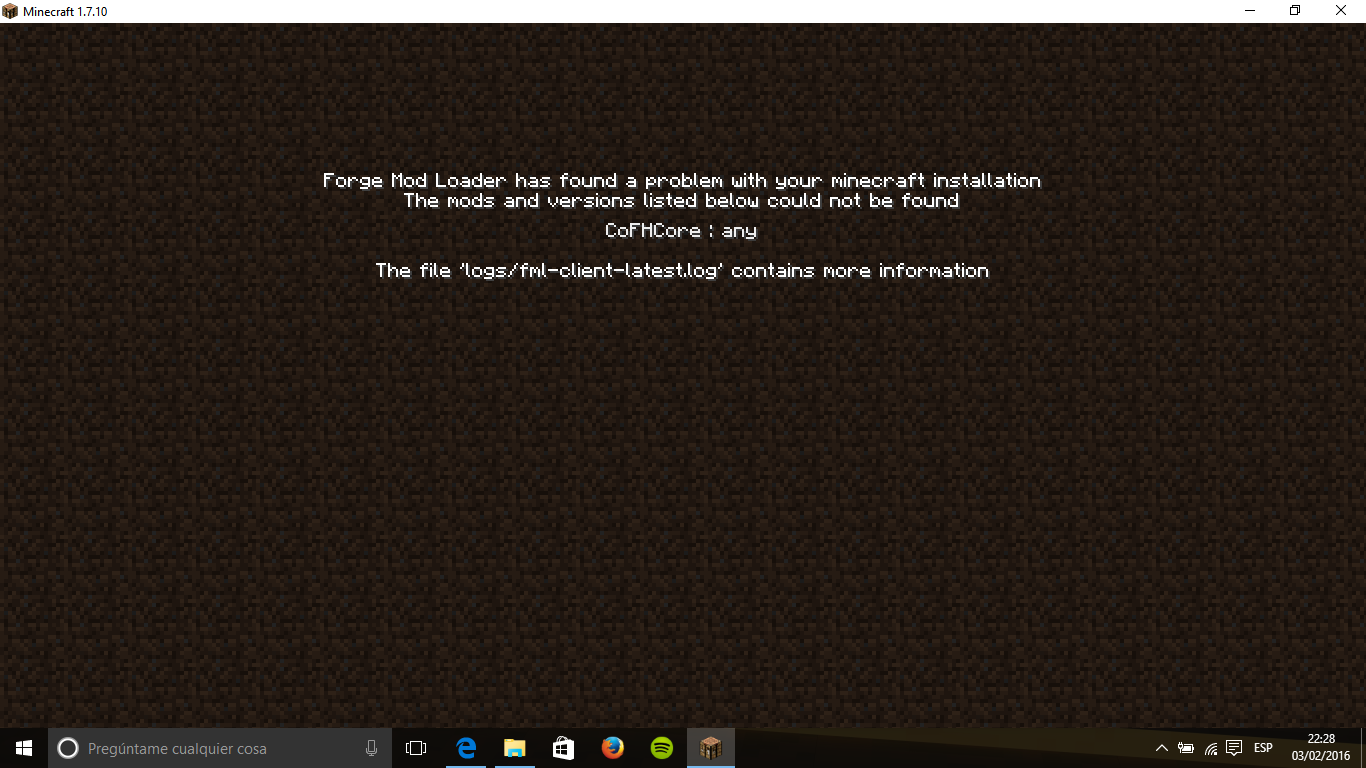
It happen because there are all the mods in the .zip file. These are the mods included in the file:
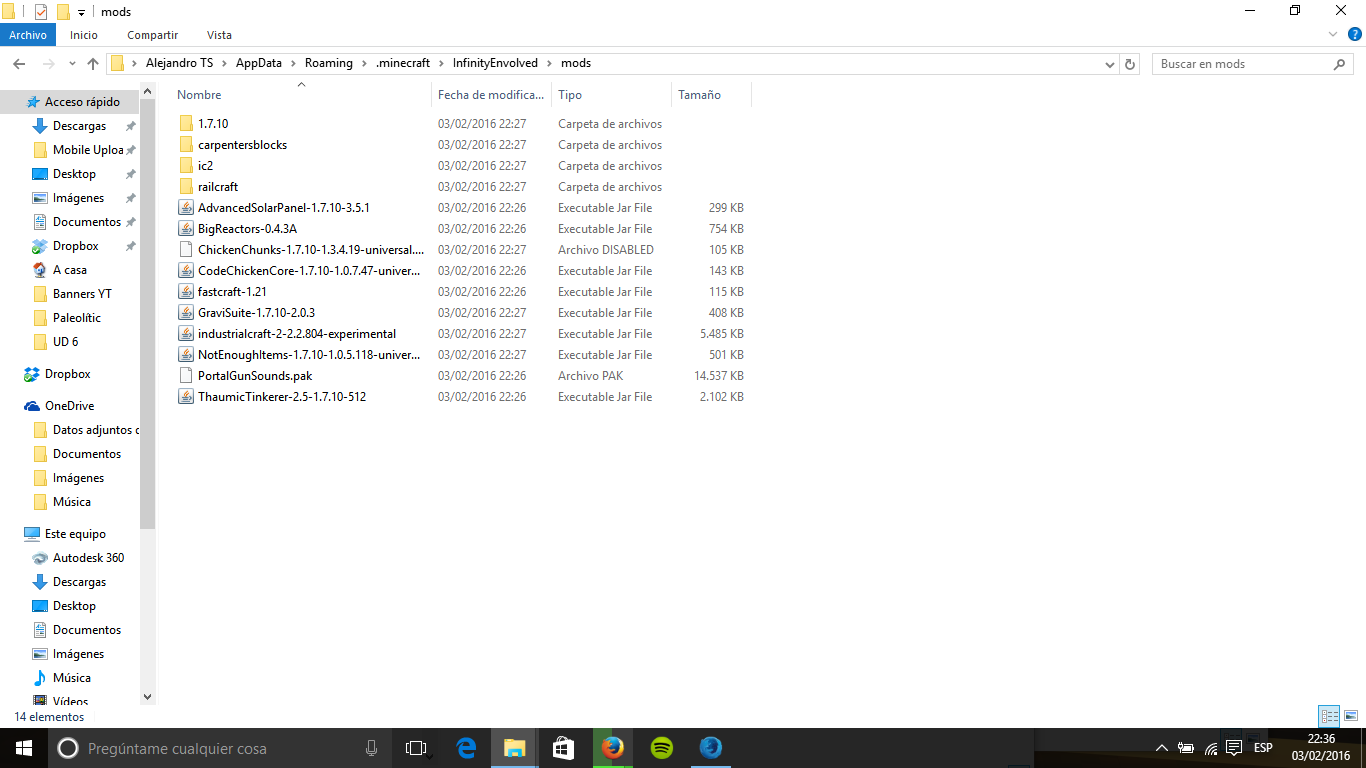
Anyone can give me the mod files (of the version 2.2.2. IT IS IMPORTANT, I ONLY WANT THE FILES OF 2.2.2!). Or the full modpack with that.
Mod & Version:
Paste.feed-the-beast.com log:
http://paste.feed-the-beast.com/view/739d1867
Can it be repeated:
Known Fix:
2.2.2
What is the bug:
When you launch the Modpack by first time, appears this window.
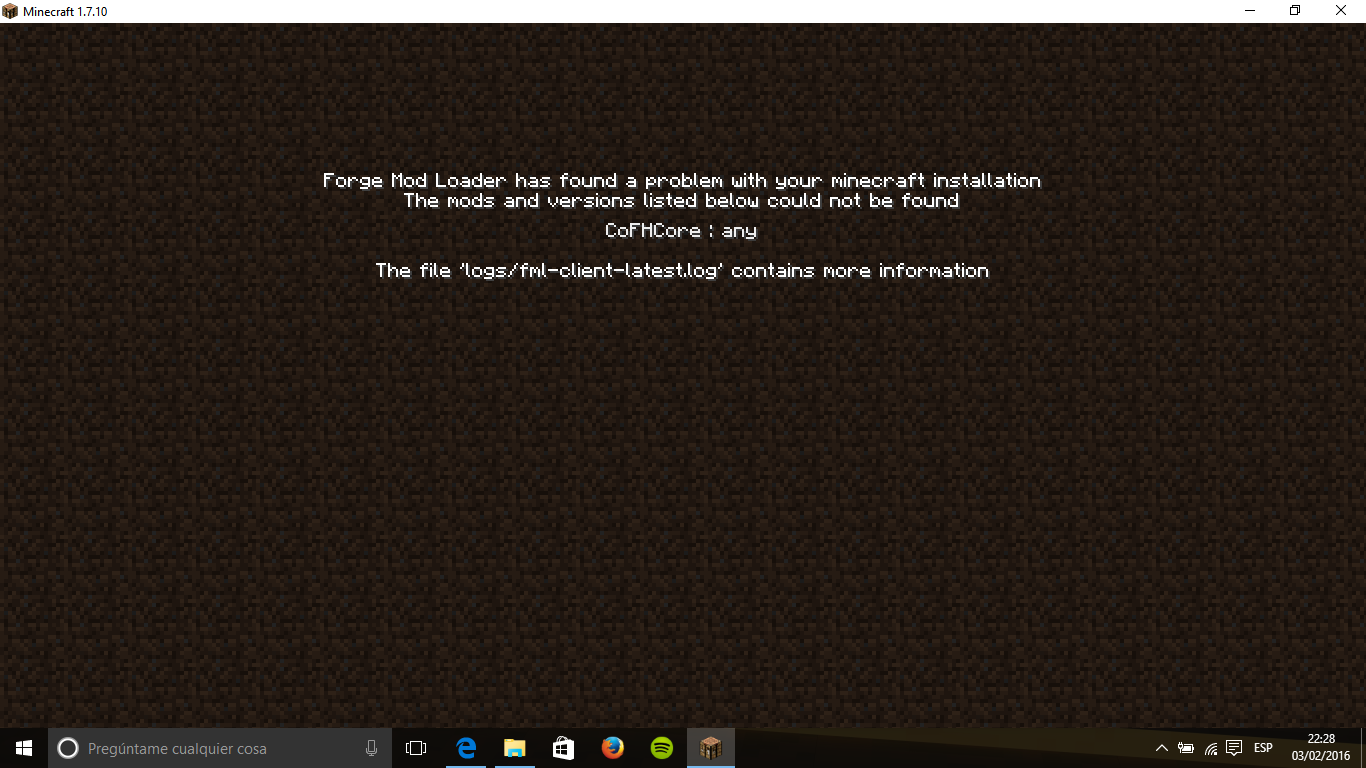
It happen because there are all the mods in the .zip file. These are the mods included in the file:
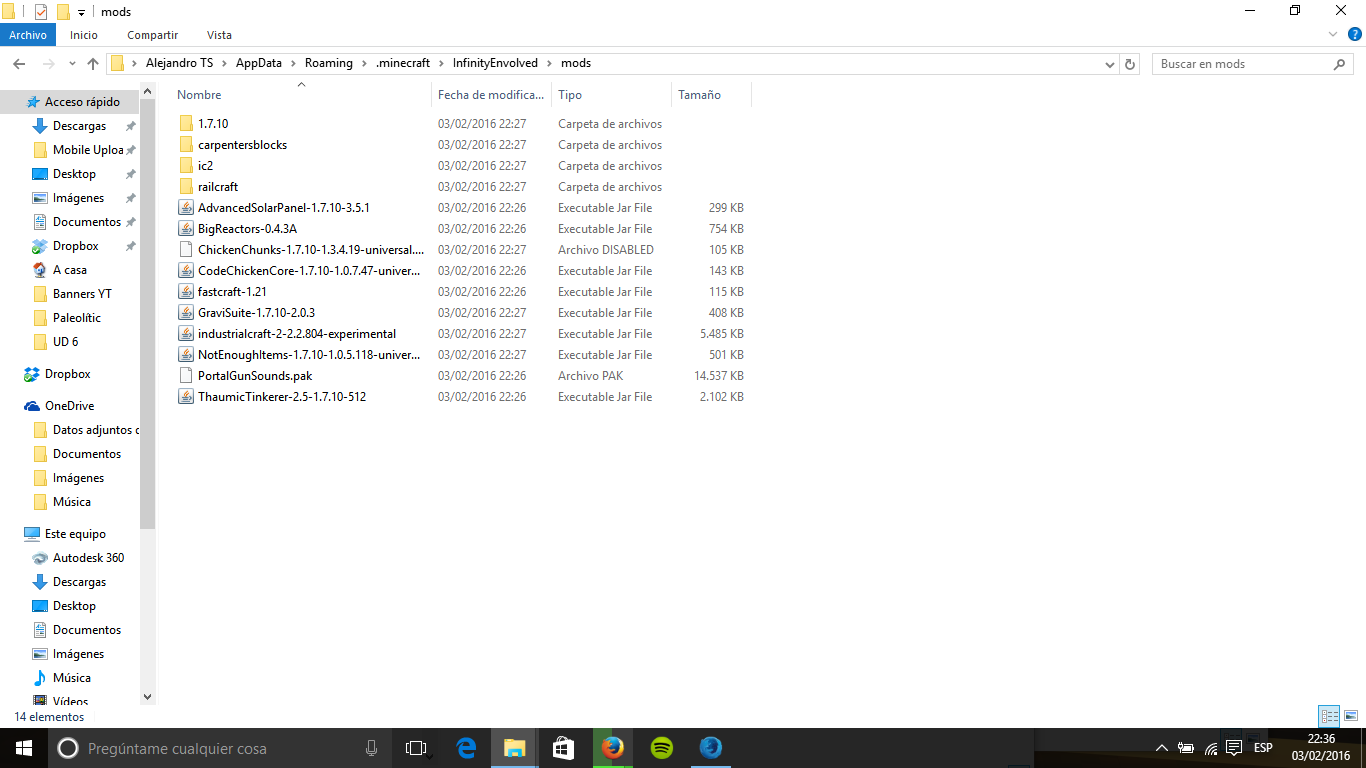
Anyone can give me the mod files (of the version 2.2.2. IT IS IMPORTANT, I ONLY WANT THE FILES OF 2.2.2!). Or the full modpack with that.
Mod & Version:
Paste.feed-the-beast.com log:
http://paste.feed-the-beast.com/view/739d1867
Can it be repeated:
Known Fix: