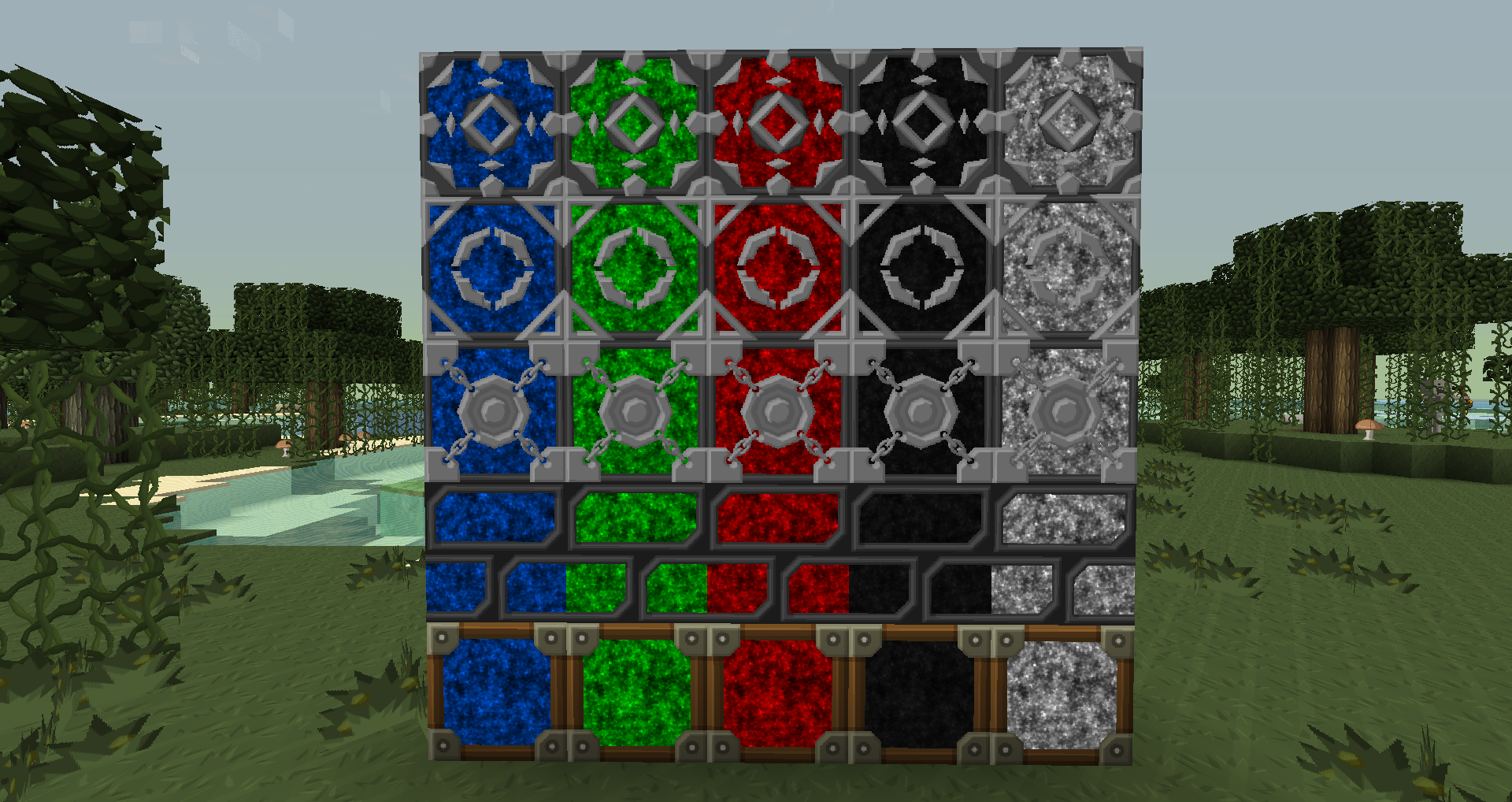I can't get it to work, it crashes the game most of the time, before i can get in game. Also, it turns all the words on the main screen into white and grey boxes. Heres what im doing
Download FTB sphax addon (tried 128x and 64x)
Downlod "Original BDCraft Texture pack" (From the link, i tried 128x and 64x) I was also picking MC1.4.7, is that correct?
Moved Texture pack to Direwolf20>minecraft>Texturepacks FTB dosent seem to have its own directory, it made a Direwolf20 one when i downloaded the modpack from the launcher
Opened both files as archive, moved ALL the files from FTB Sphax addon over to "Sphax PureDBCraft 64x MC14"'
did i do something wrong? Ive got optfine already installed.
I also tried soratex last night, worked for awhile, then i went to change a setting in game, and ALL the textures just went white, the rain in game turned into falling blocks lol. Soratex hasent worked since...
Ive used sphax for months on Tekkit without any issues at all