Mob Tools

Mob Tools is a mod based around the idea of creating uses for mob drops. It adds many tools and armor and a few special items such as the omnitool and 4 magical wands.
Each of these tool sets has a special property.
- Creeper-Extremely fast but very low durability
- Ender- About as good as iron but much more durable, boots remove fall damage
- Spider- highly enchantable, three in a vertical row crafts six books
- Blaze-between iron and diamond, sword has fire aspect and helmet lets you walk in fire and lava

On the left is the OmniTool. It is every tool in one and is crafted as such
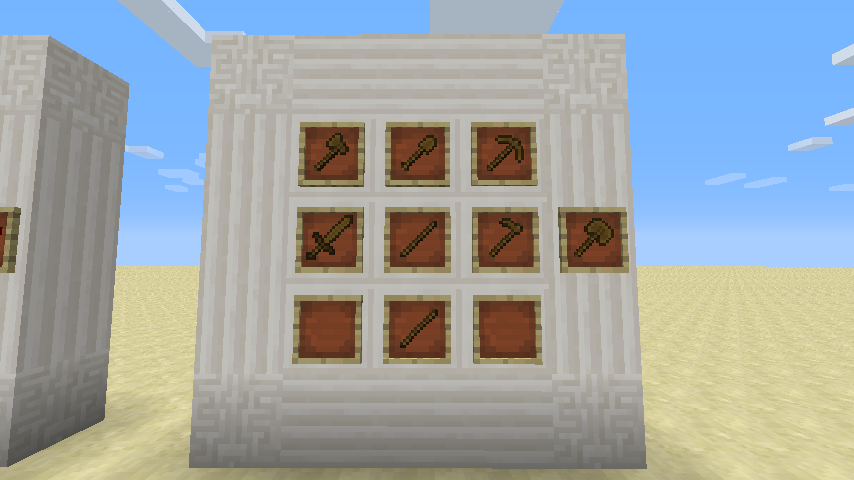
The middle items are the wands, each have a unique ability
- Creeper Wand- Places a tnt block that when clicked again, is lit
- Ender Wand - launches an ender pearl
- Spider Wand - Right click toggles wall climbing
- Blaze Wand - Shoots blaze fireballs
- Bone Hoe - Infinite use
- Squid Plate - Allows you to breath underwater and gives you night vision when in water
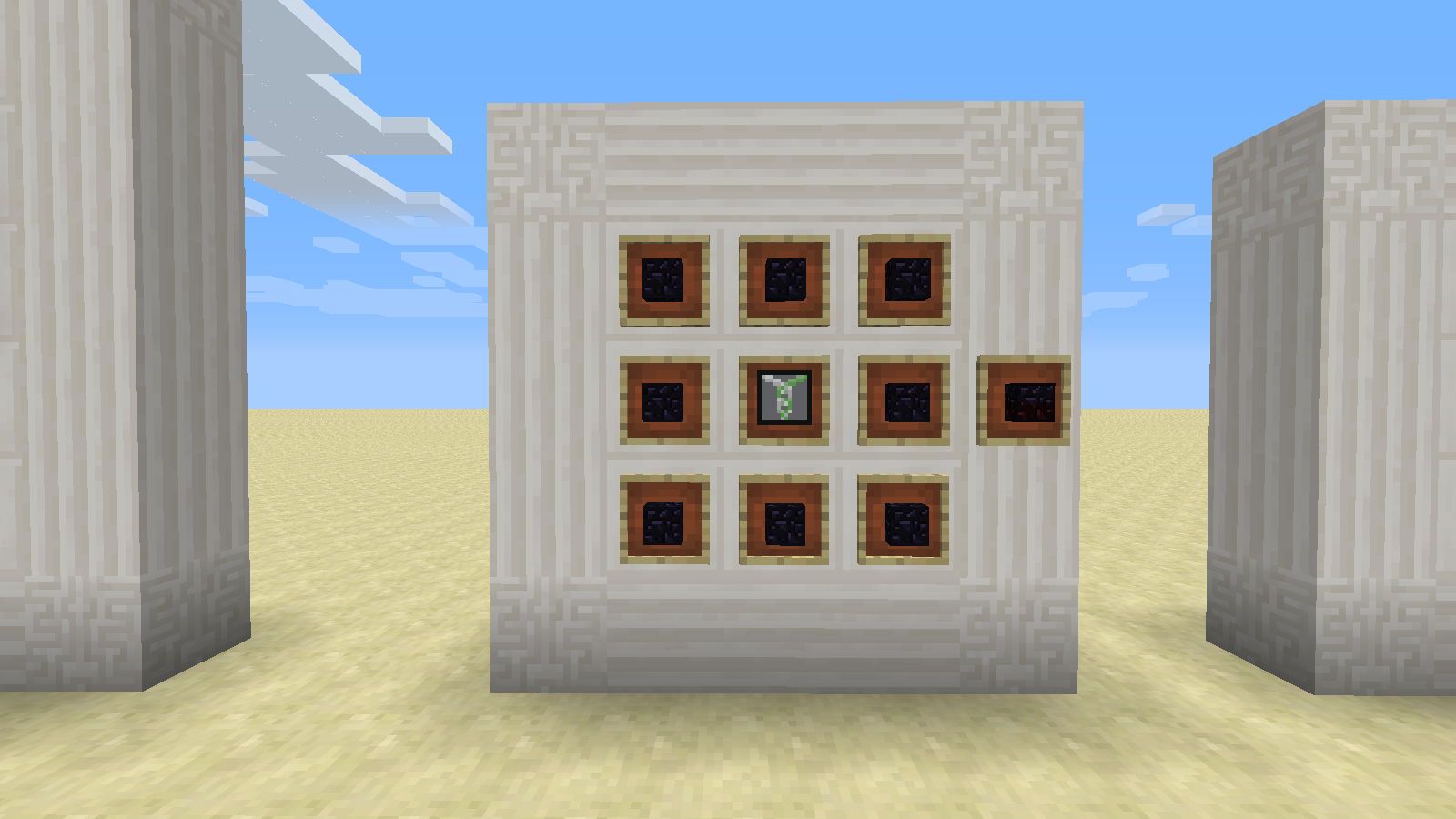
This is the infusing furnace. It is crafted by placing obsidian around an infusing core, shown below. Use it to create the special ingots needed for this mod.

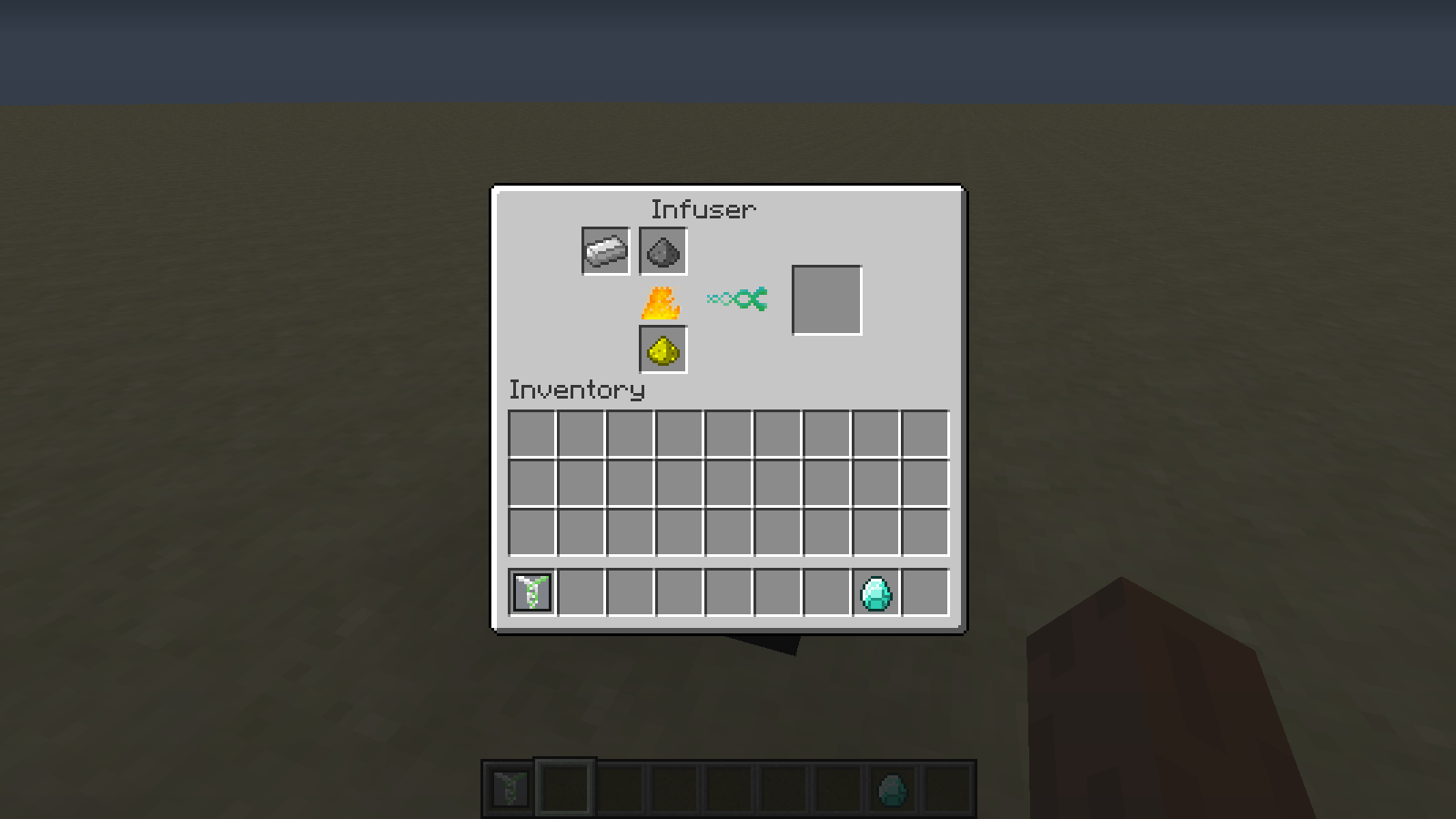
Glowstone as fuel, iron in top left slot, gunpowder, ender pearls, spider eyes, or blaze rods in the other slot depending on which ingot you want
This creates the ingots you need
- Gunpowder - Creepium
- Ender Pearl - Endium
- Spider Eye - Spidium
- Blaze Rod - Blazium

Iron Stomach Amulet
- So long as you have the negative hunger effect, you will have increased running speed and can step up one block. Best way to achieve this, eat zombie flesh. As long as this item is anywhere in your inventory it will work.





To enable the spider wand, right click with it, this toggles it on and off, with it on as long as it is in your hot bar it will work. You can shift while climbing to stop.

Textures partially completely by Sam L, i did all the non-fancy ones. The mod is still being worked on so any ideas or feedback is highly welcomed.
This is the first real mod i have seriously worked on. It is open source and you can see how i managed to do some of the things athttps://github.com/pauljoda/Mob-Tools.
Disclaimer
Do not use this open source as a way to copy my code. Any code on the site is free to include in your mod so long as you notify me and credit me somehow. I am all for the sharing of ideas but do not call my work your own.
With that being said i am happy to let you see my code as i wish many mods would have been open source while i was learning. So those few of you out there who want to see the code, there you go .
Notice
Want to help make this post better? Me too. If you are graphically inclined and could make a much more appealing forum post please let me know. I need help in that field.
I hope you enjoy the mod and feedback is very much appreciated
Download http://adf.ly/O9zdO
Spotlights
Spotlight by MechDino