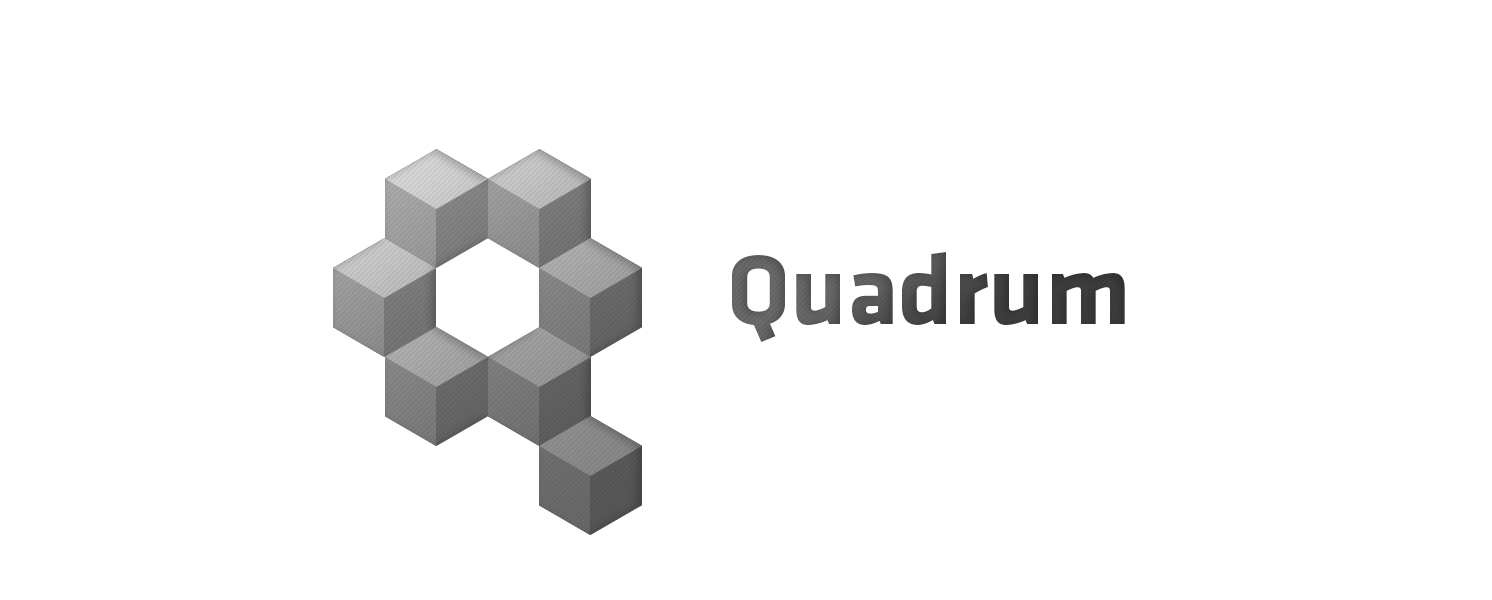
Because Minecraft needs more stuff!
This mod has been updated from 1.7 to 1.10/1.11! As a result, much of the documentation and file format information has changed. Please be aware of this and read all the available documentation before reporting any issues/bugs!
In these days of MineTweaker and other mods that allow mod-pack creators to customize mods to their heart's content, there's one glaring gap in the tool-set that these authors have. Try as they might, the ability to simply add new items and blocks without knowledge of Java is something that has simply been lacking. Fortunately, that's exactly where Quadrum comes in. By itself, it provides a simple method to add blocks/items with custom properties. Combined with other tweak mods that exist, you have some endless possibilities.
THIS MOD CURRENTLY REQUIRES ResourceLoader!
Usage:
Full usage of this mod can get a little complex, so I encourage you to refer to the documentation on the wiki (Links bellow). In short though, upon first running your game, a block and an item directory can be found in your config folder inside the 'Quadrum' folder. Everything to do with Quadrum happens here.
Inside those block and item folders, you will store your JSON files that dictate what blocks/items should be created (info on that below)
If any part of this or the provided documentation is confusing, please, let me know!
Documentation: PLEASE READ THIS FIRST!
I also have a Trello board setup for Quadrum! Come take a look at where we're headed
Have issues or suggestions? The GitHub Issue Tracker is the place for you!
Installation:
To install the mod simply have forge installed and add it to the mods folder. Load up Minecraft and then look in the config folder to which you should see a 'Quadrum' folder in there is everything you need to start adding your own blocks and items. Need help doing so? Look at the documentation.
Changelog:
0.6.0:
Additions:
Added Redstone Trait for Blocks
Added Visual Trait for Blocks
Added Particle Trait for Blocks
0.5.0:
Additions:
Added Visual trait for Items
Added gravity tag to Block's Physical trait, allowing it to fall like Sand or Gravel
Changes:
Edible is now Consumable, and supports more generic options like whether it's a food source, and what Item it returns after consumption
0.4.0:
Additions:
Added the edible trait for items, to allow for creating new food sources
Changes:
Re-wrote the internal trait system, again. No changes to file format, but traits can have a defined directly with no variants instead of explicitly defining the default tag. Check the wiki for information
Expanded the Bounding Box trait, now allows for setting both the collision bounding box and the selection bounding box
0.3.0:
Changes:
Behind the scenes changes on how traits are handled, shouldn't affect end user experience
Removed the hard dependency on ResourceLoader as it was causing issues
0.2.0:
Additions:
Added Lore support to blocks
Added Ore Dictionary support to blocks and items
Changes:
File format changes, documentation can be found on the GitHub Wiki
Changed Lore to be an actual trait, with support for variations
0.1.0:
* Initial release
Additions:
Added Redstone Trait for Blocks
Added Visual Trait for Blocks
Added Particle Trait for Blocks
0.5.0:
Additions:
Added Visual trait for Items
Added gravity tag to Block's Physical trait, allowing it to fall like Sand or Gravel
Changes:
Edible is now Consumable, and supports more generic options like whether it's a food source, and what Item it returns after consumption
0.4.0:
Additions:
Added the edible trait for items, to allow for creating new food sources
Changes:
Re-wrote the internal trait system, again. No changes to file format, but traits can have a defined directly with no variants instead of explicitly defining the default tag. Check the wiki for information
Expanded the Bounding Box trait, now allows for setting both the collision bounding box and the selection bounding box
0.3.0:
Changes:
Behind the scenes changes on how traits are handled, shouldn't affect end user experience
Removed the hard dependency on ResourceLoader as it was causing issues
0.2.0:
Additions:
Added Lore support to blocks
Added Ore Dictionary support to blocks and items
Changes:
File format changes, documentation can be found on the GitHub Wiki
Changed Lore to be an actual trait, with support for variations
0.1.0:
* Initial release
Download for MC1.10
Download for MC1.11
Downloads: The latest version can be found here
Mod Packs:
* Inclusion in mod packs is allowed by default. I only ask for a link back to this thread.
Like what I do here? You can support me in many ways!
* Follow me on Twitter (@dylantweets)
* Support me on Patreon
Last edited:

