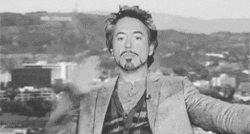As anyone who used the wiki should know, the mods dropdown is really really long and really really annoying to use. We even have two dropdowns, one for mods, another for minor mods, and each of them has sub-menus as well for addons to mods.
So I decided to create something better:
https://dl.dropboxusercontent.com/u/30849960/index.html
The goal is to eventually integrate this demo into the wiki itself.
In the meantime, if anyone has some feedback, please feel free.
So I decided to create something better:
https://dl.dropboxusercontent.com/u/30849960/index.html
The goal is to eventually integrate this demo into the wiki itself.
In the meantime, if anyone has some feedback, please feel free.