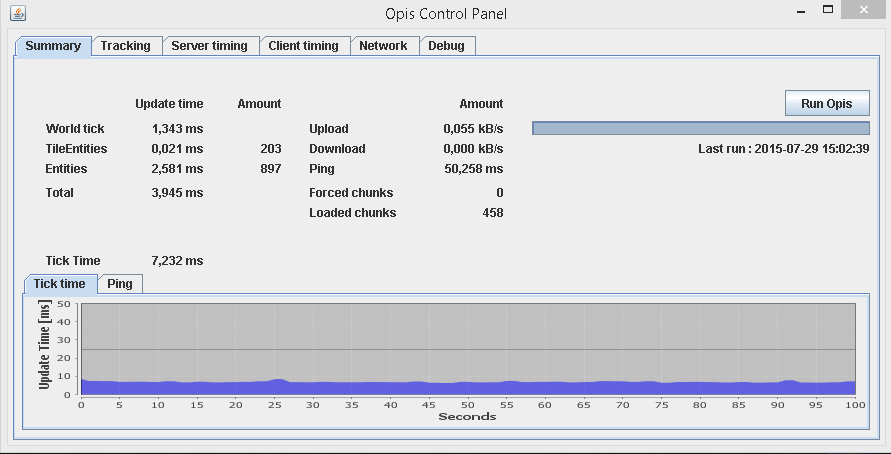Hey guys,
I have a problem! I,am new with the feed the beast infinity modpack and tried it. I really like the mods in infinity and i played many other feed the beast modpacks.
But in infinity i have some ''lag''. I have a average fps from 200. But it feels like 20-40. When i limit my fps to 120, 60 or Vsync it also doens't make it better.
I also tried optifine and i removed thaumic horizons because it is bugging.
My pc specs:
Intel core i5 4460 @3.2Ghz (3.4 with turboboost)
Asus Strix gtx 970
8GB RAM
120GB SSD
1TB Hdd
Infinity is installed on my ssd (70GB left). And i have 3.5GB allocated (When i, am playing my pc uses 80% of the RAM (i saw that in task manager).
Does somebody know a solution?
thanks!
I have a problem! I,am new with the feed the beast infinity modpack and tried it. I really like the mods in infinity and i played many other feed the beast modpacks.
But in infinity i have some ''lag''. I have a average fps from 200. But it feels like 20-40. When i limit my fps to 120, 60 or Vsync it also doens't make it better.
I also tried optifine and i removed thaumic horizons because it is bugging.
My pc specs:
Intel core i5 4460 @3.2Ghz (3.4 with turboboost)
Asus Strix gtx 970
8GB RAM
120GB SSD
1TB Hdd
Infinity is installed on my ssd (70GB left). And i have 3.5GB allocated (When i, am playing my pc uses 80% of the RAM (i saw that in task manager).
Does somebody know a solution?
thanks!