rhn's continued adventures: a build journal, guide collection etc.
- Thread starter rhn
- Start date
You are using an out of date browser. It may not display this or other websites correctly.
You should upgrade or use an alternative browser.
You should upgrade or use an alternative browser.
No I just haven't gotten around to adding themIs it deliberate that you don't have nooks on your strips?
Priority right now is to get some floors made so I can slowly start putting in some machinery like AE and power production etc. But yeah get sidetracked a lot with cosmetic stuff
Time for a long overdue update.
Progress has been steady but not overly fast. RL stuff has been going on and my main PC monitor is off to repairs and been so for almost a month now (Not impressed with LGs customer support at this point). Recently my world has also become big/complex enough to cause the javaw.exe to use up enough RAM to max out my 8GB, so awaiting a new 16GB in the mail
(Not impressed with LGs customer support at this point). Recently my world has also become big/complex enough to cause the javaw.exe to use up enough RAM to max out my 8GB, so awaiting a new 16GB in the mail  Well enough of the boring stuff and lets get the the main point.
Well enough of the boring stuff and lets get the the main point.
The main focus point since last has been moving my storage, crafting and ore processing to the new base. This proved to be bit of a mouthful as it seemed EVERYTHING had to be moved/build at the same time for it to really work. But all the basics(basics has really come to encompass a lot of things over the years lol) are now set up and running.
Coming off the elevator on the first subfloor(-1, Going to designate the grand hall level to the main hull as 0. Floors above are positive and floors below are negative) we arrive at the main AE suite.

Ok the elevators don't actually work yet Not layed out all the floors in the main tower yet, so dont know how many there will be. Therefore don't have the details on how to write the program. So for now I am using that hole in the floor you can see in the left side of the picture
Not layed out all the floors in the main tower yet, so dont know how many there will be. Therefore don't have the details on how to write the program. So for now I am using that hole in the floor you can see in the left side of the picture 
Entrance to the main ME center:

This area holds my main MAC(6x6x5) and all the ME drives and ME chests etc. for all storage.

Everything is set up similar to the guide earlier in this thread, just bigger.
I plan on changing the looks inside this and several following rooms a bit whenever I get around to it. Adding more detail etc.
Just behind the elevator on the same floor I just now set up another MAC(used the old one from the starter base) for a subnetwork:

Going to use this network for various autocrafting jobs. Mostly for cases where items of a certain kind always needs to be crafted into another kind. So far I have only set the main network to export any Tiny piles(IC2E) of dust into the subnetwork, have the subnetwork craft 9 into a Dust and export back into the main network. But in the future I also plan on having it handle stuff like bee produce and compressing Cobblestone(Extra Utilities). The reason why I do this in a sepperate network and not just the main one is purely that I can use AE to craft and not have it fill up my Crafting Monitor with all the stuff.
All right, taking the elevator(hole in the floor) down to -2 you arrive to machine floor:

Again I plan to change the looks of the room to a bit more gritty industrial place, so made this little "observation room" to arrive in when stepping out of the elevator. The Strengthened glass is of course another proximity activated door.
Overview of the machinefloor:

6x Recyclers in the middle.
At the moment the room holds most of the main IC2E, TE3 and EnderIO machines.

Using Factorization Routers here to "Round Robin" distribute items among respectively 4 Induction furnaces and 3 Macerators. It is set up so bulk items(ores, wood for charcoal, sand for glass etc.) arrive in the Obsidian chest while items in small amounts(recipe crafts etc.) arrive in the Iron chest. The routers then extract from the chests and eject down into the machines. Should the machines be busy with a large job of bulk items there is always one Furnace and Macerator that only accepts items from the Iron chests so autocrafting will not be delayed. Are none of the furnaces busy then jobs are spread out evenly and finished in no time at all
Another new thing I done was to set up the (new?) ore processing of IC2E, namely the Ore washing Plants and the Thermal Centrifuges. This is what is producing all the Tiny piles of metals mentioned before as a bonus to the x2 produced by the Macerator and should increase ore-to-metal ration to somewhere betweem 2.6-3 I believe. Also a needed step for processing Uranium and crafting the UU-matter setup.
TE3 machines:

Induction smelters, Pulverisers, Magmacrucible+Transposer for the different fluids. EnderIO SAG mill and Alloy smelter far right.
So setting up all these machines and ME networks require power. Decided to start the IC2E stuff by simply setting up some Compact Solars and Compact Windmills:


The Windmills are a bit of a test and not sure if I like this location etc. But it works quite well with 2 of them working opposite directions and then filling the hole with Chisel "Screen" glass(the top right one). Apparently the compact solars are not penalised for obstructing blocks, so
Will probably set up a reactor or something else later to supplement/step in for the solars at night/during rain. But for now this will do.
For the RF requiring machines I decided to go for Big Reactors.

Initially a bit confusing but after a bit of research I must admit that I love this mod!
Started with the basic setup of a 7x7x7, 5 core passive reactor with a Resonant Ender jacket and Diamond block core. The green square you see on the floor is in fact 2 layers of EnderIO Capacitor banks which I chose to use instead of TE3 Energy cells due to the increased throughput and improved control options it added(Definitely more on that on a later date). I plan on making more Capacitor banks and increasing the size of the capacitor up out of the floor.
Now you might be curious on what this is:
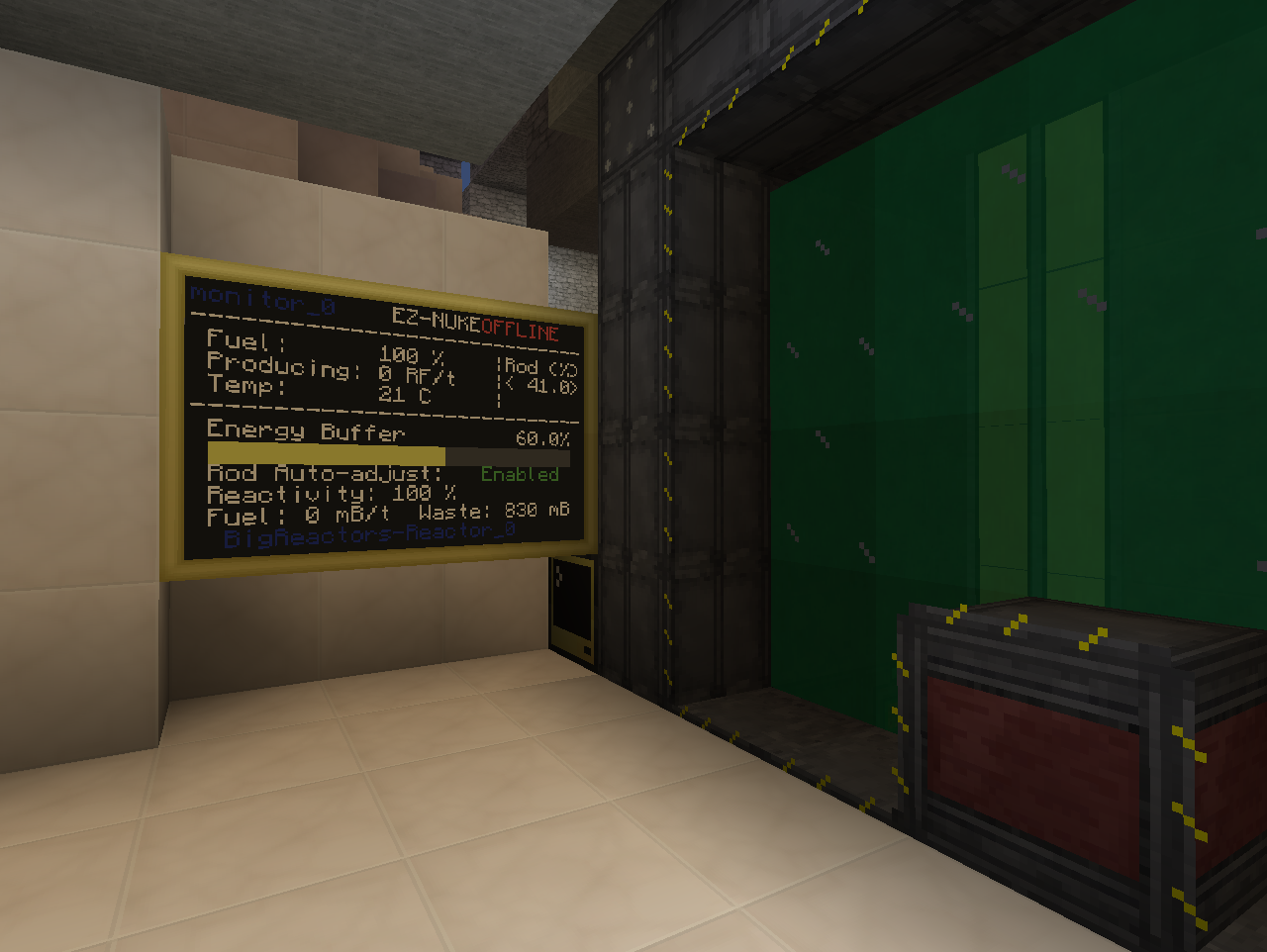
It was quickly very clear to me that I needed something to control the reactor and the possibilities of using CC was very appealing. But since I am almost useless at programming I decided to have a look around to see if someone had already done the work and indeed there was!
https://github.com/sandalle/minecraft_bigreactor_control
I am going to have to state that this code in combination with Big Reactors is utter brilliant IMO so I think I am going to do a mini guide on how to set it up in the near future.
Progress has been steady but not overly fast. RL stuff has been going on and my main PC monitor is off to repairs and been so for almost a month now
The main focus point since last has been moving my storage, crafting and ore processing to the new base. This proved to be bit of a mouthful as it seemed EVERYTHING had to be moved/build at the same time for it to really work. But all the basics(basics has really come to encompass a lot of things over the years lol) are now set up and running.
Coming off the elevator on the first subfloor(-1, Going to designate the grand hall level to the main hull as 0. Floors above are positive and floors below are negative) we arrive at the main AE suite.

Ok the elevators don't actually work yet
Entrance to the main ME center:

This area holds my main MAC(6x6x5) and all the ME drives and ME chests etc. for all storage.

Everything is set up similar to the guide earlier in this thread, just bigger.
I plan on changing the looks inside this and several following rooms a bit whenever I get around to it. Adding more detail etc.
Just behind the elevator on the same floor I just now set up another MAC(used the old one from the starter base) for a subnetwork:

Going to use this network for various autocrafting jobs. Mostly for cases where items of a certain kind always needs to be crafted into another kind. So far I have only set the main network to export any Tiny piles(IC2E) of dust into the subnetwork, have the subnetwork craft 9 into a Dust and export back into the main network. But in the future I also plan on having it handle stuff like bee produce and compressing Cobblestone(Extra Utilities). The reason why I do this in a sepperate network and not just the main one is purely that I can use AE to craft and not have it fill up my Crafting Monitor with all the stuff.
All right, taking the elevator(hole in the floor) down to -2 you arrive to machine floor:

Again I plan to change the looks of the room to a bit more gritty industrial place, so made this little "observation room" to arrive in when stepping out of the elevator. The Strengthened glass is of course another proximity activated door.
Overview of the machinefloor:

6x Recyclers in the middle.
At the moment the room holds most of the main IC2E, TE3 and EnderIO machines.

Using Factorization Routers here to "Round Robin" distribute items among respectively 4 Induction furnaces and 3 Macerators. It is set up so bulk items(ores, wood for charcoal, sand for glass etc.) arrive in the Obsidian chest while items in small amounts(recipe crafts etc.) arrive in the Iron chest. The routers then extract from the chests and eject down into the machines. Should the machines be busy with a large job of bulk items there is always one Furnace and Macerator that only accepts items from the Iron chests so autocrafting will not be delayed. Are none of the furnaces busy then jobs are spread out evenly and finished in no time at all
Another new thing I done was to set up the (new?) ore processing of IC2E, namely the Ore washing Plants and the Thermal Centrifuges. This is what is producing all the Tiny piles of metals mentioned before as a bonus to the x2 produced by the Macerator and should increase ore-to-metal ration to somewhere betweem 2.6-3 I believe. Also a needed step for processing Uranium and crafting the UU-matter setup.
TE3 machines:

Induction smelters, Pulverisers, Magmacrucible+Transposer for the different fluids. EnderIO SAG mill and Alloy smelter far right.
So setting up all these machines and ME networks require power. Decided to start the IC2E stuff by simply setting up some Compact Solars and Compact Windmills:


The Windmills are a bit of a test and not sure if I like this location etc. But it works quite well with 2 of them working opposite directions and then filling the hole with Chisel "Screen" glass(the top right one). Apparently the compact solars are not penalised for obstructing blocks, so
Will probably set up a reactor or something else later to supplement/step in for the solars at night/during rain. But for now this will do.
For the RF requiring machines I decided to go for Big Reactors.

Initially a bit confusing but after a bit of research I must admit that I love this mod!
Started with the basic setup of a 7x7x7, 5 core passive reactor with a Resonant Ender jacket and Diamond block core. The green square you see on the floor is in fact 2 layers of EnderIO Capacitor banks which I chose to use instead of TE3 Energy cells due to the increased throughput and improved control options it added(Definitely more on that on a later date). I plan on making more Capacitor banks and increasing the size of the capacitor up out of the floor.
Now you might be curious on what this is:
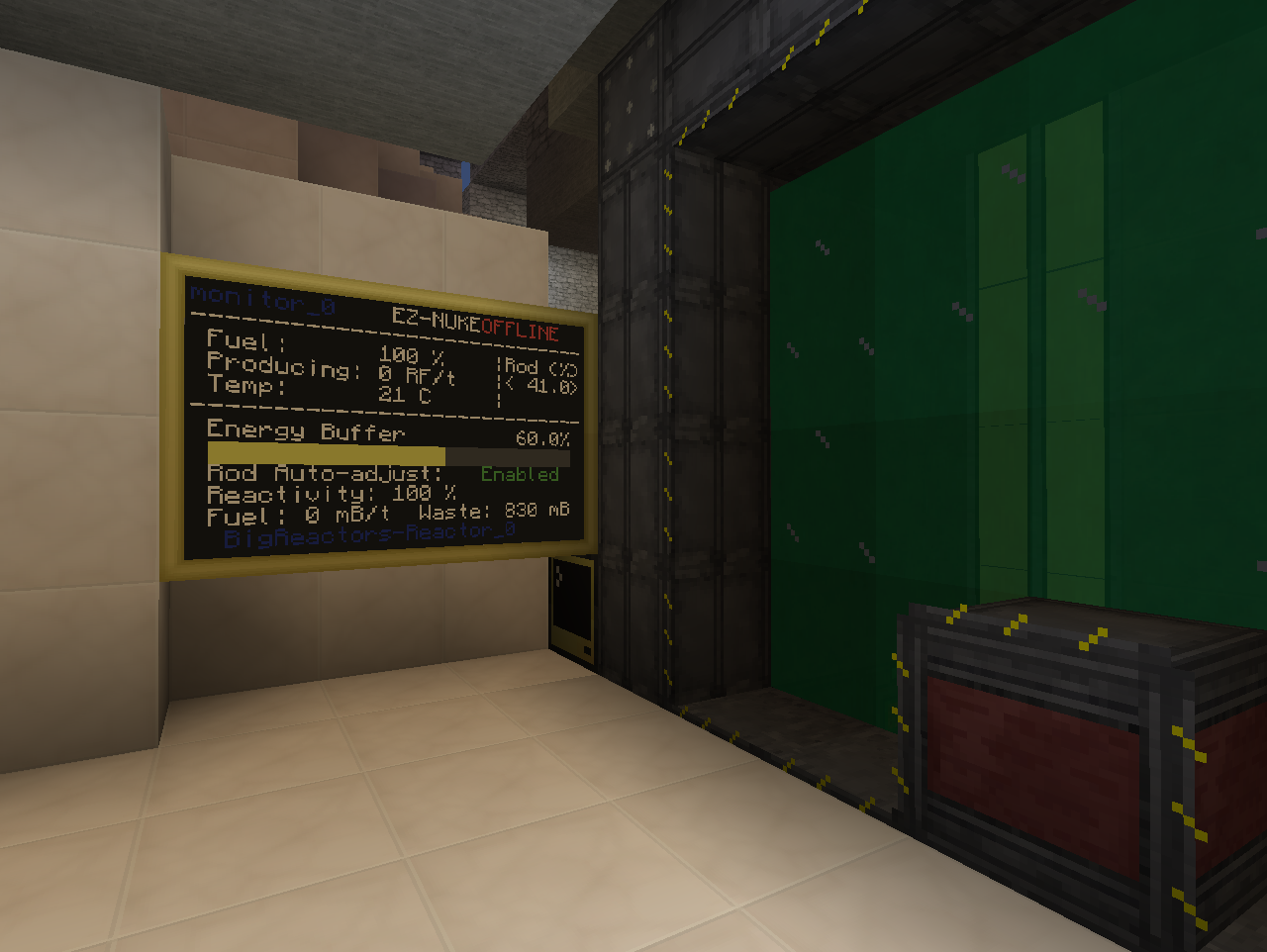
It was quickly very clear to me that I needed something to control the reactor and the possibilities of using CC was very appealing. But since I am almost useless at programming I decided to have a look around to see if someone had already done the work and indeed there was!
https://github.com/sandalle/minecraft_bigreactor_control
I am going to have to state that this code in combination with Big Reactors is utter brilliant IMO so I think I am going to do a mini guide on how to set it up in the near future.
Last edited:
I will get into RoC eventually, but tbh for me it is not all about biggest, fastest and most/easiest resources. There are probably plenty other options that are considered "better" by some, but I choose the options I consider the most interesting. I quite enjoy the new IC2E tbh. Bit of a mini oldschool GT without all the pita.Well, I think you should get into RoC. If you get enough power, there's smelting faster than fully powered and heated induction furnaces.
Well, to each their own. I prefer RoC, but that's just me.I will get into RoC eventually, but tbh for me it is not all about biggest, fastest and most/easiest resources. There are probably plenty other options that are considered "better" by some, but I choose the options I consider the most interesting. I quite enjoy the new IC2E tbh. Bit of a mini oldschool GT without all the pita.
This is fantastic rhn. Love your builds and I'm frankly jealous of how well everything's coming along.{cool stuff}
For some reason I don't trust capacitor banks; last time I used them I also had some serious memory leak issues (similar to your RAM problems stated above).
Correlation does not imply causation however.
Great stuff.
Edited: I'm also an RoC fan but its its own project; don't siderail yourself for now
I must say, I really love your factory style, especially with Soartex
Hmm this requires some testing I think. I was however balancing just on the brink of maxing out my memory for a long time so not really a surprise that it happened.For some reason I don't trust capacitor banks; last time I used them I also had some serious memory leak issues (similar to your RAM problems stated above).
Correlation does not imply causation however.
Will be very sad if I cannot use the Capacitor banks however, as it seems TE3 have almost deliberately gone out of their way to make it impossible to read the levels of their Energy cells. No BC gates, No CC and no Nuclear control
Thanks, grateful it came off that was as that was what I was aiming for. Plan to further that impression a bit by changing the ceiling etc in the "factory" areas. And probably add a lot of small gadgets and microblock stuff, but so far I put that off due to still moving stuff around a bitI must say, I really love your factory style, especially with Soartex
For some reason I don't trust capacitor banks; last time I used them I also had some serious memory leak issues (similar to your RAM problems stated above).
Correlation does not imply causation however.
Well tried removing the Capacitors completely but it played put pretty much the same as always: after an hour or more the main javaw.exe ends up using 6GB+ leaving precious little for everything else. Not discounting that there might not be any other "memory leak", but tbh in my experience the java client have always used little over double the amount allocated in the launcher. So it fits pretty well with having to allocate 3GB for Monster+Soartex.Hmm this requires some testing I think. I was however balancing just on the brink of maxing out my memory for a long time so not really a surprise that it happened.
Will be very sad if I cannot use the Capacitor banks however, as it seems TE3 have almost deliberately gone out of their way to make it impossible to read the levels of their Energy cells. No BC gates, No CC and no Nuclear control(and don't get me started with the archaic Comparator setups
) With the capacitor banks at least you can use the Power Monitors to trigger stuff depending on powerlevels.
Oh well, RAM is pretty cheap these days tbh and 16GB should be here in the next couple days. We will see then if the memory usage levels off or just keeps climbing
My money's on "keeps climbing" -- sorryOh well, RAM is pretty cheap these days tbh and 16GB should be here in the next couple days. We will see then if the memory usage levels off or just keeps climbing
Yeah it is JAVA after allMy money's on "keeps climbing" -- sorry
Will be very sad if I cannot use the Capacitor banks however, as it seems TE3 have almost deliberately gone out of their way to make it impossible to read the levels of their Energy cells. No BC gates, No CC and no Nuclear control
I've just tried to read an energy cell with computercraft in Monster 1.09 and it seems to work. I whipped up a simple read-out using an advanced monitor:

The (crude) code can be found at http://pastebin.com/1ypSwu9Y and the actual methods are getEnergyStored(direction) and getMaxEnergyStored(direction). I believe those are from openPeripherals which is part of Monster.
Oh as far as I had learned that was no longer possible. But will give it a whirl again.I've just tried to read an energy cell with computercraft in Monster 1.09 and it seems to work. I whipped up a simple read-out using an advanced monitor:

The (crude) code can be found at http://pastebin.com/1ypSwu9Y and the actual methods are getEnergyStored(direction) and getMaxEnergyStored(direction). I believe those are from openPeripherals which is part of Monster.
Ahh works like a charm. Weird could have sworn I read somewhere that the getEnergyStored etc. didn't work any more with TE3. Might have been an old thread in the beginning.I've just tried to read an energy cell with computercraft in Monster 1.09 and it seems to work. I whipped up a simple read-out using an advanced monitor:

The (crude) code can be found at http://pastebin.com/1ypSwu9Y and the actual methods are getEnergyStored(direction) and getMaxEnergyStored(direction). I believe those are from openPeripherals which is part of Monster.
Nice code btw. Like how you made it scale with different size screens. Would you be ok with me using the code as it is or possible tweaking it a bit?
Ahh works like a charm. Weird could have sworn I read somewhere that the getEnergyStored etc. didn't work any more with TE3. Might have been an old thread in the beginning.
Nice code btw. Like how you made it scale with different size screens. Would you be ok with me using the code as it is or possible tweaking it a bit?
Yes, please use and adapt the code. Perhaps you could upload or paste the changed version here together with screenshots showing how you used it in one of your stunning projects.
Thanks for sharing your tutorials and progress reports btw; I quite enjoy looking through your posts.
Alright finally got around to doing something that is usually a very early thing for me: Setting up a BC assembly table. Have earlier set it up running off a single stirling engine  But kept pushing it off again and again and didnt want to set it all up at the starter base. So here we are:
But kept pushing it off again and again and didnt want to set it all up at the starter base. So here we are:


This door is contrary to all the other ones not proximity activated since we are talking about high powered lasers after all The button at the door will not only open the door and toggle the lamps, but it will actually also disable the power to lasers by disabling an Energy cell under the floor(which doesn't work all that well due to TE conduits having quite a bit of a buffer. Might downgrade the Redstone conduits to lower tier ones as each laser only uses 4MJ/t(40RF).).
The button at the door will not only open the door and toggle the lamps, but it will actually also disable the power to lasers by disabling an Energy cell under the floor(which doesn't work all that well due to TE conduits having quite a bit of a buffer. Might downgrade the Redstone conduits to lower tier ones as each laser only uses 4MJ/t(40RF).).


Using 3 Assembly tables so that I can use ME interfaces to automate crafting(placed under the Assembly tables and wrenched to export upwards). If I was using only one there would be problems with for example adding Redstone which would always trigger crafting of the simple Redstone chipset. Now the Redstone Chipset can be crafted on one Assembly table where I will be crafting no other recipes that use Redstone(for example facades, pipe wires etc.).
Take care when setting anything like this up that if you place Assembly tables next to each other, they will export their products into each other(they automatically export into nearby inventories or pipes, which I take advantage of with the ME interface). Therefore make sure you set them up diagonally or with 1 blocks gap between them.
EDIT: just a small addition. For some reason I never even considered the fact that the Lasers are BC machines and therefore have a constant power draw. While I could easily have provided that power it would always have been nagging me. So now that I have an Assembly table I can use Gate-conditionals(Work scheduled) to trigger the Energy cell:

And hereby is the standby power draw saved


This door is contrary to all the other ones not proximity activated since we are talking about high powered lasers after all


Using 3 Assembly tables so that I can use ME interfaces to automate crafting(placed under the Assembly tables and wrenched to export upwards). If I was using only one there would be problems with for example adding Redstone which would always trigger crafting of the simple Redstone chipset. Now the Redstone Chipset can be crafted on one Assembly table where I will be crafting no other recipes that use Redstone(for example facades, pipe wires etc.).
Take care when setting anything like this up that if you place Assembly tables next to each other, they will export their products into each other(they automatically export into nearby inventories or pipes, which I take advantage of with the ME interface). Therefore make sure you set them up diagonally or with 1 blocks gap between them.
EDIT: just a small addition. For some reason I never even considered the fact that the Lasers are BC machines and therefore have a constant power draw. While I could easily have provided that power it would always have been nagging me. So now that I have an Assembly table I can use Gate-conditionals(Work scheduled) to trigger the Energy cell:

And hereby is the standby power draw saved
Last edited:
Right as promised I am going to talk a bit more about Big Reactors and the control setup I found. But before I do that I think I will have to spend a bit of time talking about Big Reactors itself. It is quite easy to get confused about the mod when it comes to which cooling materials to pick for the passive cooled reactors. I know I was very confused to begin with. But was lucky enough to find this reddit thread that talked a bit about it:
http://www.reddit.com/r/feedthebeas...eactors_efficiency_speculation_and_questions/
Based on the information layed out in that thread and from few other sources it seems that there are two sources of energy in the reactor:
But it is not as simple as that, because there is another mechanic taking place inside the reactor: Radiation. This radiation will travel out North, South, West and East of each Fuel rod for up to 4 blocks. Radiation takes place in one of two forms:
So with this knowledge there is a few things we now want to aim towards:
Now in the comments of the source linked above this was posted(No source on it and it was posted 4 months ago):

I don't know if this list is true or up to date, but what little experimentation I have done seem to suggest so.
As you can see Resonant Ender has an excellent cooling ability, 100% moderation and absorbs all radiation(Permeability= 0.00). This will therefore make for the best material for an outer layer for stopping Fast radiation and absorbing slow radiation. Since absorption and moderation are both at 100%, one single layer of it should be enough.
Cryotheum has an decent cooling ability(I think this have been updated since), it has a very high permeability(allows slow radiation to pass through), yet still has a high moderation(changing Fast to Slow radiation). This will therefore make for the perfect material to have between Fuel Rods.
Notable mentions have to be the Diamond Blocks. Should your reactor be of a smaller size(7x7 or smaller) it can be hard to have different layers of fluids next to each other. In this case the Diamond blocks will make a very decent replacement for the Cryotheum due to its high Permeability, conductivity and moderation. But they are rather costly of course.
Here is an example of a 7x7x7 with an Ender "Jacket" and Diamond Block core:

http://www.reddit.com/r/feedthebeas...eactors_efficiency_speculation_and_questions/
Based on the information layed out in that thread and from few other sources it seems that there are two sources of energy in the reactor:
- Fuel Rods: Generating a fixed amount of power per fuel in each block of Fuel Rod.
- Heat Dissipation: Heat transferred from the Fuel rods to the Reactor casing(outer walls) generates energy. Each amount of fuel in fuel rods produced a fixed amount of heat.
But it is not as simple as that, because there is another mechanic taking place inside the reactor: Radiation. This radiation will travel out North, South, West and East of each Fuel rod for up to 4 blocks. Radiation takes place in one of two forms:
- Slow Radiation: This radiation can be absorbed by the cooling material and produce extra heat(and therefore extra power in form of Heat Dissipation). It will also be absorbed by other Fuel Rods in its path and "fertilize" these, increasing the radiation in the "core" and reduce fuel burnup(this is the percentage displayed in the GUI of the reactor).
- Fast Radiation: This radiation passes through everything unless "moderated" by the cooling material, in which case it will decay to Slow Radiation.
So with this knowledge there is a few things we now want to aim towards:
- Have as high as possible conductivity(heat transfer ability) out towards the sides of the casing.
- Use a high as possible moderation material out towards the sides to stop Fast radiation.
- Place the fuel rods as much as possible in line with each other so they can irradiate each other.
- Use a cooling material between the Fuel rods that does not absorb the radiation, but allows for the "fertilization" of other rods.
Now in the comments of the source linked above this was posted(No source on it and it was posted 4 months ago):

I don't know if this list is true or up to date, but what little experimentation I have done seem to suggest so.
As you can see Resonant Ender has an excellent cooling ability, 100% moderation and absorbs all radiation(Permeability= 0.00). This will therefore make for the best material for an outer layer for stopping Fast radiation and absorbing slow radiation. Since absorption and moderation are both at 100%, one single layer of it should be enough.
Cryotheum has an decent cooling ability(I think this have been updated since), it has a very high permeability(allows slow radiation to pass through), yet still has a high moderation(changing Fast to Slow radiation). This will therefore make for the perfect material to have between Fuel Rods.
Notable mentions have to be the Diamond Blocks. Should your reactor be of a smaller size(7x7 or smaller) it can be hard to have different layers of fluids next to each other. In this case the Diamond blocks will make a very decent replacement for the Cryotheum due to its high Permeability, conductivity and moderation. But they are rather costly of course.
Here is an example of a 7x7x7 with an Ender "Jacket" and Diamond Block core:

Last edited:

