Hey guys, I just started doing some coding on a turtle. What I want the turtle to do is to break the block infront of it, select the right slot (1 or 2) and place that item (I will always have 1 item of the block that is getting mined, and 2 of the other in the turtles inventory).
I have it to break and place what is in slot 1 if there is a redstone signal applied from the left side and break and place what is in slot 2 if there is a redstone signal applied from the right side.
But it randomly stops working. So it does nothing when I press the button next to the turtle.
Here is the bit of code I wrote (remember, I never did any coding at all ;s)
Two ingame pictures here:
For the function Track() I have this select(1) because if slot 2 is selected and the turtle breaks a block the item goes to slot 3 rather than slot 1 where there is already this item
Can anyone explain to me why it randomly stops working? There is no error or something showing up in the turtle.
(Somehow this whole wall of text looks like it makes no sense ._.)
I have it to break and place what is in slot 1 if there is a redstone signal applied from the left side and break and place what is in slot 2 if there is a redstone signal applied from the right side.
But it randomly stops working. So it does nothing when I press the button next to the turtle.
Here is the bit of code I wrote (remember, I never did any coding at all ;s)
Code:
function Cargo()
turtle.select(1)
sleep(.25)
turtle.dig()
sleep(.25)
turtle.place()
end
function Track()
turtle.select(1)
sleep(.25)
turtle.dig()
sleep(.25)
turtle.select(2)
sleep(.25)
turtle.place()
end
while true do
os.pullEvent("redstone")
if redstone.getInput("right") then
Cargo()
end
os.pullEvent("redstone")
if redstone.getInput("left") then
Track()
end
endTwo ingame pictures here:
What the turtle's work place looks like
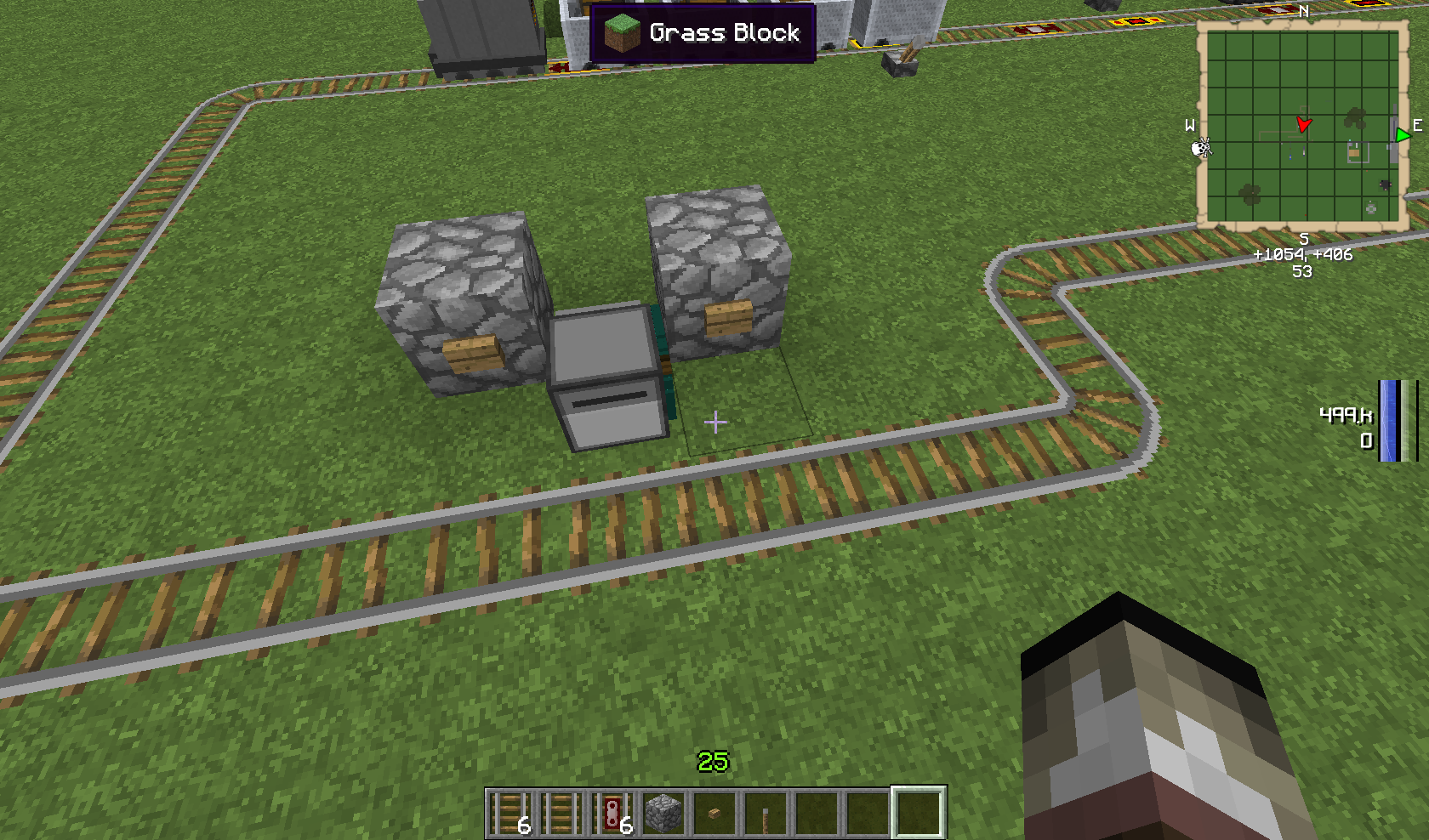
What the turtle's inventory looks like
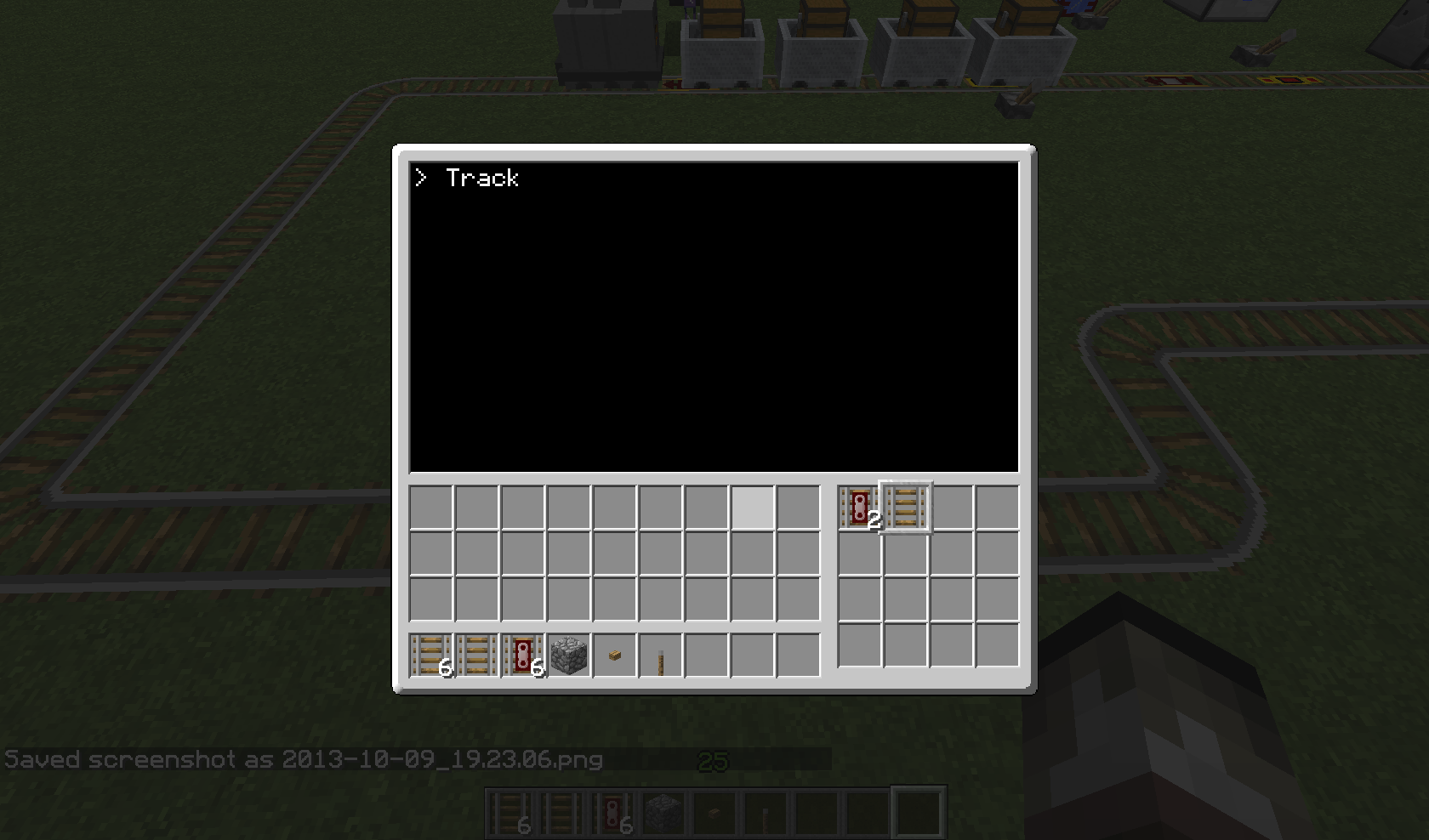
What the turtle's inventory looks like
For the function Track() I have this select(1) because if slot 2 is selected and the turtle breaks a block the item goes to slot 3 rather than slot 1 where there is already this item
Can anyone explain to me why it randomly stops working? There is no error or something showing up in the turtle.
(Somehow this whole wall of text looks like it makes no sense ._.)

