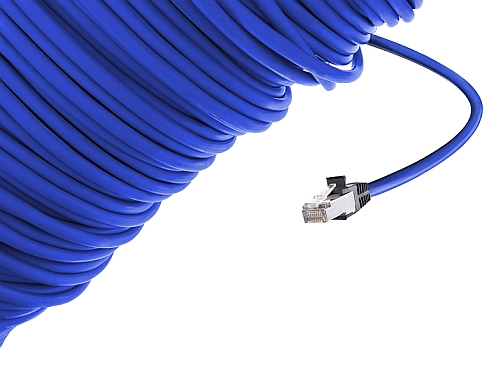SMP Server
- Thread starter Bleri1200
- Start date
-
The FTB Forum is now read-only, and is here as an archive. To participate in our community discussions, please join our Discord! https://ftb.team/discord
You are using an out of date browser. It may not display this or other websites correctly.
You should upgrade or use an alternative browser.
You should upgrade or use an alternative browser.
I know of 3 ways, Here they are.
1.) Find a Server.
Look up some servers for the mudpack you are on and go play on that server with your friend.
2.) LAN Party.
If you both are in the same house you can use a LAN network.
3.) Make a Server.
Hope this helped. Happy Minecrafting.
1.) Find a Server.
Look up some servers for the mudpack you are on and go play on that server with your friend.
2.) LAN Party.
If you both are in the same house you can use a LAN network.
- Start Minecraft.
- Load the world you want to play in.
- Click "ESC"
- Click "Open To LAN"
- Configure
- Then Click OK
- Then you friend can click multiplayer then join your world.
3.) Make a Server.
- In the FTB Launcher Find your desired pack
- Click Download Server.
- Then Extract the ZIP file into your desired server folder
- Port Forward.
- Then Start the server.
- Then give your friend the IP To Join
Hope this helped. Happy Minecrafting.
Actually, LAN is same INTERNET ROUTER, not house.I know of 3 ways, Here they are.
1.) Find a Server.
Look up some servers for the mudpack you are on and go play on that server with your friend.
2.) LAN Party.
If you both are in the same house you can use a LAN network.
- Start Minecraft.
- Load the world you want to play in.
- Click "ESC"
- Click "Open To LAN"
- Configure
- Then Click OK
- Then you friend can click multiplayer then join your world.
3.) Make a Server.
You can also buy a server from a host.
- In the FTB Launcher Find your desired pack
- Click Download Server.
- Then Extract the ZIP file into your desired server folder
- Port Forward.
- Then Start the server.
- Then give your friend the IP To Join
Hope this helped. Happy Minecrafting.
And you do not need to port forward if you use something like LogMeIn Hamachi
No don't use Hamachi it sucks and you have to buy it. And the reason I said same house is because you probably aren't using your neighbours internet
I got hamachi for free. Hamachi is awesome, no matter where you are of they are on your network you can play a server with them.No don't use Hamachi it sucks and you have to buy it. And the reason I said same house is because you probably aren't using your neighbours internet
You can have 5 people, small servers should be fineWell now you can download Hamachi but to get slots you have to pay for it
Don't trust Hamachi, its a security flaw, never ever trust this thing, its like allowing a backdoor open for all the hackers on your computer (I have more than 17 yrs of experience in computer safety, this Hamachi thing is a swiss cheese and should never ever be trusted...) The main problem is there's no easy alternatives that are safe on the market and easy to use for kids, so kids are installing Hamachi because it works #1 out of the box, but they don't know its a security flaw since they don't know what it is, they just wanna play their game with their friends...
...ohDon't trust Hamachi, its a security flaw, never ever trust this thing, its like allowing a backdoor open for all the hackers on your computer (I have more than 17 yrs of experience in computer safety, this Hamachi thing is a swiss cheese and should never ever be trusted...) The main problem is there's no easy alternatives that are safe on the market and easy to use for kids, so kids are installing Hamachi because it works #1 out of the box, but they don't know its a security flaw since they don't know what it is, they just wanna play their game with their friends...
Yup, I would say Tunngle looks the same but I would say to be cautious, I use that sometimes to help my friend on his world, he launch it in lan and I join him with tunngle, we simply choose any empty room to make sure we won't be bothered by anyone, anyways, if they can figure out what game we're really playing and the address and port used (which is random with the damn lan world) they in some ways should be allowed to join, even if they figure out its Minecraft, they would need to know the exact mods we use cause its not only FTB...
Anything that opens your computers ports to the outside is a security risk.. ANYTHING! Including.. Minecraft, Hamachi, Internet Explorer, Chrome, Firefox, anything that gets on the internet is a security risk. I use Hamachi just fine, but I also monitor traffic on my computer like a hawk.
Anything that opens your computers ports to the outside is a security risk.. ANYTHING! Including.. Minecraft, Hamachi, Internet Explorer, Chrome, Firefox, anything that gets on the internet is a security risk. I use Hamachi just fine, but I also monitor traffic on my computer like a hawk.
Exactly, and the more popular the thing is, the more at risk you are, since Hamachi first purpose isn't for gaming but for gaining control of files and folders of any computer over the Internet, I wouldn't trust it for the purpose of creating a Minecraft server, on the other hand Tunngle is especially made for this purpose so I suppose its a little bit better suited for.
But the really best is to follow a tutorial on how to create a FTB server (so many on youtube, can't tell you which one is the best), start it on a secondary computer, learn how to port forward your router to it, grab a free dns redirector from http://freedns.no-ip.com and give the address to your friends, make sure to tell them they need to add a "
People have already addressed the making of a server, so now I will address the improvement of the server. Java arguments are a commonly used tool to improve performance(try these here). I highly suggest the addition of ProfMobius's EVOC and Opis. EVOC cuts down on lag inducing items like hoppers, and OPIS is a profiling tool that allows you to find sources of lag. I highly suggest buying a server versus hosting it by yourself because it is safer and the maintenance of the physical computer is handled by the host, as well as many parts of the software.What is the simplest way to play FTB with a friend? (Please make steps as simple as possible) And is there any recommendations you have about making the server or the server itself to make it run better and stuff? Thanks guys!
Does anyone want to make a ftb unleashed whitlisted server
Sent from my iPod touch using Tapatalk
Sent from my iPod touch using Tapatalk
Does anyone want to make a ftb unleashed whitlisted server
Sent from my iPod touch using Tapatalk
Hamachi is good for certain things. For instance, back in 1.2.5, some friends and I had a Hamachi Tekkit server, we never lagged- even when nuking everything. It definitely depends on your net.No don't use Hamachi it sucks and you have to buy it. And the reason I said same house is because you probably aren't using your neighbours internet
It doesn't make it any secure, its not because your neighbors let their door unlocked that you are free to grab everything they have in their house, Hamachi litterally unlock the door of your computer to anyone that has a little bit of knowledge in computer networking...