K
KITTYCRAFT1125
Guest
Not sure whether this has been addressed before or has been reported as a bug, but I get this message every time I try to launch Stoneblock 2. I Press the title screen option and it teasingly flashes onto my screen for a split second, then returns to the same screen. I'm on a Mac and have Discord downloaded and linked to Twitch, running Java 8. Haven't seen anyone else with this issue, so it's probably a result of my stupidity. If the image doesn't show up (I'm a new user), It reads (Please note that the link in green text did not work):
"
The following mod(s) have been identified as potential causes:
Then, two options in button form, both of which work, the title screen option working as before:
https://paste.dimdev.org/zalebevecu.mccrash
And, if you don't see it (Couldn't get the line numbers to align with the rest of the text, so i deleted them [There are 494]), there's a file attached, at least I hope.
I'd appreciate any help you could give me. Let me know if there's any more information you need. Thanks!
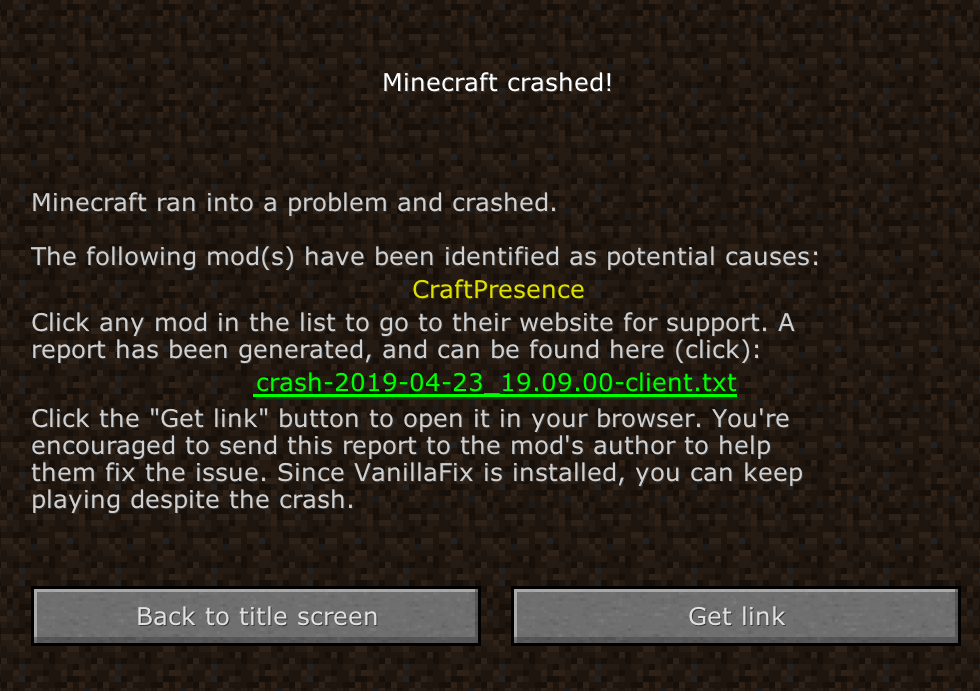
"
Minecraft crashed!
Minecraft ran into a problem and crashed.
The following mod(s) have been identified as potential causes:
CraftPresence
Click any mod in the list to go to their website for support. A report has been generated, and can be found here (click):crash-2019-04-23_19.09.00-client.txt
Click the "Get Link" button to open it in your browser. You're encouraged to send this report to the mod's author to help them fix the issue. Since vanillaFix is installed, you can keep playing despite the crash.Then, two options in button form, both of which work, the title screen option working as before:
Back to title screen Get link
"
Here is a link to the full crash report, which you also will not see, to my understanding:https://paste.dimdev.org/zalebevecu.mccrash
And, if you don't see it (Couldn't get the line numbers to align with the rest of the text, so i deleted them [There are 494]), there's a file attached, at least I hope.
I'd appreciate any help you could give me. Let me know if there's any more information you need. Thanks!