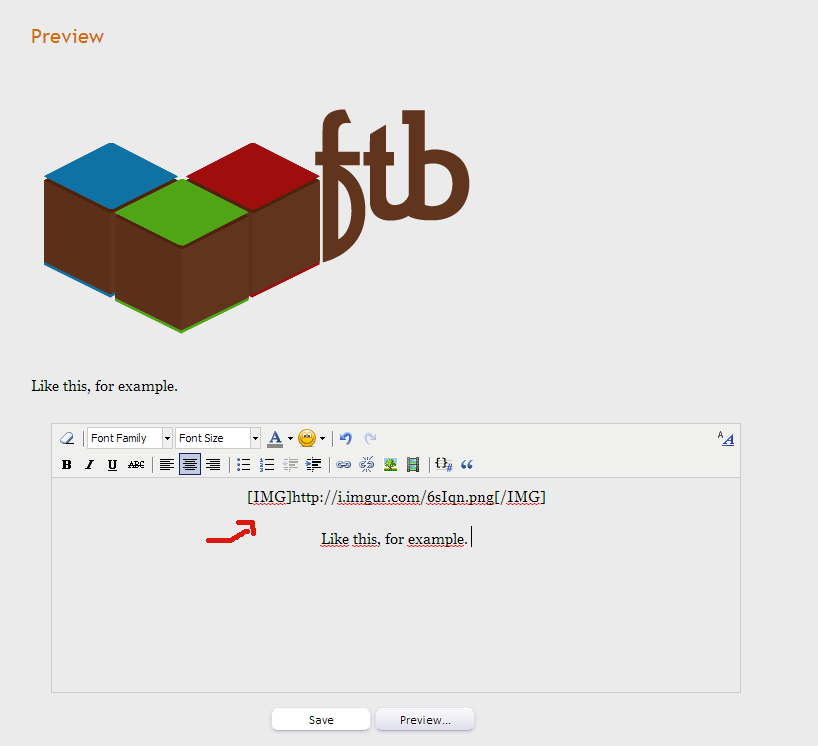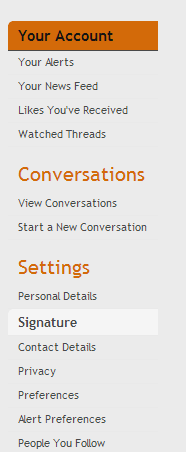Question
- Thread starter Miralindo
- Start date
-
The FTB Forum is now read-only, and is here as an archive. To participate in our community discussions, please join our Discord! https://ftb.team/discord
You are using an out of date browser. It may not display this or other websites correctly.
You should upgrade or use an alternative browser.
You should upgrade or use an alternative browser.
Look under what you typed, That kind
or like this http://forum.feed-the-beast.com/index.php?threads/ftb-mod-pack-support-banners.232/
or like this http://forum.feed-the-beast.com/index.php?threads/ftb-mod-pack-support-banners.232/
yes, I know that much, but how do you do it as a signature, I don't see a option for that anywhere, kinda like how people have creative words that always happens or perment banners where they don't have to keep adding the img tag, on most websites its under your profile under a "Signature section"
Huuuuh, I don't think I get your question, then? You're asking where the signature editing option is?
If that's the case, just go up there on the forum banner, and on your nickname beside your inbox there's a dropdown menu and a 'Signature' link that takes you to editing mode.
Is that it?
I'm sorry if I'm not following, I might still be kinda sleepy.
If that's the case, just go up there on the forum banner, and on your nickname beside your inbox there's a dropdown menu and a 'Signature' link that takes you to editing mode.
Is that it?
I'm sorry if I'm not following, I might still be kinda sleepy.