Step 1.
Download the FTB_Launcher.jar file and put it where you would like FeedTheBeast to be installed. Note that on launching it will make a few files, so consider putting it in a sub-directory of some sort (I put mine into MYHOMEDIR/Applications/FeedTheBeast/).
Step 2.
Right-click (or option-click) the FTB_Launcher.jar file and select 'Get Info' from the drop down menu. That will give you something like this:

Select the full path in the "Where:" section (after Size and before Created) and copy it (Apple+C).
Step 3.
Start up Automator (Applications > Automator). In automator create a new workflow (File > New). Choose 'Application' from the presented options.
In the library on the left-most side. Select Utilities. From the list that shows to the immediate right of this list, drag the 'Run Shell Script' Option into the main workflow window (It will have a message saying to 'Drag actions or files here to build your workflow.').
A new step called 'Run Shell Script' will be shown. Choose /bin/bash as the Shell. Put the following in the main text area of the new step (without the square brackets):
[java -jar $WHATYOUCOPIEDFROMWHERE/FTB_Launcher.jar]
Replace the $WHATYOUCOPIEDFROMWHERE with the path you copied from the 'Get Info' window earlier. You should end up with something like this:
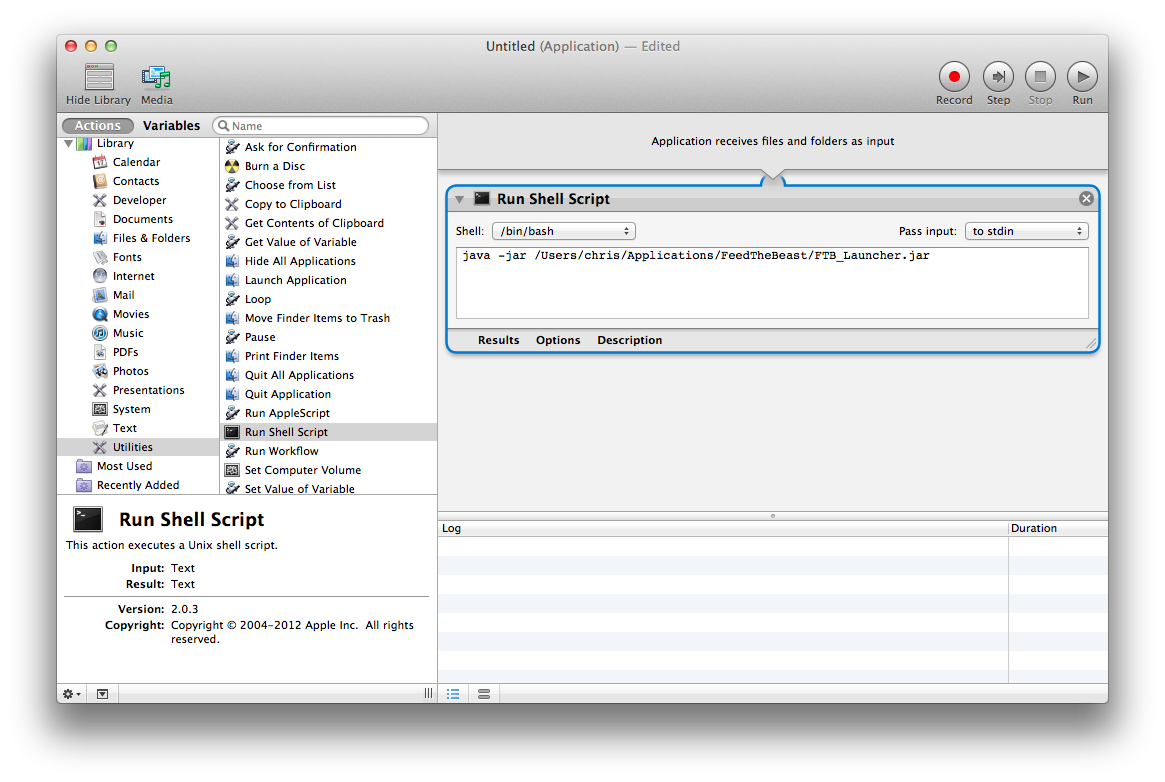
Step 4.
Once you are happy you've got something that looks like the above, go to File > Save. This will prompt you to save an App file. Save this in either you /Application folder, or in the same folder as your FTB_Launcher.jar. Make sure you have File Format selected as Application instead of Workflow.
Success (hopefully). You should now find that the FTB Launcher will show up in Launchpad and spotlight like your other apps.
Download the FTB_Launcher.jar file and put it where you would like FeedTheBeast to be installed. Note that on launching it will make a few files, so consider putting it in a sub-directory of some sort (I put mine into MYHOMEDIR/Applications/FeedTheBeast/).
Step 2.
Right-click (or option-click) the FTB_Launcher.jar file and select 'Get Info' from the drop down menu. That will give you something like this:
Select the full path in the "Where:" section (after Size and before Created) and copy it (Apple+C).
Step 3.
Start up Automator (Applications > Automator). In automator create a new workflow (File > New). Choose 'Application' from the presented options.
In the library on the left-most side. Select Utilities. From the list that shows to the immediate right of this list, drag the 'Run Shell Script' Option into the main workflow window (It will have a message saying to 'Drag actions or files here to build your workflow.').
A new step called 'Run Shell Script' will be shown. Choose /bin/bash as the Shell. Put the following in the main text area of the new step (without the square brackets):
[java -jar $WHATYOUCOPIEDFROMWHERE/FTB_Launcher.jar]
Replace the $WHATYOUCOPIEDFROMWHERE with the path you copied from the 'Get Info' window earlier. You should end up with something like this:
Step 4.
Once you are happy you've got something that looks like the above, go to File > Save. This will prompt you to save an App file. Save this in either you /Application folder, or in the same folder as your FTB_Launcher.jar. Make sure you have File Format selected as Application instead of Workflow.
Success (hopefully). You should now find that the FTB Launcher will show up in Launchpad and spotlight like your other apps.
