Hi, I've been having fun playing FTB revelations and noticed that I was getting lag spikes and low fps (around 30-50) during normal gameplay. At first, I thought it was because I was hosting the server which sort of was because when I started to host it on my laptop instead of the desktop that also plays the game lag spikes almost went away. My main issue is that I'm getting insanely low fps in comparison to my friend who is also playing on the same server. My specs are as followed: CPU is Ryzen 5 2600x, GPU Radeon 5700XT, and the ram is 16GB 3200 speed. Not sure if the motherboard matters but it's an Asus b450-f rog Strix.
When I play the game I only give it 5GB of ram and so do my other friends. I also haven't tried giving it more ram or less.
My friend has a newer CPU Ryzen 5 3600, GPU 1660TI, and 16gb of ram. He's getting about 100 - 130 fps.
I know CPU is super important in MC but I was also wondering if it could be a software problem that I'm having. Currently, I updated java and will see if that helps with my problem.
The one thing I don't want to have to do is uninstall windows and do a clean wipe.
Also, CPU temps are normal when playing the game sitting around 65 C (+ or minus 5) most of the time during a gaming session.


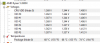
When I play the game I only give it 5GB of ram and so do my other friends. I also haven't tried giving it more ram or less.
My friend has a newer CPU Ryzen 5 3600, GPU 1660TI, and 16gb of ram. He's getting about 100 - 130 fps.
I know CPU is super important in MC but I was also wondering if it could be a software problem that I'm having. Currently, I updated java and will see if that helps with my problem.
The one thing I don't want to have to do is uninstall windows and do a clean wipe.
Also, CPU temps are normal when playing the game sitting around 65 C (+ or minus 5) most of the time during a gaming session.

