After not being able to launch the FTB App on 2 different computers after not touching the FTB App for a day (with it working just fine yesterday) (something i might also need some help with) I decided to reinstall the FTB App.
After uninstalling Overwolf and the FTB App I downloaded the installer from the website and executed it. It ran through normally but after the installer closed it only installed the Overwolf App. Afterwards i tried installing the FTB App through the Overwolf App but trying that lead me to a "Not Connected" Error message:
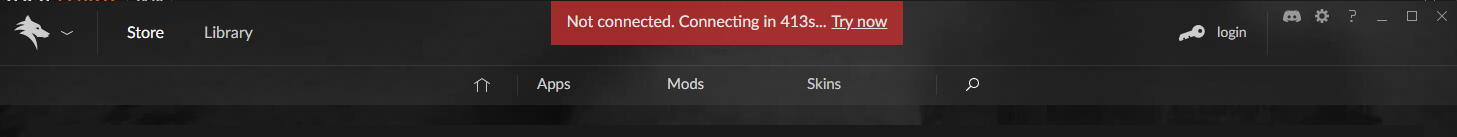
I've already tried a few things:
Thanks for your time in advance!
After uninstalling Overwolf and the FTB App I downloaded the installer from the website and executed it. It ran through normally but after the installer closed it only installed the Overwolf App. Afterwards i tried installing the FTB App through the Overwolf App but trying that lead me to a "Not Connected" Error message:
I've already tried a few things:
- removing my antivirus
- launching overwolf in admin mode first and then installing
- installing curseforge before trying to install the FTB App
- having everything closed before starting an installation
- installing from an old installer I had lying around
Thanks for your time in advance!