Hello,
I am pretty noob to running FTB servers since Im really just doing this for me and my buddies and have never tried this before. I do have tech experience and some experience running mc servers although they have only ever been vanilla.
During the last day or so I have attempted to install and run an Infinity Evolved server with varying degrees of success. Typically when I launch the server it is listed as a vanilla server (see screenshot). Last night I was messing around and ran forge-1.7.10-10.13.4.1614-1.7.10-universal.jar , after reinstalling java. It seemingly installed the mods to the server and then ran the server, which then listed that it had 177 mods active when I searched for the server through the multiplayer portal.
Fast forward to today and when I try to run the server again, it's listed as vanilla. I have tested this is indeed the case by going into the server and attempting to spawn mod content which is immediately deleted. I figured, maybe I just needed to include the forge jar in the start.bat file but that has not brought me any success either, below is the content of start.bat:
java.exe -jar server.jar -jar forge-1.7.10-10.13.4.1614-1.7.10-universal.jar -XX:+UseG1GC -XX:+UnlockExperimentalVMOptions -Xmx6124M -Xms4096M nogui
pause
I have also tried running just forge and done so while using elevated privileges. What am I doing wrong?
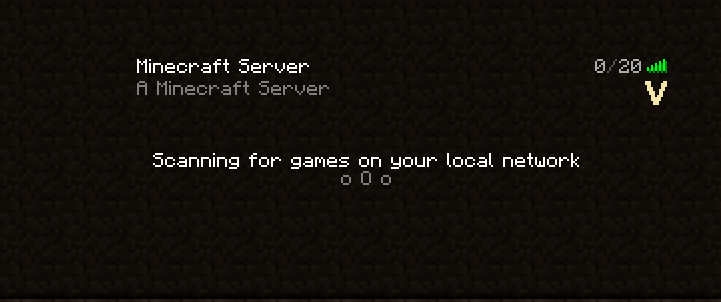
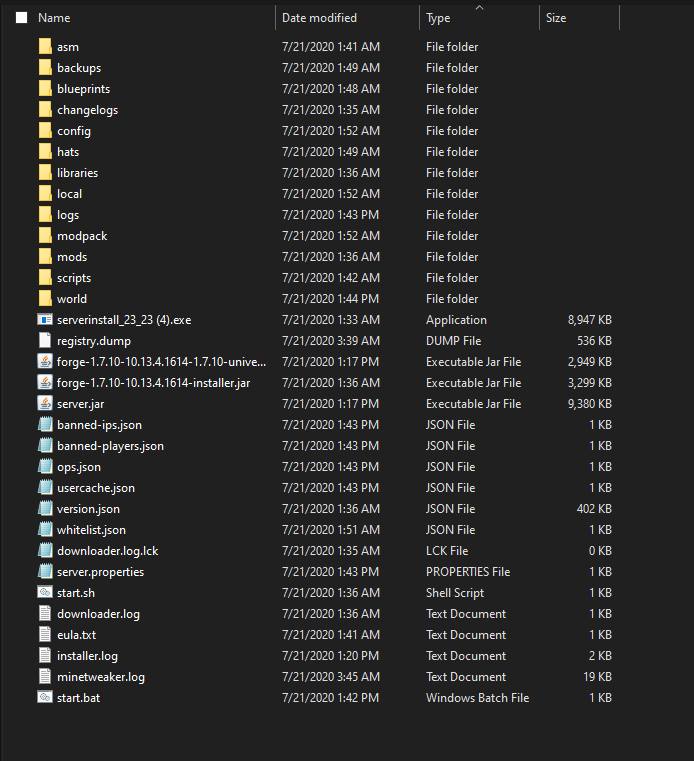
I am pretty noob to running FTB servers since Im really just doing this for me and my buddies and have never tried this before. I do have tech experience and some experience running mc servers although they have only ever been vanilla.
During the last day or so I have attempted to install and run an Infinity Evolved server with varying degrees of success. Typically when I launch the server it is listed as a vanilla server (see screenshot). Last night I was messing around and ran forge-1.7.10-10.13.4.1614-1.7.10-universal.jar , after reinstalling java. It seemingly installed the mods to the server and then ran the server, which then listed that it had 177 mods active when I searched for the server through the multiplayer portal.
Fast forward to today and when I try to run the server again, it's listed as vanilla. I have tested this is indeed the case by going into the server and attempting to spawn mod content which is immediately deleted. I figured, maybe I just needed to include the forge jar in the start.bat file but that has not brought me any success either, below is the content of start.bat:
java.exe -jar server.jar -jar forge-1.7.10-10.13.4.1614-1.7.10-universal.jar -XX:+UseG1GC -XX:+UnlockExperimentalVMOptions -Xmx6124M -Xms4096M nogui
pause
I have also tried running just forge and done so while using elevated privileges. What am I doing wrong?