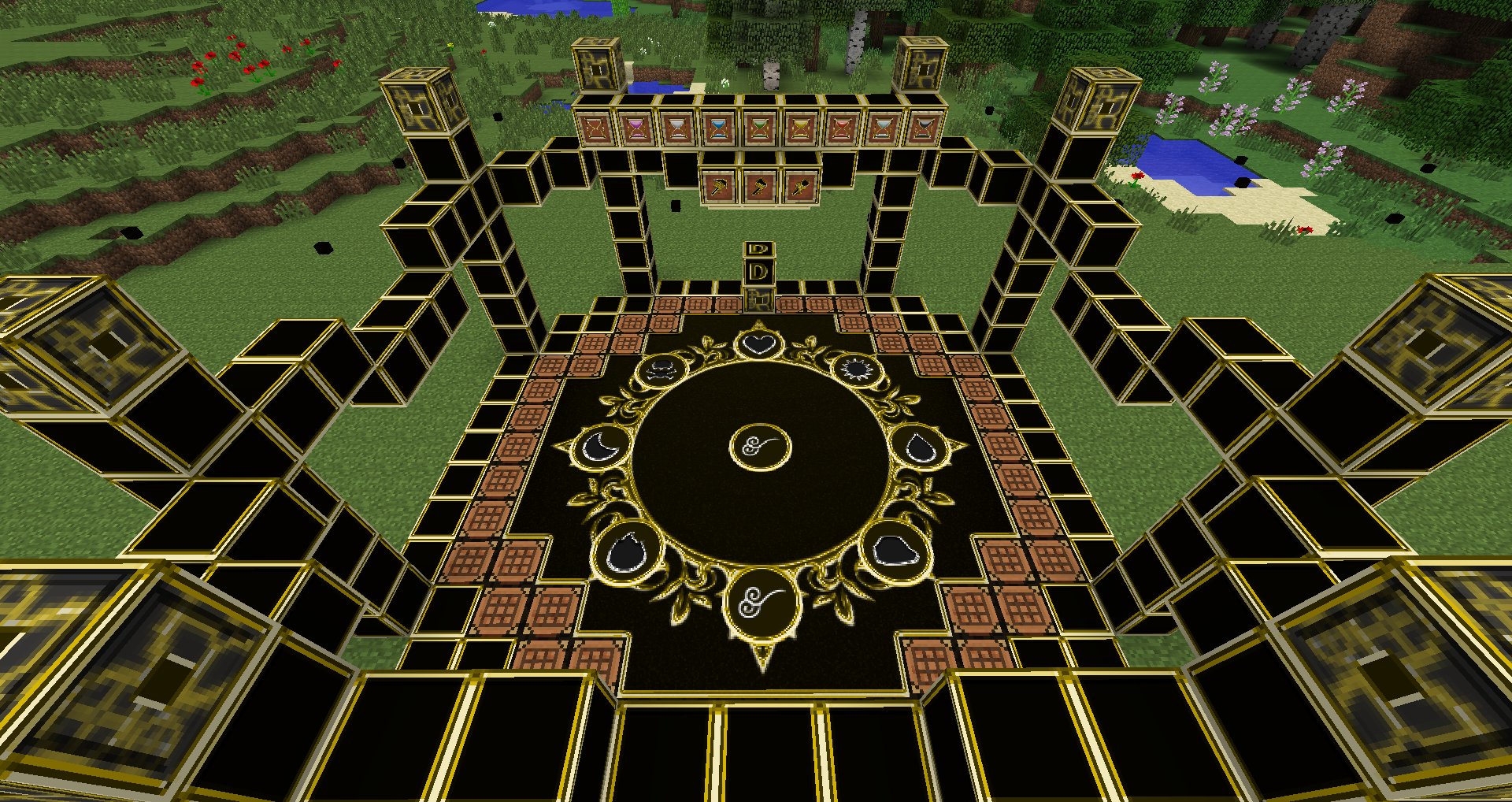Clockwork Phase [1.7.10]

Fancy blocks outlined in shiny brass.
Tools that require a careful balance between speed and efficiency.
Hourglasses that manipulate time to give utility effects.
Welcome to the world of Clockwork Phase!
Getting Started
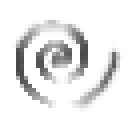
Step 1: The power of a Mainspring
The mainspring is the first component each clockwork tool requires. Having a larger mainspring will allow your tool to function longer by increasing it's capacity for tension. By default, you can craft a mainspring with 2,000 max tension. To add on to this, surround the mainspring in a crafting table with 8 of (almost) any kind of metal ingots (blocks do the same, but result in 9 times the amount).
Different metals will add different tension values, the high tier materials usually supplying the most. You can always add on to it later, so feel free to build a weaker tool early.

Step 2: Crafting clockwork.
This is done by combining any 9 (or less, it can be modified later) clockwork components in a crafting table. You'll know when something is a component, because it will contain a tooltip with quality, speed and/or memory values.
Clockwork operates by the energy contained within the mainspring. The faster the speed of the clockwork, the more quickly this energy will be used up. On the other hand, a faster speed will improve the item's ability to function. Quality is basically how efficient your clockwork is with it's tension. A higher quality will cause the mainspring to use less tension, and thus last longer.




Step 3: Assembly
Simply combine the mainspring, clockwork and any clockwork tool in a crafting table. Anything with a 0/0 tension value can accept a mainspring, while anything with no speed and quality (and sometimes memory) can accept clockwork.
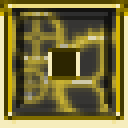
Step 4: All wound up
Place a winding box anywhere in the world. Every time you right-click it with one your tools, that tool will wind up a portion of it's maximum tension. Once you have tension and clockwork in your tool, it's ready for use.

Step 5: Upgrades
After a while, you may desire better components for your tool. Craft the disassembler, place it down in the world and right-click with the tool you're disassembling. The components of that tool should pop out, ready to modify.
You can disassemble the clockwork into it's component gears. If there is a valid metal, you can even disassemble some gears into the corresponding material, such as iron ingots and diamonds.
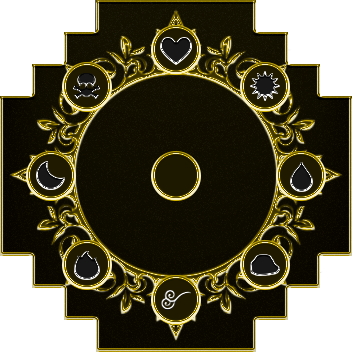
The world operates much like a clock, going in and out of various phases just like hours. All you can do is guess at the phases starting out. After a while, this can become uncertain and frustrating. By creating a giant clock to display the phases of the world, you can rise above such simple "guesses" and stand on top of the times. Literally.
Placing down the celestial compass core will automatically begin the assembly. Any block that gets in the way of the compass will begin spewing out red particles, indicating where the problem is. Once all the blocks are placed, the compass textures will look complete and the compass will work as intended.
The celestial compass displays all 8 of the known world's phases, ordered clockwise. The center displays the current phase that your world is in. Currently, the only effect that a phase has is to increase the efficiency of the corresponding hourglass, but many more are planned.
The last thing you can do with the compass is to throw a chronomancer's hourglass onto one of the circles that indicates a phase element. A fancy particle effect should begin and, after about 10 seconds, the hourglass will "elementize," giving it a different effect.

Step 1: A web of memories.
Most of the fun stuff in Clockwork Phase is unavailable to you until you reach the temporal tier. To get started, you first need to acquire an item that holds a significant amount of memories. The majority of these are received as a random drop from mobs (each kill is about a 1% chance drop). Once you snag one of these items, you can use it as a clockwork component, adding a memory value to the resulting clockwork item.
With a memory web active around your tool, there is a small, passive chance of extracting time sand from the world as you effect the timelines around you. For the pickaxe, axe and shovel, this chance is rolled whenever you break a block that the tool is effective against. In the case of sword, it occurs whenever something is slain by the sword. The chance of obtaining time sand is increased with higher memory values. It also takes into account the user's memory, so having a higher xp level is beneficial.
With time sand in your tool, you can now manipulate the time around you to change the tool into a far more powerful "temporal" form (hit 'R' or your chosen keybind). This takes advantage of the weak spots of the materials over time to give you a massive boost to block breaking speed. More importantly, you can right click on valid blocks with the temporal tool (see below), infusing the material with time sand and creating temporal metal. This is the main metal that will be required for the time magic items.
Temporal Clockwork Pickaxe - Right click on most ores.
Temporal Clockwork Axe - Right click on most trees.
Temporal Clockwork Shovel - Right click on gravel, sand, grass or dirt.
Temporal Clockwork Sword - Murder something.
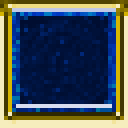
Step 2: More time sand.
After a while, you will naturally want a more effective way of extracting time sand. Enter the fork extractors, which use a catalyst to destroy a timeline and collect the resulting time sand. After crafting a fork extractor, they can also be thrown on the celestial compass to re-purpose them. Place an extractor down in the world and insert the corresponding catalyst (which will take damage with use). The GUI will give you a hint on how the extractor generates time sand. Some timeline cancellations are more noticeable than others, the less noticeable being considered "passive."
Passive extractions:
Light - Time sand from being in a bright area.
Water - Time sand from being surrounded by water.
Air - Time sand from being at a high height.
Lunar - Time sand from night.
Active extractions:
Life - Time sand from nearby natural spawn (will cancel said spawn).
Earth - Time sand from nearby sapling to tree growth (will cancel the growth).
Fire - Time sand from a nearby burning entity.
Death - Time sand from a nearby death (will cancel the death and fully heal the entity).
Time naturally flows from areas of high activity to low activity (time flies when your having fun after all). Contraptions made with temporal cores follow a similar system, with the active cores feeding the sedate ones. Using this, you can create a buffer to store time sand and inject it into other items, known as a "time well." Also necessary is the "time tuner;" used to connect two blocks so that they share time sand (following the active to sedate block rule). Right click the time well with the time tuner, then right click the fork extractor. Once the fork extractor reaches a certain amount of time sand, it will flow into the time well. The lower slot of the time well can then inject time sand into a valid item, while the top does the opposite.

Step 3: Using time sand.
Now that you have enough time sand, you can begin using it more consistently. Pocket watches are essential tools for a chronomancer. Place a pocket watch in a crafting table with a valid module to give it new capabilities. Hold the pocket watch and hit 'R' to open the GUI (or the keybind). Inactive modules will appear grayed out and can be activated by clicking them. Each module gives a passive effect as long as the pocket watch is in your inventory. However, these effects do nothing unless you have a time sand supplying item in your inventory. All hourglasses and the time well (if it's in your inventory), will automatically supply their time sand to anything that requires it.
Chronomancer's Hourglass

Aside from supplying time sand, the chronomancer's hourglasses have special abilities of their own. Each hourglass can be elementized into another one on the celestial compass and has it's own unique effect. Hourglasses also count as clockwork constructs and (most of them) change their effect's power based on the clockwork speed.
Life - Regeneration effect.
Light - Automatically place lights when standing in a dark area.
Water - Water breathing and buffs while wet.
Earth - Walk on the air at the same height you started.
Air - Fly forward.
Fire - Fire resistance and buffs while on fire.
Lunar - Anti-inertia.
Death - Extreme strength boost...at a cost...
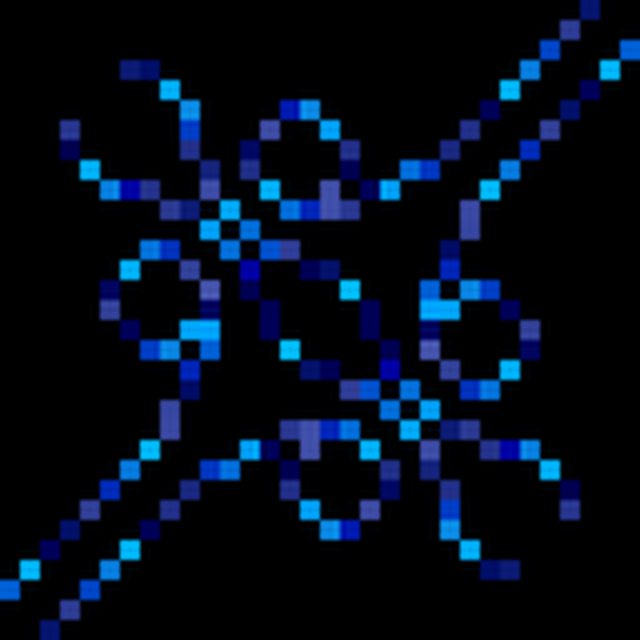
Craft the multitool together with any non-stackable tool (with some exceptions) to add the item to it. Hold the temporal multitool and hit 'V' to bring up a GUI. This GUI will have multiple buttons, the first of which should now contain that item. By hitting that button, it will swap the multitool for that item. By holding that resulting item and hitting 'V' again, the GUI is brought up and you can swap it for the other tools (up to 20).
Warning: this is still a bit experimental. Certain mod items may remove the "temporal multitool" status of these swapped items, so use caution.
Modpack Permissions
I'd be psyched to have you use my mod in your modpack. Just be sure to give me credit somewhere as the mod author and follow the license.
The full details of the license are listed here for whom it may concern.
The full details of the license are listed here for whom it may concern.
1.7.10_1.0c:
1.7.10_1.0a: Quick bug fix.
1.7.10_1.0: Inital release.
- Added a custom crafting table, the "clockwork assembly table," which replaces the clockwork, mainspring and assembly recipes. This should fix a few bugs related to the null output recipes.
- Time sand is now displayed in actual time. What was previously: "1 time sand," is now: "1 second."
- Death and Fire extractors no longer heal the mobs that die.
1.7.10_1.0a: Quick bug fix.
1.7.10_1.0: Inital release.


The Minecraftforums thread for those who like nested spoilers (and older downloads).
Last edited: