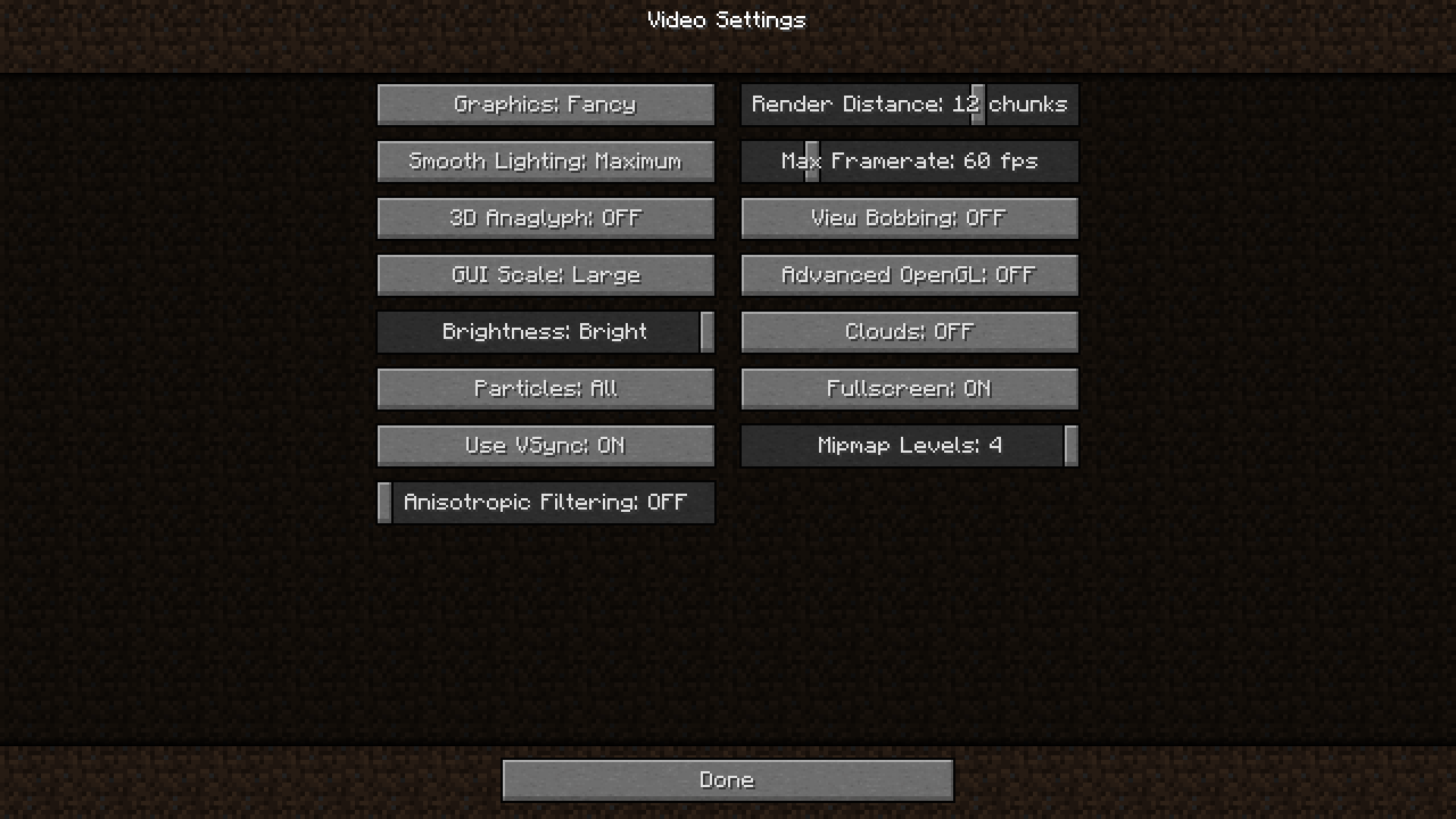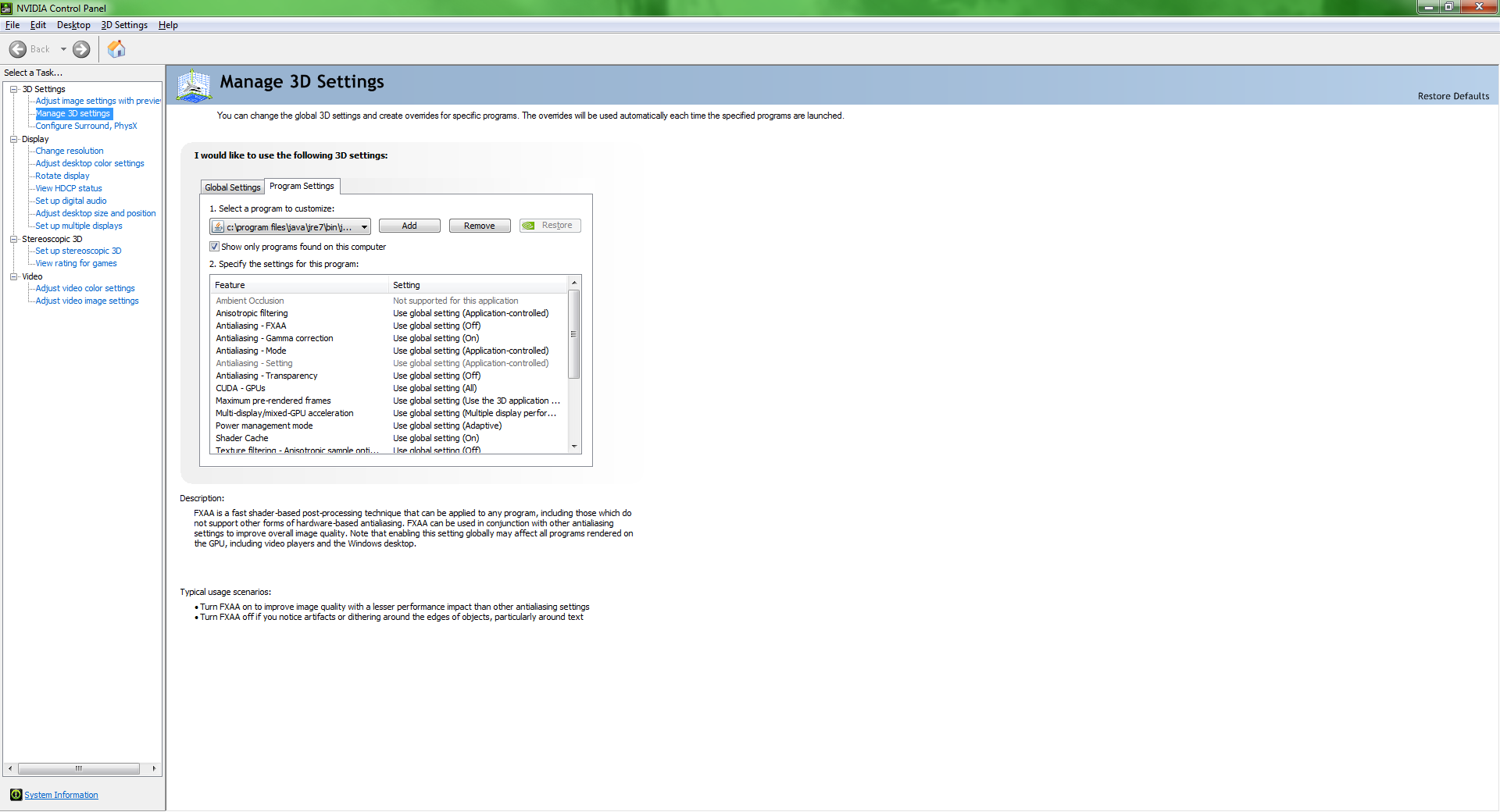Title:
FPS seems low for the muscle of my hardware
Launcher Version:v1.4.3
Modpack:Direwolf20 1.7.10
Modpack Version:v1.3.1
Log Link:
Details of the issue:Maybe I'm wrong, but I'm getting an average of 40FPS at high settings even though I'm pretty sure my build is more than enough to get at least 60FPS.
CPU: Intel i7-3770K 3.5GHz
RAM: 2x8GB (Only dedicating 4GB to FTB since I'm pretty sure it doesn't ever use more than that)
GPU: NVIDIA GTX 770
Let me know if you need anymore information.
CPU: Intel i7-3770K 3.5GHz
RAM: 2x8GB (Only dedicating 4GB to FTB since I'm pretty sure it doesn't ever use more than that)
GPU: NVIDIA GTX 770
Let me know if you need anymore information.