I have figured out a way to fix this particular error.
A bit o backstory...
GF decides to use the carpet cleaner, turns it on, and it sucks enough power to kick off my computer.
I have (had) a TechWorld2 running at that moment. When I boot back up and start the server, I get the Chunk File at Wrong Location:
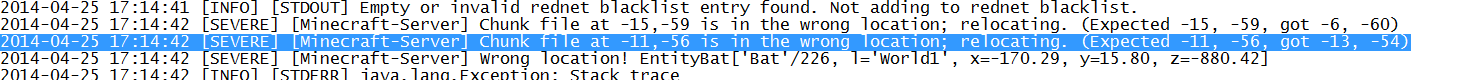
Ruh-roh. I google frantically, find some info but no real solutions to this issue besides unhelpful things like "start a new map".
Step 1:
BACKUP YOUR WORLD FOLDER!!!!!!!!!!!! NOW!!!!!!!!!
Step 2:
Use dinnerbones location tool here: http://dinnerbone.com/minecraft/tools/coordinates/
That will at least get you the right region file. In my case, it was r.-1.-2.mca (the errored chunk being -11 -56)
Step 3:
Use NBTExplorer to open that region file. This is where it gets a bit tricky, because -11 -56 doesn't show up, since the chunks don't seem to be negatively numbered. There is, however, an x and z position listed in the chuck sections:
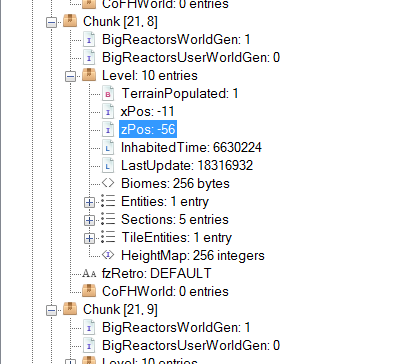
Please note that the positions shown in the screenshot were made after I corrected them. The errored chunk had -13 -54 listed as the positions.
The error in the log file basically tells you what the numbers should be (expected -11, -56). Make the changes, and save. That should fix the chunk positioning error.
Now, if you notice in the first screenshot there is a "Wrong Location! EntityBat" blah blah blah error.
That error was a bit more difficult to figure out... I downloaded the latest version of MCEdit (1.7.1). I have had mcedit totally bork up my modded worlds before, but since I couldn't get this world to load and actually access it... I figured it didn't really matter if it hosed my world.
Step 4:
Open your world in MCEdit, go to the location where the entity error is (crtl+g) and delete the chunk that contains those coordinates. Luckily the chunk i had to delete did not contain my base... So i deleted the chunks surrounding also (3 x 3 area). Deleting the entities in those chunks is also something you need to do.
REMEMBER to save your changes!!! Exit MCEdit, start up the server, and hopefully everything works for you. WHen you (or someone else) gets near those deleted chunks, they will regenerate.
I really, really hope that this helps someone out. It took me hours to get to the point where it was like nothing happened.
One final step: If you don't have some sort of backup setup, GET IT SETUP! I know I did after I had this issue!
A bit o backstory...
GF decides to use the carpet cleaner, turns it on, and it sucks enough power to kick off my computer.
I have (had) a TechWorld2 running at that moment. When I boot back up and start the server, I get the Chunk File at Wrong Location:
Ruh-roh. I google frantically, find some info but no real solutions to this issue besides unhelpful things like "start a new map".
Step 1:
BACKUP YOUR WORLD FOLDER!!!!!!!!!!!! NOW!!!!!!!!!
Step 2:
Use dinnerbones location tool here: http://dinnerbone.com/minecraft/tools/coordinates/
That will at least get you the right region file. In my case, it was r.-1.-2.mca (the errored chunk being -11 -56)
Step 3:
Use NBTExplorer to open that region file. This is where it gets a bit tricky, because -11 -56 doesn't show up, since the chunks don't seem to be negatively numbered. There is, however, an x and z position listed in the chuck sections:
Please note that the positions shown in the screenshot were made after I corrected them. The errored chunk had -13 -54 listed as the positions.
The error in the log file basically tells you what the numbers should be (expected -11, -56). Make the changes, and save. That should fix the chunk positioning error.
Now, if you notice in the first screenshot there is a "Wrong Location! EntityBat" blah blah blah error.
That error was a bit more difficult to figure out... I downloaded the latest version of MCEdit (1.7.1). I have had mcedit totally bork up my modded worlds before, but since I couldn't get this world to load and actually access it... I figured it didn't really matter if it hosed my world.
Step 4:
Open your world in MCEdit, go to the location where the entity error is (crtl+g) and delete the chunk that contains those coordinates. Luckily the chunk i had to delete did not contain my base... So i deleted the chunks surrounding also (3 x 3 area). Deleting the entities in those chunks is also something you need to do.
REMEMBER to save your changes!!! Exit MCEdit, start up the server, and hopefully everything works for you. WHen you (or someone else) gets near those deleted chunks, they will regenerate.
I really, really hope that this helps someone out. It took me hours to get to the point where it was like nothing happened.
One final step: If you don't have some sort of backup setup, GET IT SETUP! I know I did after I had this issue!

