Announcing a brand new [Beta] mod: Kawaii Crops
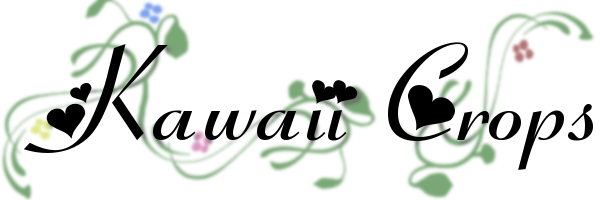
Hello Minecraft Ladies and Gentlemen! The lovely Kawaiiwolf and Sasha have come to you today to bring you a brand new Beta mod called KawaiiCrops!
We always wanted to add in a wonderful way to cook that felt real rather than shoving food into the same furnace that you smelt iron in. (And we all know that Iron wasn’t the only thing being smelted. Bleh). This mod is not so much new content as it is an easy, configuration based framework to create your own content. All you need to do is edit some easy to use, plain english and dummy proof configuration files and add your own textures/names via a resource pack. Think of it as the lovechild of GrowthCraft and CustomStuff3 with easier configuration and fancy cooking animations. A key feature to note: Virtually EVERYTHING is configurable.
No more irony chickens or pork chops straight out of your slag furnace; instead you can have lovely pan seared chicken or smoky grilled pork chops! What you can do with crops/food in this mod is limited to your imagination (and artistic skills).
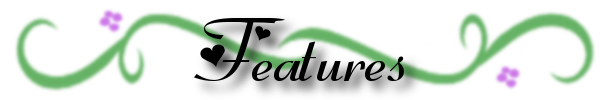
Ore Dictionary Support, NEI Integration, WAILA Integration and tooltips on all the things !
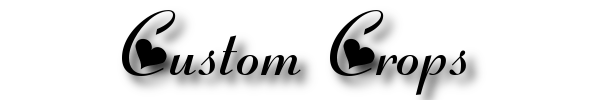

Crop Stages - Wheat has 8, Carrots & Potatoes have 4. You have a choice between 2 and 8.
Crop Height - Multi-tier crops: When was the last time you saw waist high corn ?
Drawing Options - Pick how your crop renders.
Multi Harvest - Plants can grow back their crops after harvest, instead of starting from a sprout all over again.
Growth Rates - How quickly and under which conditions to grow (Biomes/Light Level/soil/etc)
Custom Drop Tables - Completely defined by you
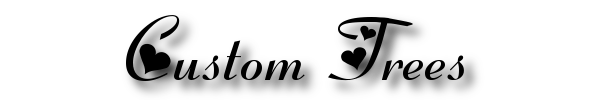


Growth Rates - How quickly and under which conditions to grow (Biomes/Light Level/soil/etc)
Fruit Models - Does your fruit grow in the leaves or below
Tree Trunk - Make it out of whatever woods you have available. Or any other block for that matter.
Tree Shape - Six lovely randomized shapes. Some familiar, some new !
Even more drop tables !
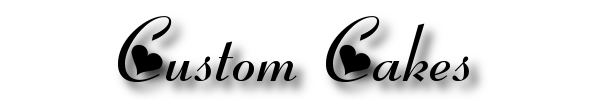

Well technically it’s a cake ? Includes potion effects on eating too.
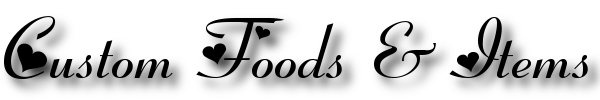
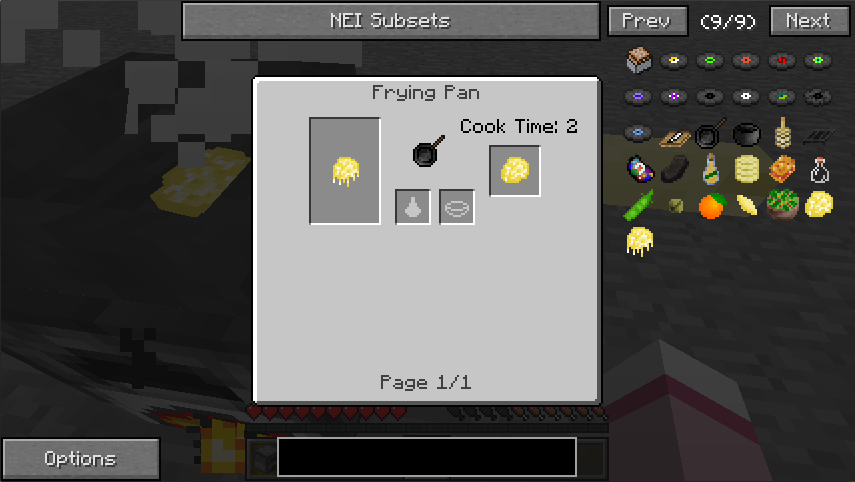
Now with more options than bread, meat and a smattering of fruits and veggies. Anything you could imagine ! (And draw).
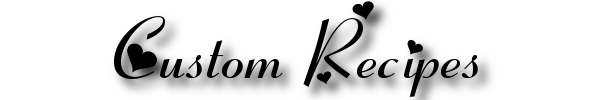

Inside recipes.cfg you can add your own custom recipes to the game. You can add:
2x2 Crafting Recipes - Things you can make in your hand.
3x3 Crafting Recipes - Things you need a crafting table for.
Unshaped Crafting Recipes - These don’t require ingredients to be in any special order.
and
Furnace Crafting Recipes - Things you cook in a furnace. Furnaces are boring though, which is why we have 5 fantastic new (animated) blocks that you can do your cooking on:
Cutting Board - With chopping action to refine ingredients.
The Churn - Perfect for making butter or iced cream. Wear out your mouse finger like they did in the olden days.
Big Pot - It’s a big pot, but it requires you to cook with either oil (frying), water or milk.
Frying Pan - For all your frying needs. Plus you can add a steam box to cook with steam.
Grill - Great for smoking, grilling or drying things out. Drying doesn’t require a heat source.
Each of the new cooking blocks/recipes are fully integrated with Not Enough Items and WAILA to make looking up recipes and using the blocks easier.
All of the recipes are fully Forge Ore Dictionary compatible and all of your foods/ingredients have the ability to add them to ore dictionary entries. If you need, you can even add items from other mods to the ore dictionary if you want to cook with their foods too.
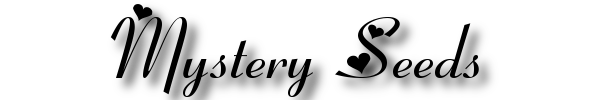

A brand new mechanic added for plants and crops. If enabled, mystery seeds can be found in tall grass and when planted, can grow into just about anything (specified). All plants and trees have config options to be added to the mystery seed drop tables.
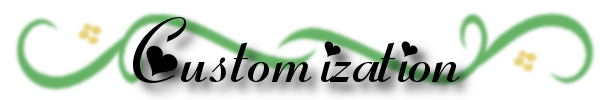
Creating your own custom blocks:
There are two steps needed to create your very own Cake, Crops or Trees:

Now that the basics for the mod are out of the way we want to tell you that there’s more coming. You won’t have to install a full crop list or tons of recipes just to have the food items you want. Many new crops, spices, trees, foods and drinks are in the future.
Kawaii Crop Super Pack: Work In Progress
The crop config pack includes all of the crops and farming items you’ll need. Everything from lovely rice to tasty strawberries while also adding in an assortment of trees! This includes the elusive cinnamon tree.
Kawaii Drinks: Work in Progress
Hot tea, Juice, iced tea, cocoa and more for drinking on hot and cold days! This is fully intended to work with mods like enviromine to give you that refreshing burst right when you need it. Fill a fully rendered pitcher or kettle (placeable blocks) with your favorite drink and then right click it with cups to drink a portion!
Kawaii Crop Super Pack Phase Two - Kawaii Spices: Future Plan
The world of cooking is filled with spices of all kinds! Pepper, salt, saffron, turmeric and more! You’ll never have to eat bland food again or just plain old spiceleaf on your beef. Spiced foods will give you bursts of flavor as well as other fun effects! Blazing chilli anyone?
Kawaii Cooking Labeled Barrel: Complete
There are lots of foods that are fermented rather than cooked! Pickles, soy sauce, booze and cheese are just a few items that will be available in the future. Toss the ingredients in a barrel and wait before you have something yummy to eat or drink. The best part is you can finally fill that cellar with all manners of strange concoctions; all while being easily labeled for convenience. We provide the barrel and you provide the label and recipe!
An Infinity of Kawaii: Complete!
Kawaii’s crops is fully modular and easy to alter. New crops can be added at your fancy with easy to follow instructions. Your server can finally have that cake plant you all have been dieing for. Freshly grown cake! Uranium plants? Sure! Be careful not to spent too much time around them! An Infinity of options are there for you! Well not an infinity, 4096 blocks to be exact, but plenty more items !
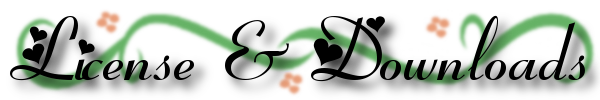
Note, this is a complex mod and very much in Beta. We’re happy to hear about any bugs you might have find so we can correct them. There’s lots of combinations of options with just crops alone, so there’s bound to be hiccups.
Here’s a list of things we don’t need to know about:
The Jar https://github.com/kawaiiwolf/kawaiicrops/releases
Source https://github.com/kawaiiwolf/kawaiicrops
Example Pack https://github.com/kawaiiwolf/kawaiicrops/releases/download/DemoConfig/DemoKawaiiCropsPack.zip
Expect bigger packs to come out later on ! If you’ve got your own pack you’d like to contribute, link the config/resource pack folder for others, just be careful and make sure you’re not distributing someone else’s copyrighted art without their permission.
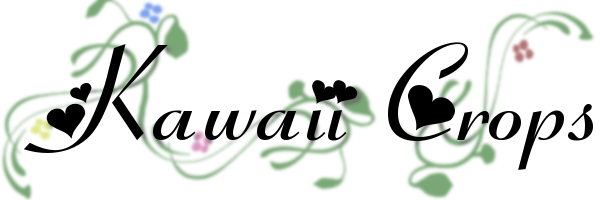
Hello Minecraft Ladies and Gentlemen! The lovely Kawaiiwolf and Sasha have come to you today to bring you a brand new Beta mod called KawaiiCrops!
We always wanted to add in a wonderful way to cook that felt real rather than shoving food into the same furnace that you smelt iron in. (And we all know that Iron wasn’t the only thing being smelted. Bleh). This mod is not so much new content as it is an easy, configuration based framework to create your own content. All you need to do is edit some easy to use, plain english and dummy proof configuration files and add your own textures/names via a resource pack. Think of it as the lovechild of GrowthCraft and CustomStuff3 with easier configuration and fancy cooking animations. A key feature to note: Virtually EVERYTHING is configurable.
No more irony chickens or pork chops straight out of your slag furnace; instead you can have lovely pan seared chicken or smoky grilled pork chops! What you can do with crops/food in this mod is limited to your imagination (and artistic skills).
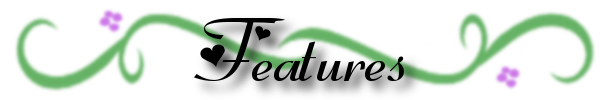
Ore Dictionary Support, NEI Integration, WAILA Integration and tooltips on all the things !
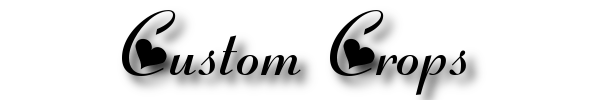

Crop Stages - Wheat has 8, Carrots & Potatoes have 4. You have a choice between 2 and 8.
Crop Height - Multi-tier crops: When was the last time you saw waist high corn ?
Drawing Options - Pick how your crop renders.
Multi Harvest - Plants can grow back their crops after harvest, instead of starting from a sprout all over again.
Growth Rates - How quickly and under which conditions to grow (Biomes/Light Level/soil/etc)
Custom Drop Tables - Completely defined by you
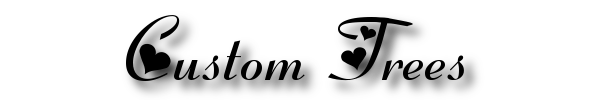


Growth Rates - How quickly and under which conditions to grow (Biomes/Light Level/soil/etc)
Fruit Models - Does your fruit grow in the leaves or below
Tree Trunk - Make it out of whatever woods you have available. Or any other block for that matter.
Tree Shape - Six lovely randomized shapes. Some familiar, some new !
Even more drop tables !
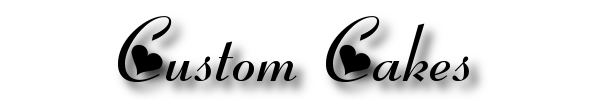

Well technically it’s a cake ? Includes potion effects on eating too.
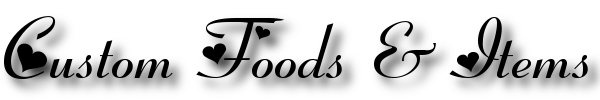
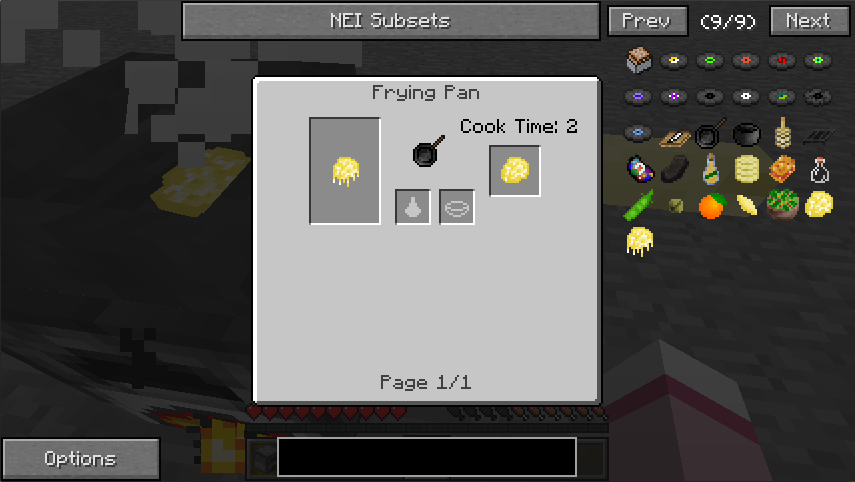
Now with more options than bread, meat and a smattering of fruits and veggies. Anything you could imagine ! (And draw).
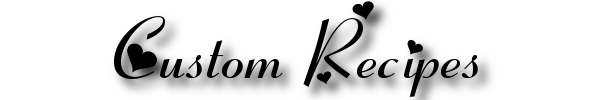

Inside recipes.cfg you can add your own custom recipes to the game. You can add:
2x2 Crafting Recipes - Things you can make in your hand.
3x3 Crafting Recipes - Things you need a crafting table for.
Unshaped Crafting Recipes - These don’t require ingredients to be in any special order.
and
Furnace Crafting Recipes - Things you cook in a furnace. Furnaces are boring though, which is why we have 5 fantastic new (animated) blocks that you can do your cooking on:
Cutting Board - With chopping action to refine ingredients.
The Churn - Perfect for making butter or iced cream. Wear out your mouse finger like they did in the olden days.
Big Pot - It’s a big pot, but it requires you to cook with either oil (frying), water or milk.
Frying Pan - For all your frying needs. Plus you can add a steam box to cook with steam.
Grill - Great for smoking, grilling or drying things out. Drying doesn’t require a heat source.
Each of the new cooking blocks/recipes are fully integrated with Not Enough Items and WAILA to make looking up recipes and using the blocks easier.
All of the recipes are fully Forge Ore Dictionary compatible and all of your foods/ingredients have the ability to add them to ore dictionary entries. If you need, you can even add items from other mods to the ore dictionary if you want to cook with their foods too.
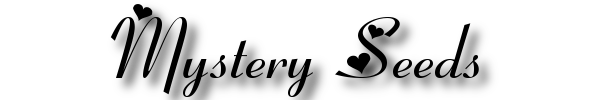

A brand new mechanic added for plants and crops. If enabled, mystery seeds can be found in tall grass and when planted, can grow into just about anything (specified). All plants and trees have config options to be added to the mystery seed drop tables.
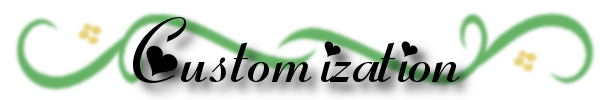
Creating your own custom blocks:
There are two steps needed to create your very own Cake, Crops or Trees:
1 - Configure the config settings. This generally starts in config.cfg. Read the options as there is a lot of helpful advice and tips in there ! Often times you’ll need to save some config settings, start minecraft and let it generate additional config files for you. You might need to do this a few times while developing your blocks.
2 - Add the missing elements in a resource pack. Don’t worry, this step isn’t too hard as long as you can come up with the art you want to be rendered in minecraft. Once in the game you’ll have to turn on this resource pack if you want to see the textures/names.
To get started on the resource pack, just make a new folder in your /.minecraft/resourcepacks file. I called mine kawaiicraft. In there you’ll need two things. A folder named assets and a pack.mcmeta. Here’s what mine looks like:
Inside the assets folder, you’ll need a folder called “kawaiicrops”. Inside “kawaiicrops” is a “textures” folder where all the art goes and another called “lang” where we’ll put a en_US.lang file. This can be blank to start off with. If you’re wondering what goes in the en_US.lang file and the textures folders, don’t fret ! The config files will tell you exactly what names and art assets need to go where.
NOTE: An example configuration and resource pack will be provided by the downloads to use as a template. While you don’t need these they can be helpful to reference when making your own set of config files and a resource pack.
Example: Cake
So lets say we want to make a new cake ? Vanilla is nice, but it just tastes so boring. Lets try to add something a little sweeter. Going into the “general.cfg” file we find a section labeled “kawaiicrop yummy cakes” asking for a list of cakes. Lets try making a strawberry short cake. By changing the cakelist option to read: “S:Cakes=strawberryshort” and running minecraft once, a brand new file is generated for us in the config folder, the cakes.cfg file. Lets take a peek !
Great ! Now the only thing we’re missing is the resource information. In our cakes.cfg file, it tells us we need to add a couple lines to the language file. Open up the en_US.lang file with a text editor and add the following lines:
You’ve now got a Strawberry Short Cake in game.
Similar steps can be used to set up just about everything else in the mod !
Note when using recipes. See the dump.cfg option in the general.cfg. It’ll make your life a LOT easier by listing out all the blocks, items, ore dictionary entries and biomes that the game can find. Additionally, try enabling the Potion of Hunger and the Magic Spoon. The Potion of Hunger will take away hunger quickly and the Magic Spoon will make random ticks happen instantly when cooking; great for testing.
2 - Add the missing elements in a resource pack. Don’t worry, this step isn’t too hard as long as you can come up with the art you want to be rendered in minecraft. Once in the game you’ll have to turn on this resource pack if you want to see the textures/names.
To get started on the resource pack, just make a new folder in your /.minecraft/resourcepacks file. I called mine kawaiicraft. In there you’ll need two things. A folder named assets and a pack.mcmeta. Here’s what mine looks like:
{
"pack": {
"pack_format": 1,
"description": "KawaiiCraft Resource Pack"
},
"language":{
"en_US":{
"name":"English",
"region":"US",
"bidirectional":false
}
}
}
3 (Optional) - This works on a multiplayer server as well, but the client and server MUST have the same set of config files, otherwise unspecified “bad(tm)” things might happen (like disconnects.) If you’re playing on a multiplayer server with this mod, it’s best to get the config files from the server owner."pack": {
"pack_format": 1,
"description": "KawaiiCraft Resource Pack"
},
"language":{
"en_US":{
"name":"English",
"region":"US",
"bidirectional":false
}
}
}
Inside the assets folder, you’ll need a folder called “kawaiicrops”. Inside “kawaiicrops” is a “textures” folder where all the art goes and another called “lang” where we’ll put a en_US.lang file. This can be blank to start off with. If you’re wondering what goes in the en_US.lang file and the textures folders, don’t fret ! The config files will tell you exactly what names and art assets need to go where.
NOTE: An example configuration and resource pack will be provided by the downloads to use as a template. While you don’t need these they can be helpful to reference when making your own set of config files and a resource pack.
Example: Cake
So lets say we want to make a new cake ? Vanilla is nice, but it just tastes so boring. Lets try to add something a little sweeter. Going into the “general.cfg” file we find a section labeled “kawaiicrop yummy cakes” asking for a list of cakes. Lets try making a strawberry short cake. By changing the cakelist option to read: “S:Cakes=strawberryshort” and running minecraft once, a brand new file is generated for us in the config folder, the cakes.cfg file. Lets take a peek !
# Configuration file
##########################################################################################################
# 0
#--------------------------------------------------------------------------------------------------------#
# Note: If your block/item doesn't show up in this file, make sure you set it in general.cfg, save
# and open minecraft at least once. You don't need to load into a world, just get to the splash
# screen and the necesary configuration will be automatically generated for you.
##########################################################################################################
0 {
}
##########################################################################################################
# kawaiicrops: strawberryshort cake
#--------------------------------------------------------------------------------------------------------#
# Resource Pack settings for strawberryshort Cake
#
# Langage Name: item.kawaiicrops.strawberryshort.cake.name
# Langage Name: tile.kawaiicrops.strawberryshort.cake.name
#
# Texture Name: textures/items/strawberryshort.cake.png
#
# Texture Name: textures/blocks/strawberryshort.cake_top.png
# Texture Name: textures/blocks/strawberryshort.cake_bottom.png
# Texture Name: textures/blocks/strawberryshort.cake_side.png
# Texture Name: textures/blocks/strawberryshort.cake_inner.png
##########################################################################################################
"kawaiicrops: strawberryshort cake" {
# Is this a block in minecraft ? Defaults to false to allow you to configure before putting it in game. [default: false]
B:"0. Enabled"=false
# How many half shanks of food does eating a slice of cake restore ? [range: 0 ~ 20, default: 2]
I:"1.General Hunger Restored"=2
# How saturating is a slice of cake ? [range: 0.0 ~ 20.0, default: 0.1]
S:"1.General Saturation"=0.1
# This item is part of which Forge Ore Dictionary entries ? Please see General.cfg to see how to use these. [default: ]
S:"2.Other Ore Dictionary Entries"=
# What potion effect do you want triggered on eating this cake ? Please see General.cfg to see how to use these. [default: ]
S:"2.Other Potion Effect"=
# What is the Tooltip for the cake in game ? [default: ]
S:"2.Other Tool Tip Text"=
}
Looking this over, we can make a few minor alterations to get our Strawberry shortcake JUST right. The first and most important thing is to set “Enabled” to true, otherwise the mod will ignore this. It’ll help you get things set up without making the game look messy. We’ll set it to give some tool tip text and even have slices provide the Regeneration I effect for 10 seconds.##########################################################################################################
# 0
#--------------------------------------------------------------------------------------------------------#
# Note: If your block/item doesn't show up in this file, make sure you set it in general.cfg, save
# and open minecraft at least once. You don't need to load into a world, just get to the splash
# screen and the necesary configuration will be automatically generated for you.
##########################################################################################################
0 {
}
##########################################################################################################
# kawaiicrops: strawberryshort cake
#--------------------------------------------------------------------------------------------------------#
# Resource Pack settings for strawberryshort Cake
#
# Langage Name: item.kawaiicrops.strawberryshort.cake.name
# Langage Name: tile.kawaiicrops.strawberryshort.cake.name
#
# Texture Name: textures/items/strawberryshort.cake.png
#
# Texture Name: textures/blocks/strawberryshort.cake_top.png
# Texture Name: textures/blocks/strawberryshort.cake_bottom.png
# Texture Name: textures/blocks/strawberryshort.cake_side.png
# Texture Name: textures/blocks/strawberryshort.cake_inner.png
##########################################################################################################
"kawaiicrops: strawberryshort cake" {
# Is this a block in minecraft ? Defaults to false to allow you to configure before putting it in game. [default: false]
B:"0. Enabled"=false
# How many half shanks of food does eating a slice of cake restore ? [range: 0 ~ 20, default: 2]
I:"1.General Hunger Restored"=2
# How saturating is a slice of cake ? [range: 0.0 ~ 20.0, default: 0.1]
S:"1.General Saturation"=0.1
# This item is part of which Forge Ore Dictionary entries ? Please see General.cfg to see how to use these. [default: ]
S:"2.Other Ore Dictionary Entries"=
# What potion effect do you want triggered on eating this cake ? Please see General.cfg to see how to use these. [default: ]
S:"2.Other Potion Effect"=
# What is the Tooltip for the cake in game ? [default: ]
S:"2.Other Tool Tip Text"=
}
B:"0. Enabled"=true
S:"2.Other Potion Effect"=10 10 1 1.0
S:"2.Other Tool Tip Text"=Delicious and Moist
f you’re wondering just how to we got the Potion effect text, just follow the directions and reference the helpful hints in general.cfg.S:"2.Other Potion Effect"=10 10 1 1.0
S:"2.Other Tool Tip Text"=Delicious and Moist
Great ! Now the only thing we’re missing is the resource information. In our cakes.cfg file, it tells us we need to add a couple lines to the language file. Open up the en_US.lang file with a text editor and add the following lines:
item.kawaiicrops.strawberryshort.cake.name=Strawberry Short Cake
tile.kawaiicrops.strawberryshort.cake.name=Strawberry Short Cake
Additionally, we’re going to need to add a “strawberryshort.cake.png” texture file (typically a 16x16 .png file) to the .minecraft/resourcepacks/kawaiicraft/assets/kawaiicrops/textures/items folder and strawberryshort.cake_top.png, strawberryshort.cake_bottom.png, strawberryshort.cake_side.png, strawberryshort.cake_inner.png files to the .minecraft/resourcepacks/kawaiicraft/assets/kawaiicrops/textures/blocks folder.tile.kawaiicrops.strawberryshort.cake.name=Strawberry Short Cake
You’ve now got a Strawberry Short Cake in game.
Similar steps can be used to set up just about everything else in the mod !
Note when using recipes. See the dump.cfg option in the general.cfg. It’ll make your life a LOT easier by listing out all the blocks, items, ore dictionary entries and biomes that the game can find. Additionally, try enabling the Potion of Hunger and the Magic Spoon. The Potion of Hunger will take away hunger quickly and the Magic Spoon will make random ticks happen instantly when cooking; great for testing.

Now that the basics for the mod are out of the way we want to tell you that there’s more coming. You won’t have to install a full crop list or tons of recipes just to have the food items you want. Many new crops, spices, trees, foods and drinks are in the future.
Kawaii Crop Super Pack: Work In Progress
The crop config pack includes all of the crops and farming items you’ll need. Everything from lovely rice to tasty strawberries while also adding in an assortment of trees! This includes the elusive cinnamon tree.
Kawaii Drinks: Work in Progress
Hot tea, Juice, iced tea, cocoa and more for drinking on hot and cold days! This is fully intended to work with mods like enviromine to give you that refreshing burst right when you need it. Fill a fully rendered pitcher or kettle (placeable blocks) with your favorite drink and then right click it with cups to drink a portion!
Kawaii Crop Super Pack Phase Two - Kawaii Spices: Future Plan
The world of cooking is filled with spices of all kinds! Pepper, salt, saffron, turmeric and more! You’ll never have to eat bland food again or just plain old spiceleaf on your beef. Spiced foods will give you bursts of flavor as well as other fun effects! Blazing chilli anyone?
Kawaii Cooking Labeled Barrel: Complete
There are lots of foods that are fermented rather than cooked! Pickles, soy sauce, booze and cheese are just a few items that will be available in the future. Toss the ingredients in a barrel and wait before you have something yummy to eat or drink. The best part is you can finally fill that cellar with all manners of strange concoctions; all while being easily labeled for convenience. We provide the barrel and you provide the label and recipe!
An Infinity of Kawaii: Complete!
Kawaii’s crops is fully modular and easy to alter. New crops can be added at your fancy with easy to follow instructions. Your server can finally have that cake plant you all have been dieing for. Freshly grown cake! Uranium plants? Sure! Be careful not to spent too much time around them! An Infinity of options are there for you! Well not an infinity, 4096 blocks to be exact, but plenty more items !
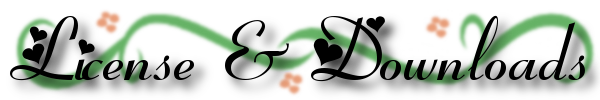
Note, this is a complex mod and very much in Beta. We’re happy to hear about any bugs you might have find so we can correct them. There’s lots of combinations of options with just crops alone, so there’s bound to be hiccups.
Here’s a list of things we don’t need to know about:
- Textures & Names - 99% of the time it just means the resourcepack wasn’t set up correctly
- Multiplayer bugs - Be absolutely, 100% sure that you’re using all the same config files between server and client. Behavior is Unexpected otherwise. If you’re totally sure the files are different, then we’d be interested in hearing about it.
- Art is hard - Yes it is. We suggest cuddling up to or hiring out your own artist if you don’t want to try your hand at it. The good news: There’s no shortage of resource/texture packs out there that you can borrow from for your own server ! If you’re posting textures for release here, please make sure you have approval to distribute them.
- Overlapping forge dictionary sets. There’s a known, but uncommon crafting bug that exists in minecraft forge, but it requires an item to be in two different ore dictionary references, with both those references used in a recipe. If you craft with items in the wrong order it might not like your recipe.
The Jar https://github.com/kawaiiwolf/kawaiicrops/releases
Source https://github.com/kawaiiwolf/kawaiicrops
Example Pack https://github.com/kawaiiwolf/kawaiicrops/releases/download/DemoConfig/DemoKawaiiCropsPack.zip
Expect bigger packs to come out later on ! If you’ve got your own pack you’d like to contribute, link the config/resource pack folder for others, just be careful and make sure you’re not distributing someone else’s copyrighted art without their permission.
Last edited:


