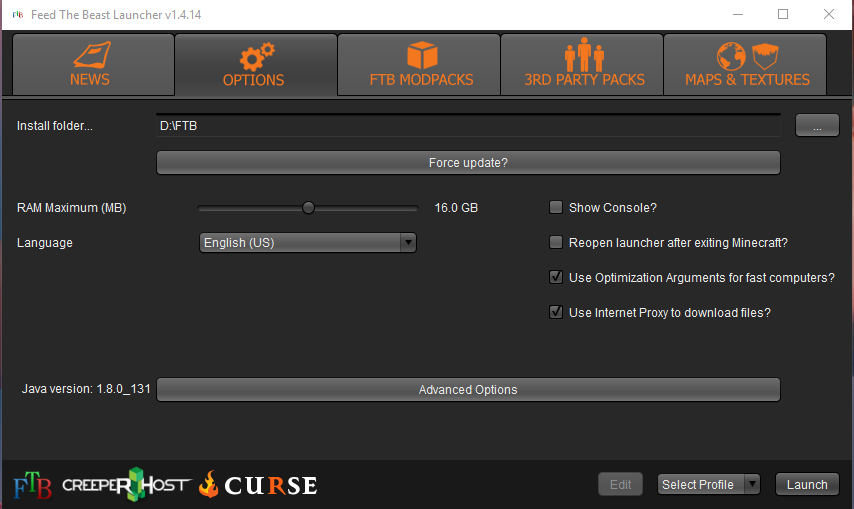B
Brakeless Maniac
Guest
I don't know if this is the place to post this but i am having a some issues with crafting recipes for some things in the Industrial craft 2 mod, but this one is no way around. I am trying to craft an Advanced Electric Jetpack and for that i need 10k coolant cells. And to make one 10k cell it says i need 1000 universal fluid cells in ONE stack with tin plates on the sides. How on earth will be able to afford making fluid cells and for this and how should i be able to stack them? I really hope this is a "bug" and i would really want it fixed in that case. Without the bugs i really anjoy the mod pack, it is just missing a few mods like twilight forrest, i would really like to see twilight forest in the future when it gets updated to 1.10.