Be aware the guardian boss does not ignore a player with the guardian charm. Learned by misadventure.[USER=157033 said:@P3pp3rF1y[/USER] with Reliquary
What's new in modded minecraft today?
- Thread starter Yusunoha
- Start date
You are using an out of date browser. It may not display this or other websites correctly.
You should upgrade or use an alternative browser.
You should upgrade or use an alternative browser.
Deep Resonance 1.2.2 for 1.10.2 is out of beta!
https://mods.curse.com/mc-mods/minecraft/233398-deep-resonance
Have fun!
https://mods.curse.com/mc-mods/minecraft/233398-deep-resonance
Have fun!
new day, new update, and today it's @smbarbour with InGame Info Addon Deep Resonance & RFTools Dimensions
and @Thutmose with Server Portal
and @ZeroNoRyouki with Extreme Reactors
smbarbour said:Adds tags for Deep Resonance to InGame Info XML.
Tags added:
Example usage:
- drradiation - Returns the current radiation level at the player's position (Returns 0 or "NaN" if no radiation is present)
<line>
<str>Radiation: </str>
<var>drradiation</var>
</line>
Adds tags for RFTools Dimensions to InGame Info XML.
Tags added:
- rftdimension - Returns true if the current dimension is a RFTools dimension
- rftdimensionname - Returns the dimension enscriber given name of the current dimension (Returns "N/A" if not an RFTools dimension)
- rftdimensionpower - Returns the RF stored in the current dimension (Returns "N/A" if not an RFTools dimension)
- rftdimensioncost - Returns the RF cost per tick of the current dimension (Returns "N/A" if not an RFTools dimension)
Example usage:
<line>
<str>Dim </str>
<var>dimensionid</var>
<str>: </str>
<if>
<var>rftdimension</var>
<concat>
<var>rftdimensionname</var>
<str> (</str>
<var>rftdimensionpower</var>
<str> RF @ </str>
<var>rftdimensioncost</var>
<str> RF/t)</str>
</concat>
<var>dimension</var>
</if>
</line>
and @Thutmose with Server Portal
Thutmose said:This is a client side server utility, to allow Forge servers to make inter-server portals.
This mod is meant to be used in server mod-packs, which may have multiple, independent servers, to allow the server admins to make portals to transfer players from one server to the next.
This mod is client side only to allow use on non-forge servers as well, for Bungeecord support.
This allows you to include online-mode forge servers in a Bungeecord hub, so long as the forge players have this mod on their client.
Usage instructions:
The mod has 3 config options, ticks, up and width.
up is how high above the command block the ground level of the "portal" is, the default is 3 blocks, as shown below.
width is how far apart the two signs below need to be for this to work.
ticks is how long after triggering that it will apply the transfer, this is to allow players time to move out of the "portal" before it teleports them, so the next time they log into the original server, they do not immediately get transferred again.
This picture shows the basic setup, when the player walks between the two signs, the transfer is initiated.
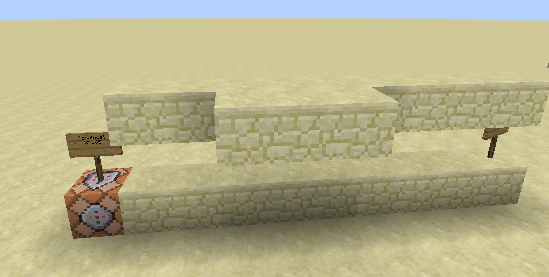
The sign over the command block should have the server IP or host name on the top line, and the server port on the second line. This currently only supports hosts or ips that fit on 1 line.
The sign needing to be over a command block is to prevent this from being exploited on servers, as only those with access to placing command blocks can make a portal. The command block does not need to be functional.

The contents of the other sign are irrelevant, as are the blocks around the sign.

and @ZeroNoRyouki with Extreme Reactors
ZeroNoRyouki said:This is a port of the 1.7.10 mod Big Reactors, by Erogenous Beef. The name was changed as for Curse request
You can build multiblock machines to produce power, be that Redstone Flux or Tesla
Giants Reactors to harness the power of the atom or mighty Turbines to turn steam into energy? Why not both?
This first release is an almost 1:1 port of the 1.7.10 version and it will be the starting point for the evolution of the mod
Notable changes since 1.7.10 :
- All the multiblock parts come in tiers. Right now only the Legacy Tier is enabled and it mimic the behavior of the 1.7.10 blocks
- You will find two new ores in some remote dimensions... Collect their drop, they will come handy later one
- the Cyanite Reprocessor is gone: it will be replaced by a multiblock machine in future version. We put in a temporary recipe to convert 9 Cyanite ingots into 1 Blutonium ingot
- added support for the Tesla power API on MC 1.10.2. You need to build your reactor or turbine use the Tesla power tap instead of the RF one (no, you can't use both on the same machine)
DEPENDENCIES
Extreme Reactor require ZeroCore to work. Please add it to your mod folder
THIS IS AN ALPHA RELEASE
Please be advised that this is an alpha release. We tested the mod to the best of our ability but something could have slipped by. Please report any issue on GitHub at the following address:
https://github.com/ZeroNoRyouki/BigReactors
... and backup your worlds
KNOW ISSUES:
- don't use water as a coolant for your reactors: it crash your world right now [26/08/2016] Fixed in 0.4.5.7
MODPACKS AND LET'S PLAYs
You can add Extreme Reactors to your mod pack or use it in your Let's Play / live stream. No need to ask, just enjoy
new day, new update, and today it's @ToroCraft with TeleToro
and @theishiopian with NetherBound
and @AtomicBlom with Shear Madness
and @shadowfactsmc with Endergizer
and @smbarbour with InGame Info XML Addon - Blood Magic
and @Fararise with Possessed
ToroCraft said:TeleToro
Recently, a pack of miners happened upon an amazing discovery: a cache of ancient alchemists' scrolls left untouched for centuries. Upon investigating the scrolls, a revelation was found that Endermen travel through a parallel dimension where each meter in this dimension translates to sixty-four meters in our own dimension, allowing them to perform what looks like instantaneous teleportation. In the scrolls, there were notes explaining how to enter this dimension they dubbed the Teletory, allowing humans to achieve much faster transportation.
There are, however, some side effects. Humans take damage while in this dimension and if they do not use another Teletory portal, they will simply fall out of the sky far from home... More research of Enderman biology is required to find a way to overcome these issues. The scrolls also alluded that there are some enchantments you can place on boots that may reduce the amount of damage taken while in the Teletory.
Visit our GitHub to keep track of development progress.
Ender Block recipe

Assembled Teletory Portal

and @theishiopian with NetherBound
theishiopian said:This tiny mod is designed to prevent the wither from spawning anywhere other than in the nether. I created it because I felt that having the wither be the boss of the nether made sense. Attempting to summon the wither in any dimension other than the nether will consume the soulsand and drop the skulls.
Future plans include:
- Particle and sound effects for an unsuccessful spawn
- Perhaps allowing the wither to be spawned anywhere PROVIDED it has been defeated at least once in the nether.
and @AtomicBlom with Shear Madness
AtomicBlom said:Shear Madness 1.10.2-1.1.0
Certain sheep now have behaviours associated with them:
In addition to this the following other enhancements were made:
- Redstone Sheep will trigger redstone signals
- TNT Sheep will explode if exposed to redstone
- Glowstone Sheep will light the area around them
- This is disabled by default because of the stuttering of it recalculating chunk lighting.
- Chisel blocks with "working" fans cause sheep to fly
- Crafting Table sheep work as crafting tables
- Anvil sheep work as Anvils
- Cactus sheep deal cactus damage and will destroy items
- Magma sheep deal "walking on fire" damage.
- Chiseling a sheep gives audio feedback
- Added a preliminary API. This is subject to change and will be documented when I'm happy with it.
and @shadowfactsmc with Endergizer
shadowfactsmc said:Wireless Tesla batteries!
Made for The Modding Trials 2016.
Ender Batteries are used to transmit Tesla energy wirelessly across infinite distances or dimensions.
Each battery has 3 pieces of data determining which "frequency" is used to transmit energy.
1. Owner. The UUID of the player that places the battery down is stored as the battery's owner. This prevents other players from stealing your energy.
2. Color 1. The first color is indicated by the wool strip at the top of the battery.
3. Color 2. The second color is indicated by wool strip at the bottom of the battery.
The colors are set during the initial crafting recipe and can be changed by right-clicking the strip with a dye item (akin to EnderStorage).
All 16 wool colors are valid, meaning each player can have 256 different Endergizer "channels".
The owner of a battery can be seen by right-clicking the battery.
The Voltage Meter can be used to see the amount of energy stored in a battery (or any other Tesla-using block).
and @smbarbour with InGame Info XML Addon - Blood Magic
smbarbour said:Adds tags for Blood Magic to InGame Info XML.
Tags added:
Example usage:
- bmcurrentlp - Returns the current amount of LP the user has
- bmorbtier - Returns the current blood orb tier
<line>
<str>Current LP: </str>
<var>bmcurrentlp</var>
<str> (Orb Tier: </str>
<var>bmorbtier</var>
<str>)</str>
</line>
and @Fararise with Possessed
Fararise said:~Possessed~
Possessed is a mod that allows the player to possess mobs to gain their abilities and stay disguised using a powerful Possessive Hat.
If you possess another mob, however, you will also receive the bad effects from that mob (eg: burning in sunlight) and other monsters will see through your disguise, and still attack you.
Before possessing a mob, you must build up your 'Possessive Charge'. At it's highest level, it lasts for 5 minutes in total.
Creating the Possessive Hat
Creating a Possessive Hat comes with a huge cost of resources, as it should, for such a powerful item.
It can be crafted like this:


Charging your Possessive Charge
When you first put on your Possessive Hat, you will notice a bar appear at the top of your screen showing your Possessive Charge, and the time it will last for.

When you first put it on, your Possessive Charge will be at it's max level, but after using it a bit, it will drain. If you are not possessing another creature, the bar will slowly refill over a period of up to 10 minutes. If you want to speed up this process, killing mobs will increase the charge by about 20 seconds.
Possessing a creature
Possessing a creature is relatively simple, all you have to do is Sneak+Right Click on a mob while you have the Possessive Hat equipped and you will begin possessing that mob.
You will notice your inventory will be replaced with that mob's inventory, don't worry, when you stop possessing a mob and go back to player form your inventory will be restored.
Certain mobs will have 'Right-Click abilities' related to the mob you are possessing. Enderman teleporting, for example.
Possessing a Creeper:

To stop possessing a mob, you can simply press 'C' on your keyboard and you will be returned to normal state.
If you have any issues with the mod, be sure to report it on my GitHub.
new day, new update, and today it's @Darkhax with Enchantment Descriptions
and @UpcraftLP with Realistic Cobwebs
and @forhaxed with Industrial Peripheral
Darkhax said:Enchantment Descriptions
Enchantment Descriptions is a light weight client-side mod which adds descriptions of enchantments to the tooltips of enchanted books. This mod currently has support for all vanilla enchantments, and modded ones will be added over time.
Questions and Answers
Can I use this mod on a server?
Yes, this mod will work on a server. It is a client side mod, so it should not be installed on the server.
Can I use this in my modpack?
Yes, just give credit and link back to this page.
Isn't this already done in WAWLA?
Yes, the feature provided by this mod is directly from my other mod WAWLA. A few people had asked for that feature to be split off into its own mod, as they didn't want the rest of the features. If you install this mod along side WAWLA, WAWLA's version of the feature will deactivate.
Can I help with mod support?
Yes, go into the config and enable explore mode. This will allow your game to output a list of all missing descriptions to the log file. If you know what those descriptions do, or have contact with the mod author, ask them to provide descriptions using the description format.
What is the description format?
The description format is how this mod and others with similar features provide descriptions. It involves adding a localization key to the language file. The format is enchantment.MODNAME.ENCHNAME.desc where MODNAME and ENCHNAME are pulled from the String based ID. For example, minecraft:sharpness has a key of enchantment.minecraft.sharpness.desc.
Planned Features
- Add JEI support
- More info, such as what type of enchantment. (armor, helmet, weapon, tool, etc)
- Min/Max levels
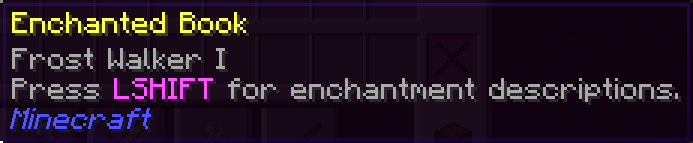
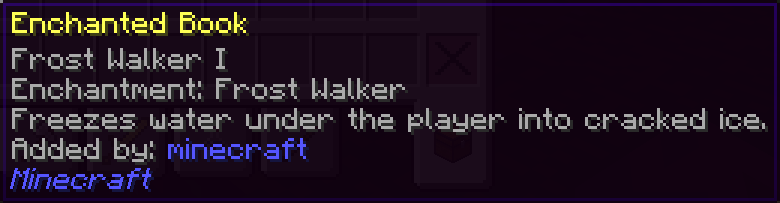
and @UpcraftLP with Realistic Cobwebs
UpcraftLP said:Mod Content
Adds the ability to remove cobwebs when right-clicking them with torches or flint and steel.
This Mod was a request from @CrypticMonk
ChangeLog v1.0.0
- Initial Release
and @forhaxed with Industrial Peripheral
forhaxed said:This mod initially is planned for personal use. Before using mod — make backup and use at your own risk.
With this mod and ComputerCraft you can receive (and change) data from different machines from Industrial Craft 2.
And sorry for my english, I'm not english native speaker
Small mod tutorial:
Step 1:
For work - Industrial Peripheral needs himself, his craft:

Frequency Transmitter, Advanced Circuit, Machine Casing, Redstone
Step 2:
Also needed Transducer Chip, his craft:

Circuit, Redstone, Iron plate
Step 3:
You can bind Transducer Chip to a particular machine:

Step 4:
After binding, you must insert the chip into the Industrial Peripheral:

Step 5:
Now you can receive a variety of data from the machines:
if not os.loadAPI("ip/industrial") then print("Failed to load Industrial Peripheral driver!"); end
industrial.bindSide("top");
local storage = industrial.ElectricStorage.getEnergy(1);
print("Current: "..(storage.current)..", Max: "..(storage.max)..", Output: "..(storage.output));
If the machine is moved or deleted - you will break the chip. To fix it you must use a craft 2x2: Chip + Redstone
All available functions:
getMachineNameInSlot(slot) - get machine name in slot
FluidRegulator.getOutputMb(slot)
FluidRegulator.setOutputMb(slot, value)
FluidRegulator.getMode(slot)
FluidRegulator.setMode(slot, value)
FluidRegulator.getFluidStock(slot) return [name, amount, capacity]
ElectricMachine.getEnergy(slot)
SteamGenerator.getPressure(slot)
SteamGenerator.setPressure(slot, value)
SteamGenerator.getInputWater(slot)
SteamGenerator.setInputWater(slot, value)
SteamGenerator.getCalcification(slot) return [current, max]
SteamGenerator.getHeatInput(slot)
SteamGenerator.getOutput(_slot) return [volume, type]
SteamGenerator.getSystemHeat(slot) return [current, max]
SteamGenerator.getFluidStock(slot) return [name, amount, capacity]
Condenser.getProgress(slot)
Condenser.getFluidInput(slot) return [name, amount, capacity]
Condenser.getFluidOutput(slot) return [name, amount, capacity]
LHE.getHeatTransmit(slot) return [current, max]
LHE.getFluidWarm(slot) return [name, amount, capacity]
LHE.getFluidCold(slot) return [name, amount, capacity]
ElectricStorage.getEnergy(slot) return [current, max, output]
ElectricGenerator.getStirlingProduction(slot) return [receivedheat, production]
ElectricGenerator.getKineticProduction(slot) return [receivedkinetic, production]
KineticSteamGenerator.getPower(slot)
KineticSteamGenerator.getTurbineDamage(slot)
KineticSteamGenerator.getDistiledTank(slot) return [name, amount, capacity]
NuclearReactor.getActive()
NuclearReactor.getPowerEU()
NuclearReactor.getHeat() return [current, max]
NuclearReactor.getEmitHeat()
NuclearReactor.getFluidWarm() return [name, amount, capacity]
NuclearReactor.getFluidCold() return [name, amount, capacity]
The development will be slow due to lack of time. But sometimes it will check for the presence of topic suggestions / bugs.
Just released a new update of The One Probe (1.1.0) with as major feature a way to edit several config options in game. The full changelog is here:
BTW, The One Probe is a more immersive and actively maintained mod that is somewhat similar to WAILA. By default you need an item (the probe) to get the tooltip while WAILA shows it all the time. However, don't forget that you can configure The One Probe to show the tooltip all the time so you don't need the item.
Download: https://mods.curse.com/mc-mods/minecraft/245211-the-one-probe
Have fun
- Work around a crash with things giving negative harvest level
- Improved helmet probe rendering (from The Fireplace)
- Changed how The One Probe handles client side configuration. The theonprobe_client.cfg is gone now. Instead there is a 'client' config category with values that can be changed client-side. This means that people will have to set client side configs again. However, you can now do this in 'Mod Options' while in game
- Added a new optional feature so that have to hold the visibility key in order for the tooltip to be visible (as opposed to having it as a toggle)
- Fixed bottom right corner of borders not rendering (Tylian)
- Bedrock is no longer considered to be harvestable
BTW, The One Probe is a more immersive and actively maintained mod that is somewhat similar to WAILA. By default you need an item (the probe) to get the tooltip while WAILA shows it all the time. However, don't forget that you can configure The One Probe to show the tooltip all the time so you don't need the item.
Download: https://mods.curse.com/mc-mods/minecraft/245211-the-one-probe
Have fun
new day, new update, and today it's @cleverpanda714 with Birds Nests
and @MigukNamja with Pollution
cleverpanda714 said:
Birds Nests is a simple mod that adds a pseudo-random reward event from chopping trees.
Essentially, it's my more realistic take on chance cubes.
How it works is every so often, a nest will drop from leaves.
Right click the nest to get what's inside.
Nests will drop the kinds of things you might expect to find, eggs, feathers, shiny things birds find on the ground, things they eat.
The possible drops are below from the most to least common and stack sizes show the maximum number of that item possible from a nest.
(so if it is 3, the game does three random chances for that item)

Everything involving a number or item is configurable!! So you can add more chances per item,change chances, or disable an item all together! Nest's should drop from any generated leaf block, modded or vanilla. This mod also has a 32x version of the nest texture built into the config.
Support:I have included support for dropping kernels from my other mod, Simple Corn (found here: https://minecraft.curseforge.com/projects/simple-corn)
As well as two other mods I'm working on. The config gives a hint as to what they are, I suppose.
The only Caveat being that the 1.7.10 version does not have support for some things, because I do not plan to backport those.
Planned Features
•Allow players to add items from any mod to drops
•Support for Ex Nihilo when Erasmus updates
•Add different drop weights/ drops for different biomes
I hope you enjoy!
Please leave any feedback or bugs you may have
and @MigukNamja with Pollution
MigukNamja said:Pollution 0.1.0
First Beta Release !
Feature List:
- Vanilla furnace generates pollution, the rate at which it does depends upon the efficiency of the fuel. The longer the burn time, the more effficient and less pollution
- Pollution is slowly generated in the chunk the furnace is in, plus 10 surrounding chunks
- Pollution dissapates (disappears) very slowly over time
- 'Hand Fan' item can be used (left-click) to slowly cleanup pollution in the current chunk only
- 'Pollution Probe' can be used to measure pollution
- Pollution manifests as a brown-ish fog and entities (mobs and players both) suffer negative effects from pollution
Support for the following features will come (soon !) in future releases
- Support for other blocks beyond vanilla furnace
- In-game guide (manual)
- Weather, biome, and time of day impacts on pollution
- Negative (and positive !) effects on crops and machines
- Pollution scrubbers and filters
Re: Pollution
Once we get a more features done, like support for other blocks beyond the vanilla furnace, we'll start testing in packs for balance and tweaking. The mod is aimed primarily at 'hard mode' / 'realism' pack-makers.
Once we get a more features done, like support for other blocks beyond the vanilla furnace, we'll start testing in packs for balance and tweaking. The mod is aimed primarily at 'hard mode' / 'realism' pack-makers.
new day, new update, and today it's @mallrat208 with No Doze
mallrat208 said:No Doze for Minecraft 1.10.2
No Doze is a simple mod that removes the ability for the player to sleep the night away.
Players are still able to set their spawn location using a Bed. By default they are able to do so during the day as well as night, this behavior can be changed in the configuration file however to restrict setting their spawn to night time.
No Doze functions be setting the result of the PlayerSleepInBedEvent to OTHER_PROBLEMS thereby negating the ability to sleep. Anything that fires off that event will also be affected.
No Doze is Open Source, MIT, and is available on GitHub:
https://github.com/mallrat208/NoDoze
new day, new update, and today it's @TehNut with Buttonz
TehNut said:Buttons
Buttons is a mod that adds utility shortcuts to the left side of your inventory screen. These buttons will be displayed when any container (Chest, Furnace, etc) is open. Similar to the old buttons from NEI at the top left of the screen.
Some of the available buttons:
A brief video showcasing some of the features can be found here. It is somewhat old, but gets the point across.
- Gamemode changing
- Weather changing
- Time changing
- Item deletion
Note: Textures are currently very work in progress. I am not an artist and my artist is AWOL.
Buttons is focused on providing stability, performance, and ease of use.
An API is provided so that other mods may add utilities themselves.
new day, new update, and today it's @ATE47 with Horse Debug Info
and @CrazyPants with Ender IO
and @ewyboy with World Stripper
ATE47 said:When you open the debug overlay (F3)

All you need about your little baby can be see now.
The maximum logic value are :
Speed : 14.1
Jump : 5.5
Hp : 15
The minimum logic value are :
Speed : 7
Jump : 1.2
Hp : 7.5
and @CrazyPants with Ender IO
CrazyPants said:Ender IO 1.10.2-3.0.1.100_beta
Added Dialing Device
Added Rod of Return
Added Dark Bow
Added config options and some localisation for telepad items.
Fixed IO config handling of vanilla double chests, the strange beasts that they
Fixed IO config tooltip
Fixed non-player entities being teleported into the target block by the telepad
Fixed output tank on The Vat being fillable
Fixed machines rapidly switching between on/off
Fixed unpainting items that have nbt, such as machines
Fixed bug where players can no longer use the telepad
and @ewyboy with World Stripper
EwyBoy said:Info:
World Stripper is a utility mod that allows you to strip away the terrain to view the underground world generation. The mod is small and lightweight with a jar size of less then 15KB. By using Java 8 Lambda expressions the mod clears away terrain super fast even on slow computers. Super useful if your a pack developer and need to test world gen for your pack or you just can't seem to find the ores your looking for.
How To Use:
Pictures:
- Press the DELETE key on your keyboard (Can be changed in the control settings).


Config:
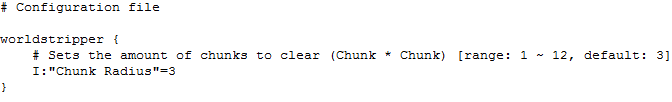
Practical Uses:
- Pack Developers that wants to check their underground world gen a bit easier.
- Mod Developers that wants to check their underground world gen a bit easier.
- Recreate your MC world to figure out where all the cords for all sweet hidden ores.
- Debugging.

 Griefing
Griefing



Want to do a modspotlight? Just send me a link to it afterwards and I put it up here at the modpage!
Modpack:You has my permission to use this mod in any private & publicly distributed modpack whatsoever.
Live development: The mod is being developed live at my beam channel: https://beam.pro/EwyBoy
You can find me on twitter:
@EwyBoy
new day, new update, and today it's @elucent with Roots
and @jaredlll08 with Controlling
and @gggamer1 with Advanced Cables
and @ZeroNoRyouki with Extreme Reactors
elucent said:Roots 1.10.2-0.200.0
Added:
- Lesser Sprite, Common Sprite, and Greater Sprite, summonable spirits from another realm
- Four new spell components
- Two new spellcasting items
- A boss mob
- Six new "trinket" items that give you buffs while in your inventory
- Four new types of decorative blocks, with variants and slabs/stairs of each
- Two new blocks for moving sprites around and keeping them happy
- Achievements for the new features
Changed:
- Terra cost calculations are now different, making it harder to spam spells
- The Nature's cure spell will no longer turn effects into positive versions, it'll just heal you instead
- Many blocks in the mod have new crafting recipes
- All casting items have limited spell uses, though only the wood staff will break after being used up
- Removed several achievements
- Lots of stuff I'm probably forgetting, I'll update this description if I remember anything else!
Fixed:
- Every known bug (besides a minor runic tablet NBT bug, which should be fixed but I'm waiting for confirmation from the bug reporter)
and @jaredlll08 with Controlling
jaredlll08 said:Adds the ability to search for keybinds using their name in the KeyBinding menu, this allows players to easily find a key binding in the menu.
Adds a button that will only show KeyBindings that conflict with each other, which makes it easier to fix them.
and @gggamer1 with Advanced Cables
gggamer1 said:This is a mod I made because I felt that transferring RF was kind of uninteresting. This mod fixes that problem by adding cables that work slightly differently from regular cables. The differences are:
- They have power loss (see table below for individual losses)
- They don't store power (unlike other cables which act like mini batteries)
- They melt if you put too much power into them
- They will shock entities if they're not covered
Cable Tiers:
- Tin: Can transfer 32 rf/t, no loss
- Copper: Can transfer 128 rf/t, 1 rf/b loss (2 rf/b covered)
- Silver: Can transfer 512 rf/t, 3 rf/b loss (5 rf/b covered)
- Gold: Can transfer 2048 rf/t, 5 rf/b loss (8 rf/b covered)
- Pink: Can transfer 8192 rf/t, 15 rf/b loss (23 rf/b covered)
- Ender: Can transfer 16,384 rf/t, 18 rf/b loss (27 rf/b covered)
- Fibre-Optic: Can transfer 65,536 rf/t, 90 rf/b loss (can't be covered but won't shock you)
- High-Voltage: Can transfer 100,000,000 rf/t, 300 rf/b loss (450 rf/b covered)
Planned features:
- TESLA support
- Crafting recipes (use crafttweaker for now)
- Enormous multiblock tesla coil (maybe)
- Configuration for loss and capacity
Warning: This mod is in early alpha, back up your worlds and be wary of crashes.
Update: To report bugs and make requests please refer to this github link: https://github.com/darklordwonton/Advanced-Cables-Real
Modpacks: You may use this mod in any modpack however you like as long as you give me credit (either as gggamer or DarkLordWonton). All I ask is that you don't make any money off of it and that you inform me that you're using my mod in your pack (I won't be mad if I find out you didn't contact me but I would like to know if my mod is being used in any packs).
and @ZeroNoRyouki with Extreme Reactors
ZeroNoRyouki said:Extreme Reactors 1.9.4-0.4.5.12
Added Modularity fluids and Blood Magic Life Essence to the reactor moderators
Added some of the Tinkers' Construct metals as turbine coils
Corrected metadata in Yellorite Ore smelting recipe
Bumped version to 0.4.5.12
new day, new update, and today it's @Raven2396 with Ex Nihilo Omnia
and @ewyboy with World Stripper
and @P3pp3rF1y with Reliquary
and @MaincrafterDE with Water Distillery
Raven2396 said:Ex Nihilo Omnia, right now, is nearly identical to its predecessor Ex Nihilo in terms of gameplay. There are some things taken from Ex Nihilo 2, but it is more similar to the first.
So... what all does it add?
Hammer
Spoiler (click to hide)
Resource production
Hammering recipes
You can use hammers to break cobblestone into gravel, gravel into sand, and then sand into dust.
Don't want that sandstone anymore? No problem! Just hammer it back into sand.
Are you tired of all that normal, not falling netherrack? Hammer it into nether gravel!
Endstone, too! Who wouldn't want all the blocks in the end to be able to fall?
Ore processing
Gotten any broken ores from sifting gravel?
Pack em together into ore gravel!
Iron Ore Gravel
You can use the hammer to break apart the ore gravel and get bits of crushed ore. You can repeat the process again to get ore dust, and every extra step you take gives the chance of getting more ore!
Iron!
You can smelt each type of ore into its ingot.
I want it
Glad to hear. To make one, you simply put some wood, stone, iron, gold, or diamond on a handle like this:
Wooden hammer
Crooks
Spoiler (click to hide)
A quick right click will pull the animal to you and away from those dangerous ledges. That should buy you enough time to repair a fence or fix a wall.
If an enemy does manage to spawn on your island, hitting it with a crook will do exactly zero damage. However, it will shove the enemy backwards. With some planning, you could arrange for them to be shoved into the void.
And finally, the improved reach allows you to better inspect leaves as you break them, making it twice as likely to get saplings (and apples) from leaf blocks as you break them. How do you get your hands on one?
Also try bone
Silkworms
Spoiler (click to hide)
When you are using your crook to harvest leaves, there is a slim chance that you might find a silkworm hiding in them
Silkworm!
Set this guy loose on a tree and he'll relentlessly infest and colonize the leaves
With enough patience, there will be no living leaves left
With no leaves left, you can't get any saplings from them, however, these guys have been working nonstop making silk. The closer to white the leaves are, the more you'll get, so be sure to let these guys finish their job.
If you want more silkworms, you can probably get them out of their leaves with a crook.
And if you end up with more of these dudes than you want, they are decently high in protein...
Poor silkworm...
Items
Spoiler (click to hide)
Porcelain
If you burn some sticks, you won't be left with anything that seems useful at first.
Ash? What good is ash?
However, ash contains enough nutrients to work to grow plants and saplings.
It can also be mixed with some clay that you got from a barrel and bonemeal to create porcelain clay
Porcelain clay!
Now this stuff is really useful.
Porcelain buckets
You find that you really have a knack for sculpting, and can easily shape some porcelain clay into a bucket.
Still too soft...
But you notice that it is still pretty malleable. Maybe if you put it in a furnace it will get strong enough to hold liquids.
Hard as, well, porcelain
Eureka! It functions just like a normal, metal bucket! I would be careful with lava though...
Stones
By hammering smooth stone, you find you can get smaller, perfectly hand-sized stones!
Try and see how far you can throw them.
Wow, good distance
Or try and put them back together
Hmm, cobblestone
Spores
These are interesting. They can be used dirt to grow mycelium, and cows seem to have an odd reaction...
Crucible
Spoiler (click to hide)
With enough of that porcelain stuff, you find you can make a very large basin.
Still too soft
Based on you experience with the bucket, you figure you need to fire this thing, too.
Crucible!
Now what can this thing do?
Spoiler alert: something.
Melting
With a source of heat beneath it, the crucible itself gets rather hot. You notice that some things are hotter than others.
Even a torch would work.
Now that the crucible is all warmed up, try adding something to melt!
Cobble will do
And just give it some time. You notice that the higher quality the heat source, the less time it takes.
Lava!
Sieves
Spoiler (click to hide)
Sieves are now crafted like so, you can make them out of any type of wood
Sieve recipe
And you add a mesh to it after you place it
Currently, there are two meshes you can add, and the only difference is durability
Silk MeshWood Mesh
If you want to have an easier time, you can change the config so that you craft the mesh directly into the sieve, and the durability won't wear out.
Sieve
Once you have your hands on one, try putting some dirt in it.
Dirt
And then sift around a bit...
Sifting
And out pops some stuff!
Stones
But there's plenty more that you can get from sifting, as long as you're lucky.
What exactly?
Dirt:
Stones
Wheat seeds
Melon seeds
Pumpkin seeds
Beetroot seeds
Carrot seeds
Potato seeds
Sugarcane seeds
Different types of tree's seeds
So many seeds
Try and plant the seeds! Most will need farmland to grow.
Gravel:
Flint
Coal
Lapis lazuli
Diamonds
Broken ores
Sand:
Cocoa beans
Cactus seeds
Spores
Crushed ores
Soul Sand:
Quartz
Nether wart
Ghast tear
Nether Gravel:
Broken nether ores
Barrels
Spoiler (click to hide)
Barrels, turns out, can be made from pretty much anything.
SO MANY COLORS
And you make 'em like this
GlassStained Glass
WoodStone
But they do more than just sit there and look pretty. What exactly? Well, quite a lot.
Composting
You can put pretty much any organic matter into a barrel...
Put some stuff in
More stuff
Let it sit for a bit...
Wait a while
And eventually, you'll end up with dirt!
Dirt!
Collecting rain
Barrels have this wonderful property: they can collect water, from rain!
Eco friendly!
Clay
Once you have enough rainwater, you can put some dust that you got from your hammer into the barrel, and get some clay!
Netherrack and Endstone
If your barrel can hold lava without catching fire, you can mix in some redstone or glowstone to congeal the lava into netherrack or endstone, respectively.
Witchwater
If you were lucky enough to get some spores from a sieve, try adding them to a barrel of water. The spores have a supernatural effect, fermenting the water into the vile substance known as... witchwater.
Witchwater has some pretty nasty properties, mutating friendly mobs into monsters, monsters into nightmares, and, less extremely, can transform sand into soul sand when still in a barrel.
Slime
Nothing's worse than spoiled milk, right? It gets all chunky and nasty. Fortunately, however, there is a way to turn this into a good thing!
Mix some milk into water...
Ew
Let it sit for a bit, get all nice and... green?
What?
I think I hear something squishing around in there! I think you can get it out with a crook...
Slime!
Well, what do you know? You grew a slime.
Dolls
With some gems and a handful of porcelain, you could sculpt a friend to keep you company up there in the sky. But he looks rather plain doesn't he? We should give him a coat of paint.
This guy has quite the hot temper! He should take a nice bath to cool off, but he insists on having the water scorching so it doesn't help much. I think he was actually more angry after the bath. He started throwing things and mumbling about burning the whole building down. I ended up giving him a restraining order (and a stapler, just to be safe).
HINT: Add it to a barrel of lava and wait.
This friend is a bit on the goth side. He likes movies about vampires and witches. He's been practicing to be a vocalist in a metal band. Not a bad guy overall, but keep an eye on him. If he thinks you're not looking, he'll pocket anything he can get his hands on.
HINT: Add it to a barrel of witchwater and wait.
Config
Spoiler (click to hide)
Pretty much everything about the mod can be changed, there is a lot to cover so if you are interested, I recommend going through the file.
You can use JSON to create your own recipes for compost, hammering, sifting, melting, and add heat sources for the crucible. You can even disable all the built in ones to start from scratch you if you so desire. (IMPORTANT: each folder contains an "example.json". This example file is NEVER LOADED! It is purely for reference!)
The mod will try to load in as many ores that it can find, but sometimes it has trouble. If you notice that your modpack has, for example, Nickel, but Ex Nihilo isn't adding it, go to the config and change B:"force nickle" to true. If nothing is loading for whatever reason, you can have it load in all ores it knows about.
World gen
Ex Nihilo Omnia offers a config option to have the world generate as the original skyblock 2.1 map, a more hardcore version in which you spawn on a floating piece of dirt with a tree, and a middleground version of skyblock 2.1 with no grass. You can chose which biome the entire world will generate as, or keep it with all of them. All of these options can be found in the "world generation" section of the config.
Compatibility
Spoiler (click to hide)
The mod should find most ores I've told it about, but if it doesn't, you can help it out in the config like I said above.
All ores that it adds can be set to be oredict compatible in the config.
Crooks and Hammers are veinminer ready!
Barrels, sieves, crucibles, and infected leaves all work with with WAILA.
I will start working on JEI recipe menu things for sifting, hammering, composting, etc soon.
Please report any issues and bugs on GitHub. I'm new to modding, so I'm sure there will be some, but I'll gladly squish them should they show up.
and @ewyboy with World Stripper
EwyBoy said:World Stripper 1.1.0-1.10.2
- Added ability to rebuild the deleted terrain by pressing the INSERT key.
- Cleaned up some unused code
- Fixed some bugs
and @P3pp3rF1y with Reliquary
P3pp3rF1y said:Reliquary 1.10.2-1.3.3.521
New textures for hunter's handgun shots and magazines
New apothecary mortar model
Thanks go to Yulife for these (as I am in no way someone who can create something like this)
Changed hunger cost percentage defaults for infernal claws and infernal chalice to make this work better against vanilla regen behavior
(you can change these from 5 for claws and 1 for chalice in an already generated config)
Fixed NPE that happened when enderio tanks tried to pull from pedestal with empty bucket in
Fixed NPE when enderio conduits tried to pull from pedestal
Lots of code cleanup in many parts of code
Cleaned up config code to not run translations server side - config descriptions are now hardcoded to english
Fixed NPE that happened when chiseled blocks were in proximity of pyromancer's staff
Removed logging of blocks that don't have a registry name as chiseled ones don't have it for legit reasons
Fixed Alkahestry Tome's charging and crafting recipes to allow different meta/same base item definitions
(Also allows to define "*" instead of meta number to add all subitems of item)
Fixed bug with overinserting into inventories which effectively deleted items over inventory's limit - affected void tear and pedestal
and @MaincrafterDE with Water Distillery
MaincrafterDE said:Earn resources by destill water!
This mod adds a new water distillery for distill water.

How To:

Spoiler (click to show)
Posibilitys:

Recipes:

new day, new update, and today it's @BluSunrize with Immersive Engineering
and @Kihira with Immersive Floofs
and @desht with Modular Routers
BluSunrize said:Immersive Engineering 0.10 - 39
- added Bloodmagic compat:
- demon will bullets. 'nuff said.
- re-added Chisel Compat. Won't work till Chisel actually brigns IMC integration back in
- re-added Botania compat:
- conveyor belts are immune to magnets
- terrasteel bullets are back
- armed the potatoes
- re-added Wolfpack Cartridges!
- changed Water- and Windmills to use normal TESR again after all
- changed Lanterns to be rotateable with the hammer
- changed a load of Assembler functionality. Fixed fluid crafting and container items
- changed multiblocks in the manual to indicate whether the components are in your inventory
- changed arcfurnace to output slag faster
- fixed lighting on wires and connectors (thanks Malte)
- fixed wire rendering accross chunks; they split into two renders to at least give indication now (thanks Malte)
- fixed recipes for Faraday Armor
- fixed incorrect checks for empty lists when creating ingredient stacks
- fixed Universal Bucket being initialized too late
- fixed crashes relating to missign Railgun ammo
- fixed Wooden Posts not extending arms
- fixed derpy looking railgun and missing sounds on the Revolver
- fixed windmills not recognizing walls properly
- fixed JEI rendering for Metal Press and Crusher
- fixed multiple capability issues on IE tiles
- fixed conveyors shooting items out to the sides when inserted into
- fixed floodlights crashing on placement
- fixed balloons not being consumed when placed in the air and suffocating players
- fixed conveyors from the creative menu being unplaceable
- fixed dieselgen crashing for invalid fuel
- fixed rotations on the bucket wheel
- fixed broken renderign on the ear defenders
- fixed drill and chemthrower losing fluid when modifying
- fixed shiftclicking bullets into the revolver
- fixed dieselgen and refinery not accepting fluids when mirrored
- fixed hemp being plantable on non-farmland
- fixed arcfurnace consuming too many additives
- various other small fixes!
and @Kihira with Immersive Floofs
Kihira said:Ever you ever wanted your friends to experience the joy of being floofy? Of having a tail and ears?
Well now you can thanks to Immersive Floofs! Simply craft the special bullets, load them into your Immersive Engineering revolver and off you go!
Items
This mod adds new bullets to Immersive Engineering. The bullets require the "special bullets" blueprint from Immersive Engineering and can be crafted in a workbench.
Dynamic Floof Cartridge
When shooting someone with this bullet, the target adopts the shooters Tails data.
Random Floof Cartridge
When shooting someone with this bullet, the target adopts a random set of Tails data based upon a pre-made list (cause truly random looks horrible).
Requirements
THIS MOD REQUIRES TAILS AND IMMERSIVE ENGINEERING.
Notes
If removing this mod from a modpack and bullets have been crafted, they won't be removed as technically they're not their own item. You will just see a missing texture icon for them but they can be safely deleted.
Modpacks/Licence
Feel free to use in modpacks, the code is available under the MIT licence.
and @desht with Modular Routers
desht said:Overview
Welcome to Modular Routers! This is low-tech, situationally very useful mod for moving items around in various ways. With a single block - the Item Router - and one or more plug-in modules, you can pull items from an inventory (including modded inventories like Storage Drawers), send them to other inventories near & far, place items as blocks, break blocks, drop items into the world, sort items, and more. Think of the Item Router like a super-configurable Hopper on steroids...
This mod is for Minecraft 1.10.2 only. It might work on 1.9.4 but no support will be given here. It will not work (and will not be ported to) any earlier Minecraft version.
Detailed documentation can be found on the GitHub Wiki.
Compatibility
This mod has specific integration with:
In addition, it has been successfully tested with inventories from:
- WAILA
- TheOneProbe
- Guide-API (a guide book will be added if this mod is present)
Modular Routers will not eject items directly into Mekanism logistical transporters (but it is possible to configure those pipes to pull from an item router). It will eject items into EnderIO item conduits. Immersive Engineering conveyors work well with item routers; they will insert items into the buffer, and the Sender Mk1 or Dropper modules can be used to eject items onto a conveyor belt (the Dropper module appears to work more reliably).
- Actually Additions (crates)
- Storage Drawers
- Iron Chests
- Quark (extra wooden chests)
- EnderIO (item buffer & machines)
- Mekanism (bins & machines)
- Immersive Engineering (conveyor belts)
In general, Modular Routers should work fine with any mods using standard Forge (capability-based) or Minecraft (IInventory) inventories, which should cover just about everything.
Modpack Policy
Feel free! You are absolutely welcome to include this mod in your modpack. I would appreciate you letting me know if you do so (but you're not required to).
Just released the first beta of RFTools Control (0.0.1beta1). This is a new addon mod for RFTools (for 1.10.2). Some info here:
Download: https://minecraft.curseforge.com/projects/rftools-control
Requires McJtyLib 2.0.0 and RFTools 5.22!
Have fun!
Download: https://minecraft.curseforge.com/projects/rftools-control
Requires McJtyLib 2.0.0 and RFTools 5.22!
Have fun!
new day, new update, and today it's @HeroWorkbrine with From the Ground Up
HeroWorkbrine said:From the Ground Up!
Short description
From the Ground Up adds research into Minecraft. All vanilla items are tied to a technology and you can only craft those items when you have successfully researched that technology. You do this by experimenting with items until you get the desired result. The research is in the form of puzzles, inspired by the research in Thaumcraft. The mod also includes a nifty research book to see what you've learned and to look what you can research next. The GUI of this book is greatly inspired by the Achievement GUI.
Thanks to Thaumatarge for the artwork and extra ideas!
If you found any bugs or problems, please report them on the GitHub repository! Experimental versions can also been found there.
Recipes and info
Recipes:
Spoiler (click to hide)
Parchment:

Idea Table:

Research Table:

Research Book:

Looking glass:

More in-depth look at the blocks and items:
Spoiler (click to hide)
Parchment
Parchment is used in crafting recipes and researching. There are three types of parchment:
When you right-click research parchment, you research the technology and it changes back to a blank parchment.
- Blank parchment, which is only used in crafting recipes
- Idea parchment, which is used in researching
- Research parchment, which is the final product of researching
Idea Table
The Idea Table is the first table used in researching. The Idea Table requires one feather and some parchment to function. You can insert up to three items and if you made the correct combination, you get an Idea Parchment.
Spoiler (click to hide)

Research Table
The Research Table is the last table needed to research technologies. It requires a feather and an Idea Parchment to run. In the Research Table you need to insert the correct recipe to finalize your research. The Research Table does help you with the recipe. It gives you vague hints in the slots that need to be filled with a specific item. Sometimes multiple items are valid for a given slot.
Spoiler (click to hide)

Research Book
When you open your Research Book, which you get when you join a new world, you see all technologies which you have researched and which you are able to research. When you click on a technology that you have researched in this book, it shows you a list of items and blocks which the technology allows you to craft. In creative mode you can automatically research technologies by right-clicking the ones you have not yet researched.
Spoiler (click to hide)


Looking Glass
The Looking glass is the only FTGU item which you cannot craft at the start immediately. It allows you to scan blocks which are needed to decipher scrambled hints. For more information about deciphering things and hidden technologies, see the next spoiler.
Deciphering and hidden technologies:
Spoiler (click to hide)
WARNING! The following contains spoilers for the late-game technologies. If you've come across scrambled hints already, feel free to continue.
Spoiler (click to hide)
Deciphering
In the late-game technologies you will come across scrambled hints that don't even contain any information that you can use. When you first come across this, you will get a chat message that you unlocked the research for Undeciphered Research.
When you research this technology, you will be able to make the looking glass out of gold nuggets, a glass pane and a stick. With this item you will be able to scan blocks by Shift Right-clicking the block. If you've looked at a correct block, you can go back to your Research Table containing the technology with the scrambled hint and put your looking glass in the Research Table. This will unscramble the hint so you can read what it says.
Sometimes there are multiple scrambled hints! If this happens you just have to scan multiple blocks.
Hidden Technologies
Like the Undeciphered Research technology, some technologies require you to do something to unlock it. Most of these requirements you will fulfill by just playing the game, so I won't go into much detail here.
new version from mekanism today
found an interesting mod - check it Mine Colonies
Featuring many NPC workers, ranging from Builders, Crafters and Farmers, to Guards, Enchanters and Alchemists, the mod provides the ability to create a unique Colony with many many inhabitants.
found an interesting mod - check it Mine Colonies
Featuring many NPC workers, ranging from Builders, Crafters and Farmers, to Guards, Enchanters and Alchemists, the mod provides the ability to create a unique Colony with many many inhabitants.
Last edited:
new day, new update, and today it's @DAsh0t with Summoning Structures
DAsh0t said:Summoning Structures adding to game useful Spawners (But its not dull spawners or sad mod with crafting default minecraft spawner block). It`s multiblocks spawners. It has 6 (in this moment) multi-blocks spawners of mobs!
List mobs which you can spawning with mod Summoning Structures:
> Zombie
> PigZombie
> EnderMan
> Creeper
> Blaze
> Skeleton
To get started you need crafting blocks for creating Spawner:
> x8 Type of mob spawn block if you want spawning
> x8 Base Block
> x8 Decalithium Bars
> x1 Spawner Core
Good luck with using mod!
Testing in 12.18.1.2011 forge.
Thanks to Alego22 (textures), SeqSee (Codding), seia6666 (Structures).
new day, new update, and today it's @zmaster587 with Advanced Rocketry
and @MrDimkas_Studio with Solar Flux Reborn
and @VsnGamer with OpenBlocks Elevator
zmaster587 said:Advanced Rocketry 0.8.0
- Added Gas Giants and Gas Giant Mining
- Added Unmanned Vehicle Assembler
- Added Terraformer
- Added Anti-Fog visor
- Added Titanium Aluminide
- Added recipe for bonemeal in the chemical reactor
- Added Nitrogen
- Added Buckets for Oxygen, Nitrogen, and Hydrogen
- Added Atmosphere Analyser
- Added sounds
- Mobs now take damage from the vacuum
- Added Biome Changer Satellite and Biome Changer Satellite Remote
- Increased planet variety
- Infrastructure can now be linked to Docking Pads which will in turn link to any rocket that lands on the Docking Pad
- New algorithm for warp fuel calculations
- Redid Fog effect for planets (again)
- Rocket fluid loader and fluid unloader
- Rockets can now be automated to fly between destinations using Docking Pads
- Docking Pads now accept linkers as an item
- Holo-Projector now will align the hologram to a machine when used to rightclick a machine control block
- Fixed warp effect not working in multiplayer sometimes
- Fixed solar satellites not being created properly
- Fixed graphics on pipes/Microwave Reciever not being shaded
- Fixed the delete satellite button not updating the itemstack on the server
- Fixed laser drill missing texture
and @MrDimkas_Studio with Solar Flux Reborn
MrDimkas_Studio said:Solar Flux Reborn 1.10.2-1.2r
Removed:
Fixed:
- Unused code.
- json recipe integration. Using hard-code because always works.
Added:
- Rendering with blocks in the darkness. (May still conflict with Optifine, IDK
)
- Crash with cables in some cases.
- Issue #10.
- Tesla API. Now solars should output TESLA energy directly to consumers, including cables, machines. (Note, this mod's cables will not support TESLA!).
and @VsnGamer with OpenBlocks Elevator
VsnGamer said:Simple port of the elevator from OpenBlocks (when it updates I will probably delete this) .
Currently doesnt have colours or rotating elevator.
Credits: OpenBlocks Team
Crafting is the same.
In Creative its located on the Redstone Tab.
It can have blocks between them, you can also have multiple on the same X and Z.
Its my first public mod (Im still learning), so expect BUGS !
Compiled on Forge build 2076
Hope you like it.

