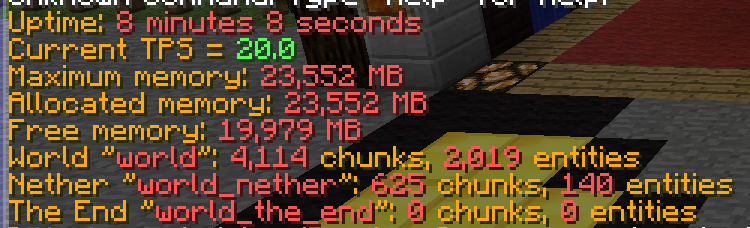I have been running a 1.5.2 FTB unleashed server for a while now and i updated to the 1.6.4 direwolf20 pack. everything was fine till I realised that the server was running on 94% of the allocated ram but it did not seem laggy to me.
I did /cofh tps and saw that all the worlds were loaded. so i installed MCPC+ and set the worlds to auto unload if no one is in them and to not load on server start up or restart.
This did not work and I was wondering if anyone else has had this issue or has fixed it.
To recap - I want to only load worlds if people are in them and for the worlds to not load on server start or restart.
Thanks everyone
I did /cofh tps and saw that all the worlds were loaded. so i installed MCPC+ and set the worlds to auto unload if no one is in them and to not load on server start up or restart.
This did not work and I was wondering if anyone else has had this issue or has fixed it.
To recap - I want to only load worlds if people are in them and for the worlds to not load on server start or restart.
Thanks everyone